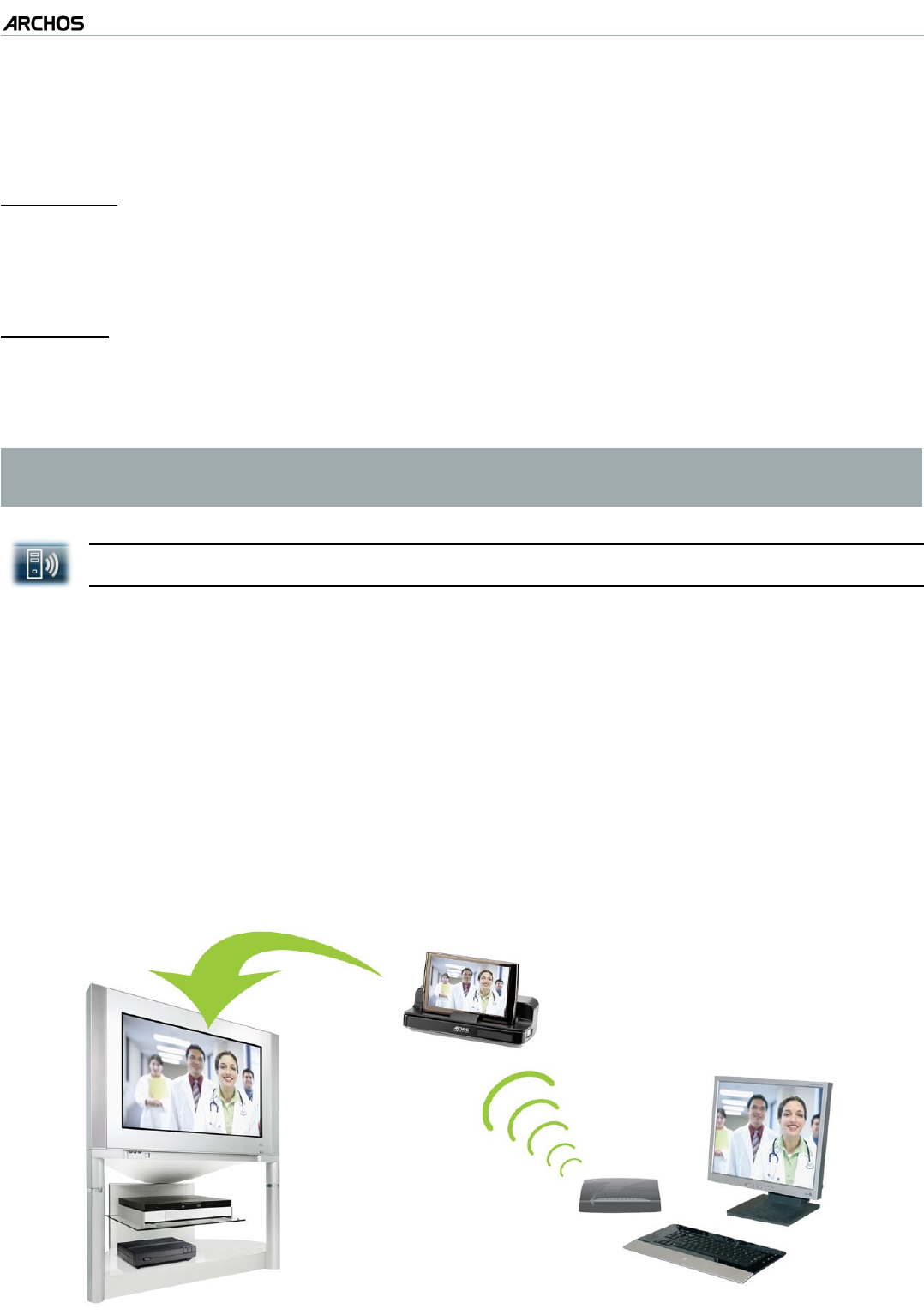
MANUAL V2.0
5 & 7
THE INTERNET FEATURES > P. 40
“Search...”: allows you to enter a search term into one of the congured search
engines. Enter the key words using the virtual keyboard (see:
Using the Virtual
Keyboard
). Select “OK” to open the results in the current window, or select “Open
in new tab” to open them in a new window.
“Favorites”
will open the “Favorites” manager. Here you can add favorites, rename or delete
them. Select a favorite and use the “Open in new tab” menu item to open the
corresponding web page in a new window.
“Settings”
will open the “Web Browser” settings screen. Here you can decide whether to ac-
cept/ignore popup windows, enable/disable Flash™ content, delete your Internet
history and cookies, etc.
Please note that some Web features requiring special plug-in software or
Active X controls may not work in this special version of the Web Browser.
6.2 PlayIng yOur PC’s shared MedIa fIles (uPnP)
When connected to your home WiFi network, your ARCHOS gives you the possi-
bility to watch, directly on your device, shared media les (videos, music or pho-
tos) stored in your PC’s Windows Media® Library.
For this to work, you will need a WiFi connection and Windows Media® Player 11
or higher installed on your PC*.
This is especially useful when you have a large library of music and video and you
cannot t it all onto the internal hard drive of the ARCHOS.
The ARCHOS uses the UPnP (Universal Plug-and-play) standard to stream shared
media les from your PC’s Windows Media® Library.
Streaming one of your PC’s shared videos and displaying it on your TV
-
-
-
•
•
•
•


















