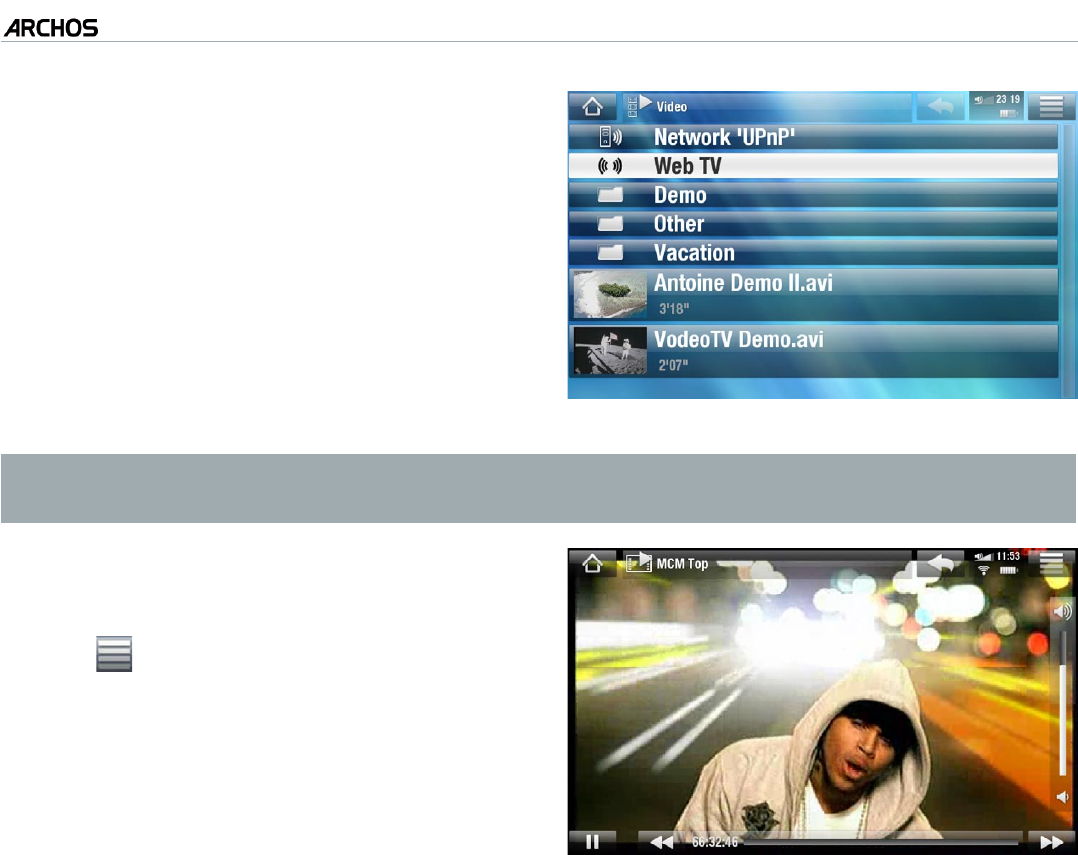
MANUAL V2.0
5 & 7
PLAYING VIDEO > P. 14
From the Home Screen, tap on “Play”,
then choose “Video”.
Select “Web TV”. If your device is not
connected to the Internet, it will try to
make a connection.
The “Web TV” interface is organized by cat-
egory, such as “Location”, “Genre”, “Most
Popular Stations” etc. Browse the catego-
ries to nd the channel you want to watch.
1.
2.
3.
To nd more information about how to connect to the Internet, see: Connecting
to the WiFi
The TV channel you select will open in
the video player. Selecting the menu
icon will display several options:
“Info”: to view the information con-
cerning the TV channel.
“Format”: allows you to change the
way the image is displayed
4.
-
-
“Add to favorites” / “Remove favorite”: adds the current Web TV station as a
favorite (or removes it from the favorites).
“Sound”: displays the “Sound” settings screen (see:
“Sound” Settings
).
-
-


















