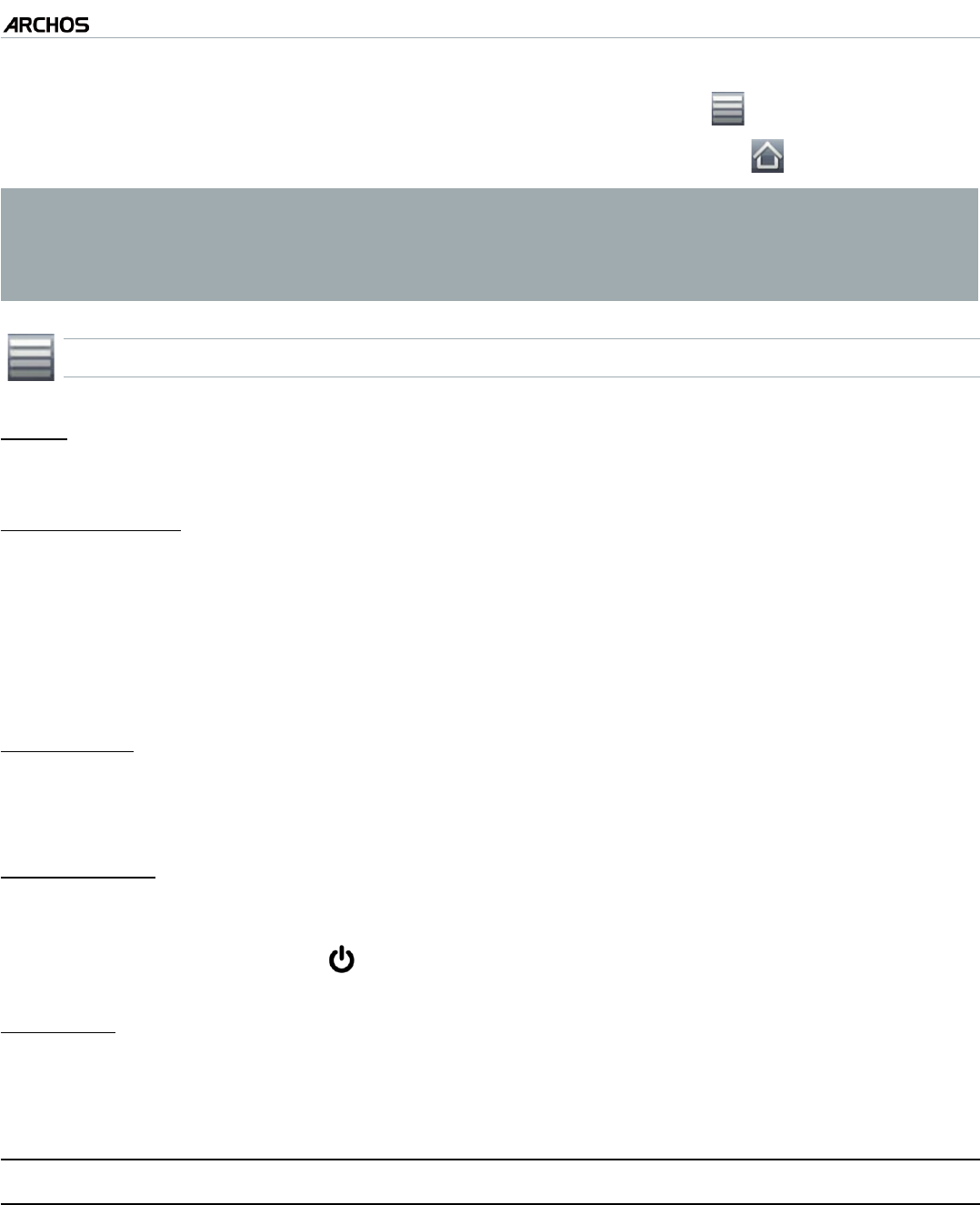
MANUAL V2.0
5 & 7
PLAYING MUSIC > P. 18
The volume bar can be dragged in the same way (see n° 8).
To display the available menu items, tap on the menu icon (see n° 1).
To go back directly to the Home screen, tap on the Home icon
(see n° 3)
.
When you leave the music playback screen while the song is still playing,
it will keep playing in the background. This allows you to browse your hard
drive, view your photos or surf the Web while listening to music. To stop the
song, tap on pause in the music playback screen and then tap on Home.
MUSIC PLAYBACK MENU ITEMS
“Info”
displays a message box with information about the current music le.
“Set bookmark”
sets a bookmark at the current spot in the song. Only one bookmark per le is al-
lowed. You can bookmark up to 32 les.
to resume playing a song from a bookmark, go to the Music Library or the Music
Browser, highlight the bookmarked music le. Select the “Bookmark” menu item,
then choose “Resume” (“Clear” will remove the bookmark from the song).
“Set rating”
allows you to give a rating to the current song (1-5) or to remove the rating
(none).
“Lock device”
locks your device’s touchscreen. This can be useful if your ARCHOS is in your
pocket, for example, and you do not want to touch the screen by accident. To un-
lock the device, press the button. A conrmation screen will pop up.
“Settings”
you can choose to display the Music Player settings screen (see next section) or
the “Sound” settings screen (see:
“Sound” Settings
).
2.3 MusIC Player seTTIngs
In the Music mode, you can access the Music Player settings screen by using the
“Settings” menu item.
Use the left/right arrows to select a different setting for a parameter.
•
•
•
-
-
-
-
-
-
•
•


















