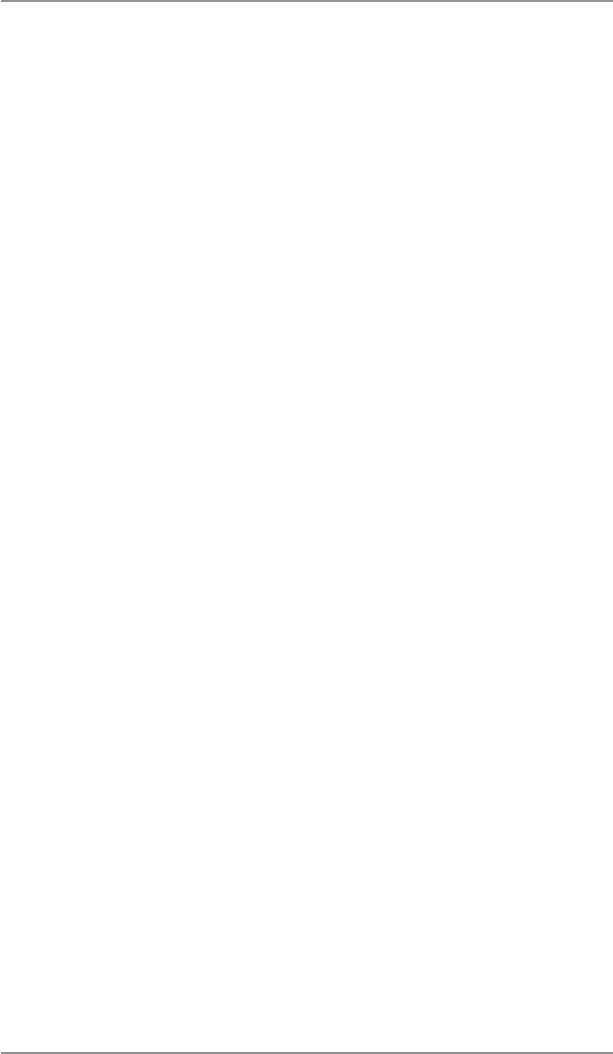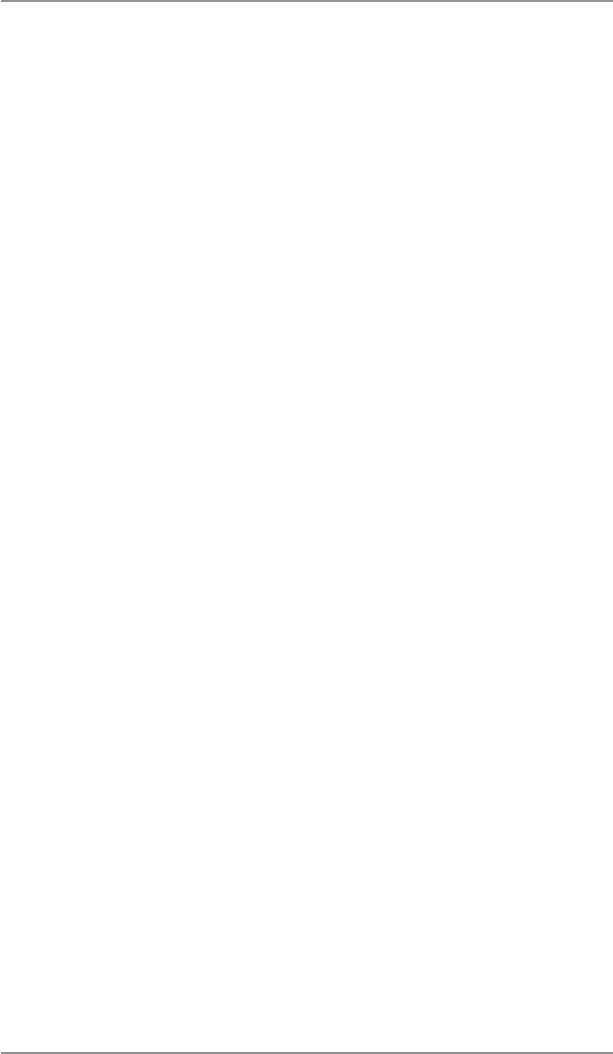
6-16 SDC755A
6 • System Options
Change Modem Parameters
Use this if you need to change the modem settings used to dial into
the Data Centre but only if you are directed to by a representative of
your machine supplier.
1. Press Options.
2. Press Page Down, if necessary.
3. Select "Data Centre Options".
4. Select "Phone Settings".
5. Press Page Down.
6. Select "Modem String".
7. A warning that you should only change this number if instructed
to displays. Press "Continue" to continue, or press the C key to
return to the Data Centre Options menu.
8. Key in the new modem parameters (they will contain both alpha-
numeric characters) as given by your machine supplier.
• To modify the existing parameter, select “Edit Options”.
You can then move left or right to insert a character within
the existing string. Select “Enter” when done.
• To restore default settings, select “Restore Defaults”.
9. Select OK when done.
10. Press Home to return to the home screen.