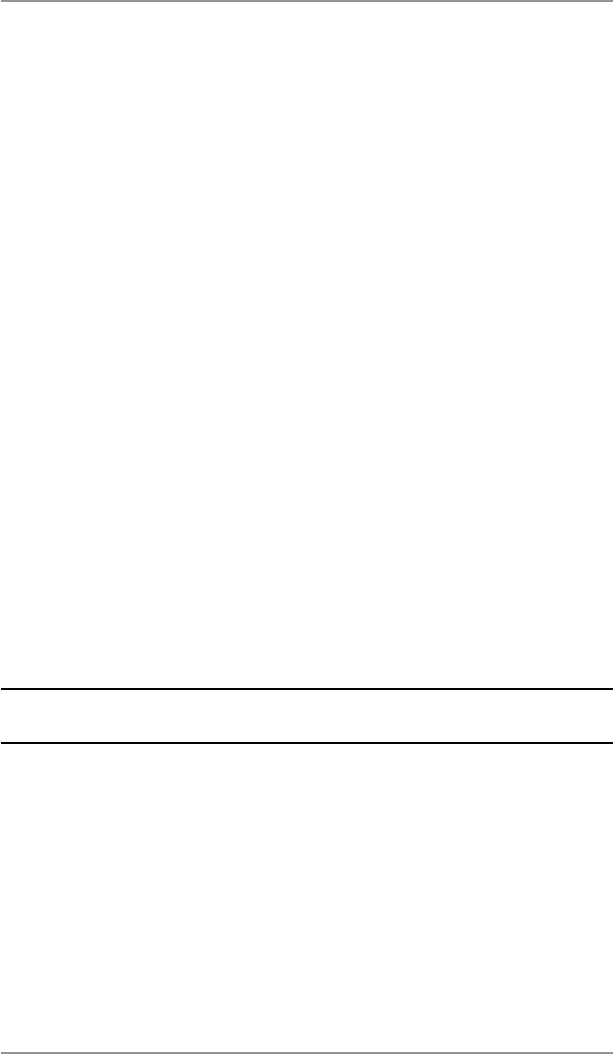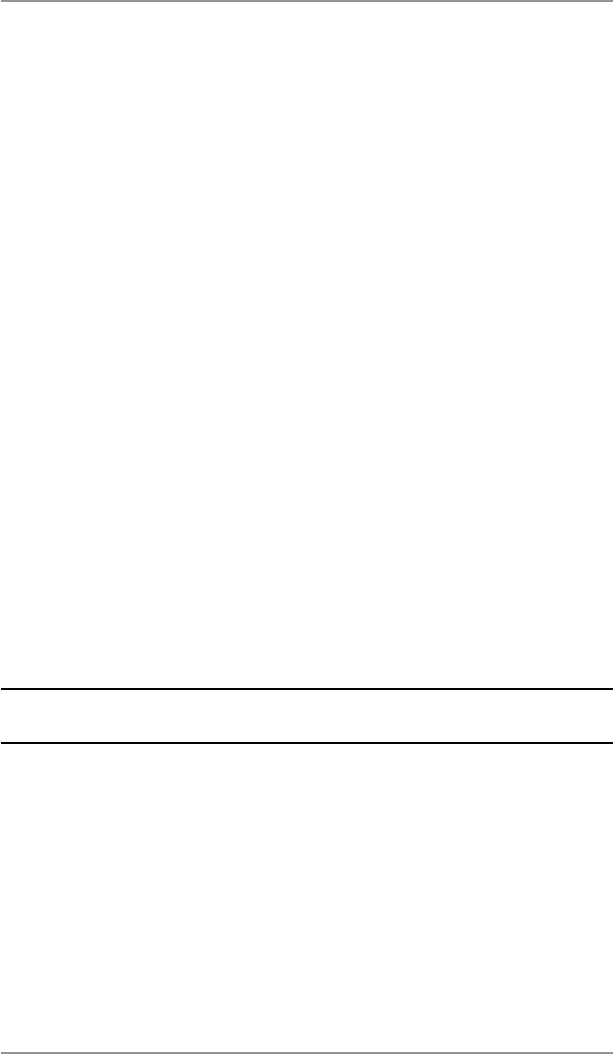
6-10 SDC755A
6 • System Options
Setting/Disabling the Supervisor Password
The supervisor password prevents access to sensitive setup
procedures.
1. Press
Options.
2. Select
"Setup".
3. Select "LockCode/Password".
4. Select either "Enable Password", “Disable Password” or “Change
Password” as required.
5. If there is an existing Supervisor Password, you are prompted to
key in the 4-digit code, then select “OK”.
6. If you are creating or changing the password, key in the new 4-
digit code that you require.
7. Select “OK”.
8. Enter the new code again to confirm, then press “OK”. The
machine will confirm that the new password has been enabled.
9. At the "Password Enabled" message, select "OK".
10. Press Home to return to the home screen.
Changing the Lock Code
You can change the Lock Code if it has been enabled.
1. Press Options.
2. Select "Setup".
3. Select "LockCode/Password".
4. Select "Change Lock Code".
5. At the prompt, type in the current lock code (4 digits) and select
"OK".
6. At the prompt, type in a new lock code (4 digits) and select "OK".
7. Re-enter the new lock code again to confirm and select "OK".
8. At the "Lock Code enabled" message, select "OK".
9. Press Home to return to home screen.
NOTE: If you have disabled the password, the machine
will confirm that it has been turned off. Press “OK”.