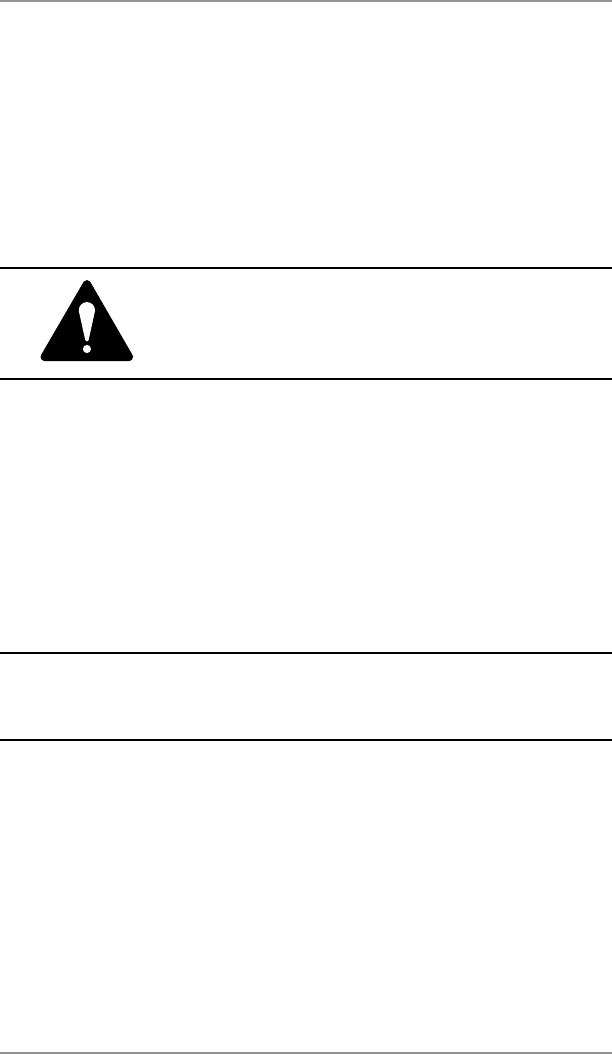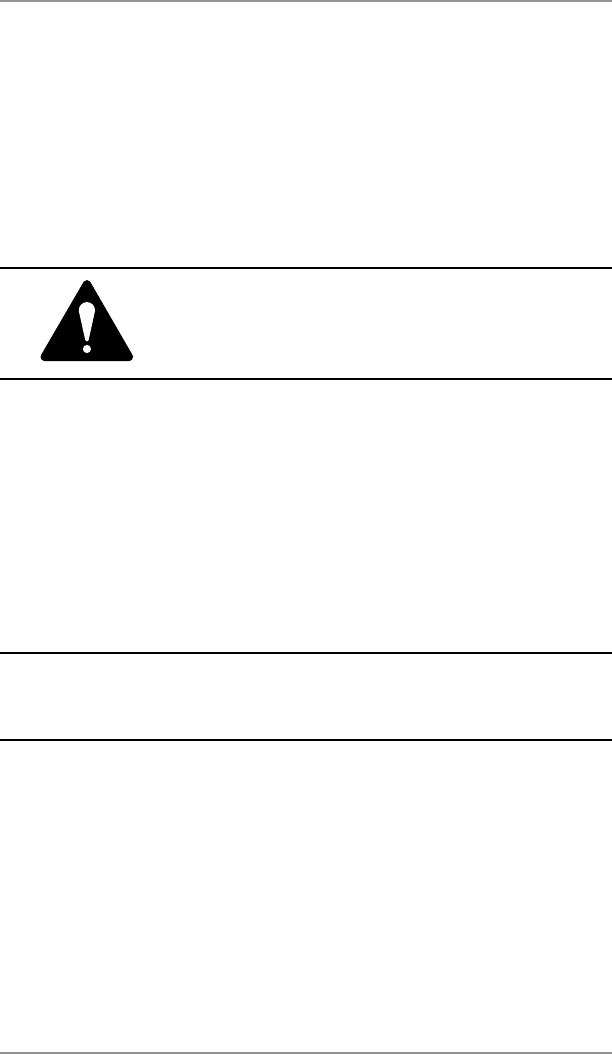
6-13SDC755A
6 • System Options
Connecting to the Data Centre
You can modify the phone connection settings on your machine, from
basic settings (dial prefix, etc.) to advanced settings such as user ID,
password, and server IP address. The Data Centre menu choices
are:
• Check for Updates
• Phone Settings
• Distributor Settings
Check for Updates
Use this feature to connect to the Data Centre for software
downloads, new updates, etc. See also Chapter 5, Adding Postage/
Connecting to Data Centre for more information on this feature.
1. Press Options.
2. Press Page Down.
3. Select "Data Centre Options".
4. Select "Check for Updates". The system automatically dials in to
the centre.
NOTE: Make sure the machine is connected to a phone cord
that is attached to an analogue phone line (the type your Fax
machine uses).
5. After connection is made, if a software, postal update or
download is available, a message displays to inform you.
A. If a download is not mandatory, you will be prompted with
either “Download Now” or “Skip, Return Home”. Select your
preference.
B. If a download is mandatory, on “Download Now” displays.
Select this to restart the system.
6. After the download has completed, a message stating so
displays.
7. If you need to reboot the system, the prompt “Restart Now”
displays If no rebooting is necessary select “Return Home” to
return to the home screen.
CAUTION: Do not change these parameters
unless directed to do so by a representative of
the company you purchased the system from.