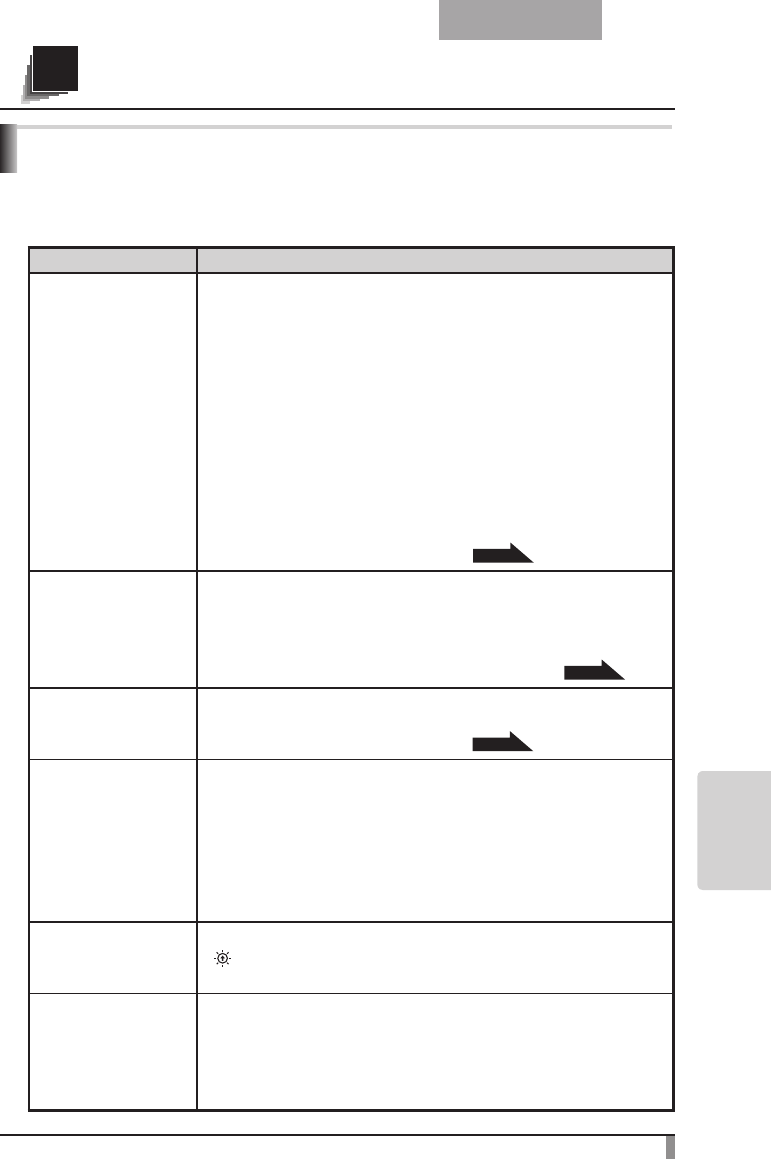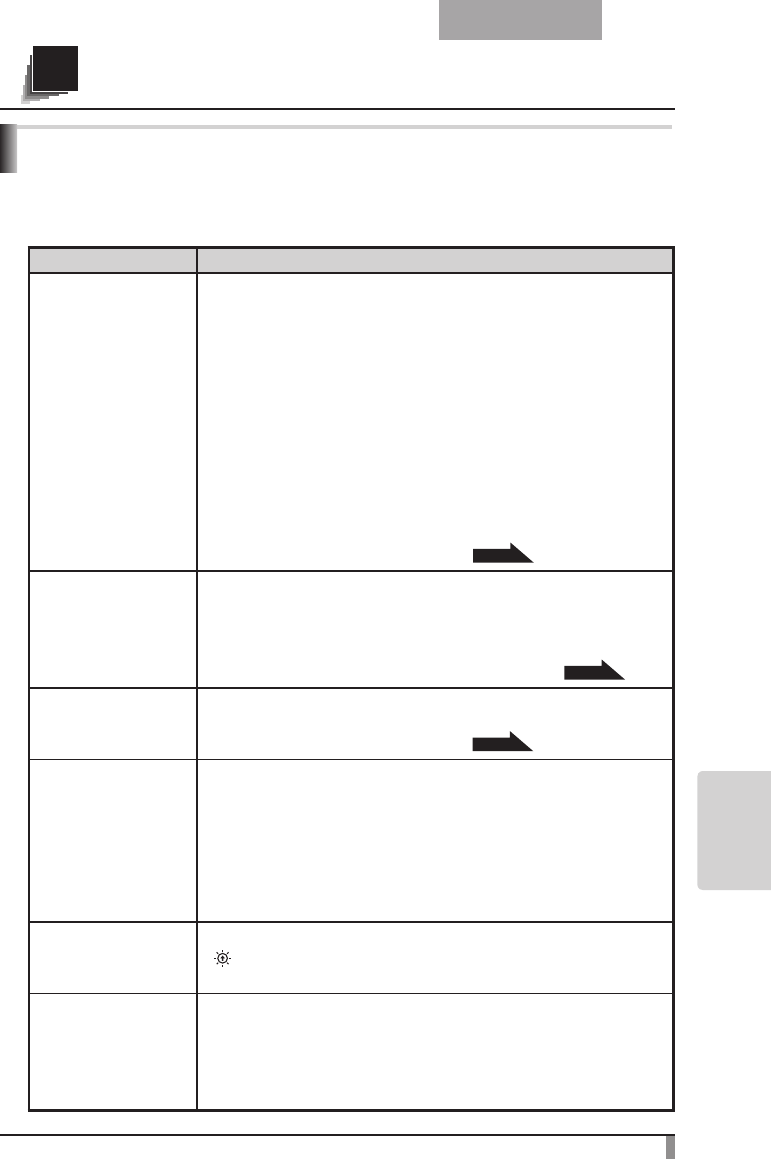
129
TROUBLE
SHOOTING
English
TROUBLE SHOOTING
6
Symptoms and Confirmation
Check the following items. If any abnormality is found, consult the dealer from whom you
purchased this product or our nearest branch/office.
Symptom Possible causes/countermeasures
No image is displayed. • The cable is not correctly connected.
•
The AC adapter is disconnected from the w
all outlet.
•
The A
C adapter is disconnected from the power supply socket of
the presenter.
•
The pow
er is not on. (Blue lamp)
• Zoom is set at the TELE side, displaying only the white/black part
of the document.
•
If y
ou turn the power on immediately after turning it off, the unit
may not start. Wait for several seconds after turning the power off,
and then turn it back on.
•
The slide
switch is not set to the correct image output. In such a
case, set the dip switch correctly by referring to “RESOLUTION/
VIDEO (Change Resolution Switch)”.
P.81
No image is displayed
from the USB.
• No image is output from the USB during USB Mode (Mass
Storage) or SD Mode. Check whether or not it is set to Mass
Storage or SD mode. Switch the USB mode from Mass Storage to
Application, referring to “Function Setting Menu”. When using SD
mode, change the output image to Camera image.
P.91
The image is out of
focus.
• The document (object) is too close to the lens.
•
Some auto
focus may be difficult to adjust. Focus on an image
manually, referring to “Manual focus”.
P.116
The output image is
disarrayed.
• Is the video output system set to PAL? If it is set to PAL, and
the product is connected to a monitor specially designed for an
NTSC system, the video image may not be normally output, but be
disarrayed or in black and white. Check if the video output system
is set to PAL.
• There are cases where the output image may be disarrayed while
zooming using the digital zoom. However, this is not a malfunction.
The image is too dark. •
The intensity
of the lighting is insufficient. Press the [BRIGHTNESS
] button on the front panel or on the remote control to adjust the
brightness.
The image is striped. •
This ma
y be interference fringes between dots of printed matter
and TV scanning lines or CMOS pixels. Changing the projection
range may mitigate the trouble.
• Vertical stripes may appear on an LCD projector image. Manually
adjusting the dot clock at the projector side may mitigate the trouble.