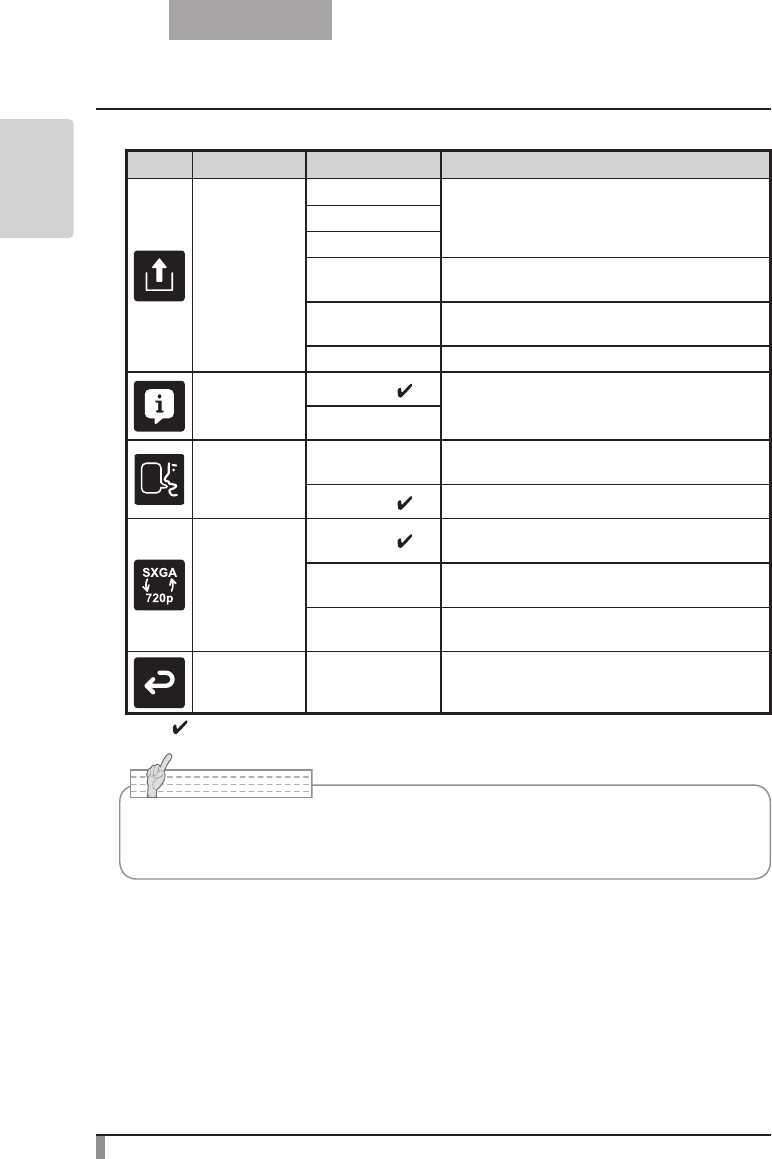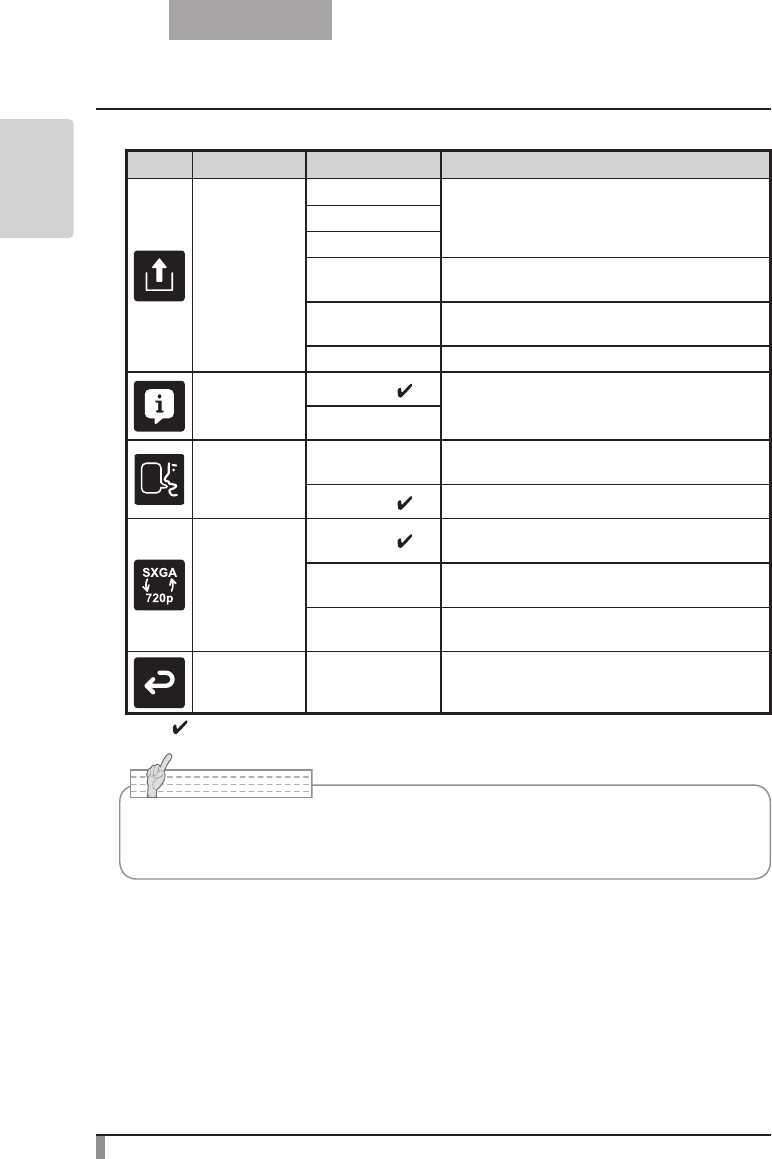
92
PART NAMES
AND
FUNCTIONS
English
Icon Name Selection Item Function
Call
1
To call the setting saved in the memory of the
selected number.
2
3
Default
Current settings are returned to the Default
status.
(
∗
)
Power On
Current
settings are returned to the Power On
status.
(
∗
)
Exit Exits without calling settings.
Guide
On
When turned on, the device’s operating status
and an explanation of the icons is displayed
on the screen.
Off
Language
Japanese (
∗
)
Changes the OSD menu language to Japa-
nese.
English
(
∗
) Changes the OSD menu language to English.
RESOLUTION
(Change the
resolution)
SXGA
(
∗
)
Changes DVI and analog RGB output resolu-
tion to SXGA.
720p 60Hz (
∗
)
Changes DVI and analog RGB output resolu-
tion to 720p 60Hz.
720p 50Hz (
∗
)
Changes DVI and analog RGB output resolu-
tion to 720p 50Hz.
Back To return to the OSD menu display top menu.
* The “
” symbol indicates the factory settings.
•
Sel
ecting [Power On] or [Default] from [Call] provides the factory settings when the
power is turned on. However, for items with (∗) in the [Selection Item] column, the last
status set is maintained.
N o t e