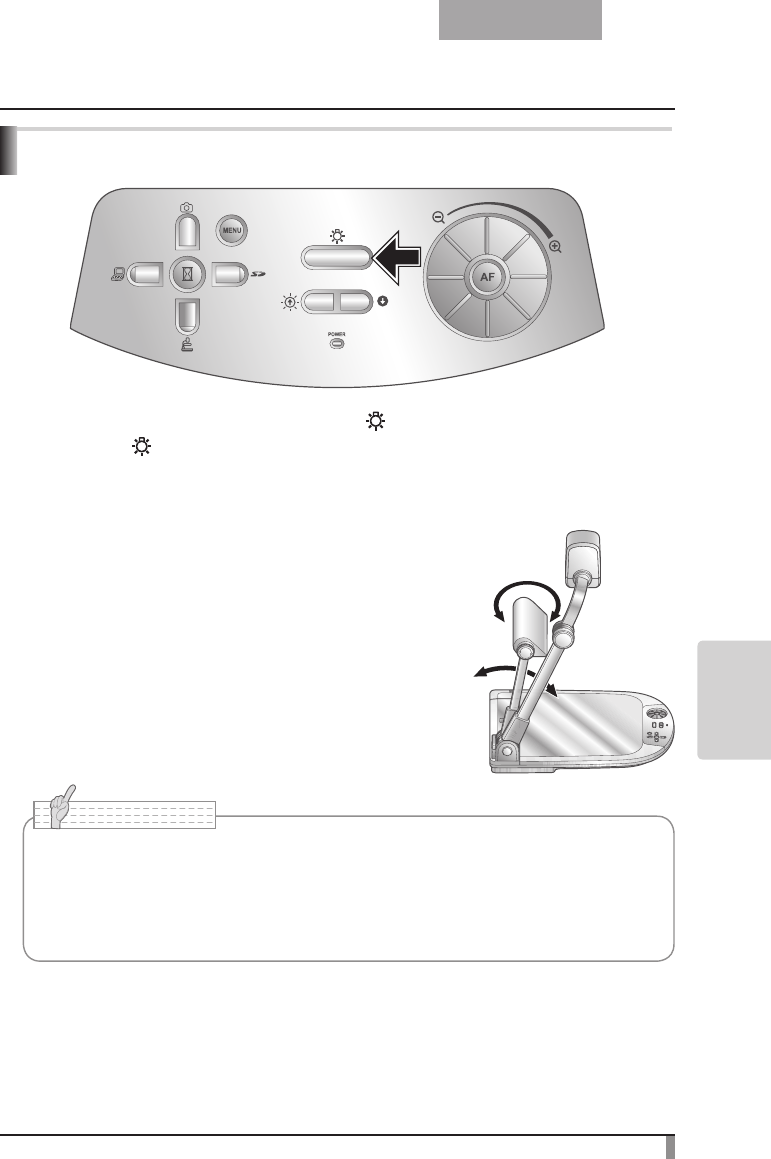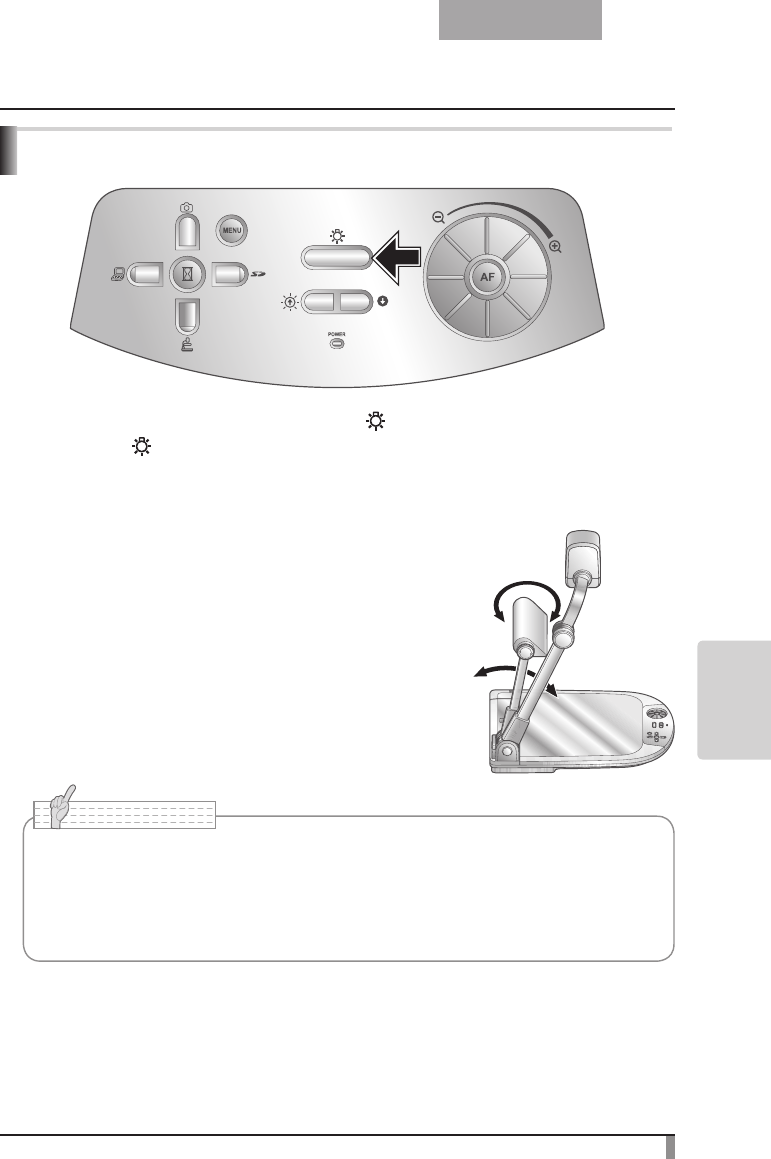
117
VARIOUS
FUNCTIONS AND
OPERATIONS
English
Illumination
The illumination lamp turns on when you press [ ] on the operating panel. It turns on or off
each time the [ ] button is pressed.
When the illumination lamp does not provide enough light on the stage’s surface, or when
shooting 3-D objects, it renders a high quality, vivid image.
Lamp positioning
Wh
ile watching the screen, adjust the angle of the lamp
column and lamp head so that light covers the stage
evenly. Pointing the light emitting part of the lamp head
straight down allows the illumination to cover the stage
evenly.
• Depending on the position of the lamp, the camera column’s shadow may fall across the
screen.
•
Do not look into the lamp section. This could damage your eyesight.
•
The brightness deteriorates after using the lamp (LED illumination) for a long time.
•
When the lamp is on, the temperature incr
eases. Do not touch the lamp section.
N o t e