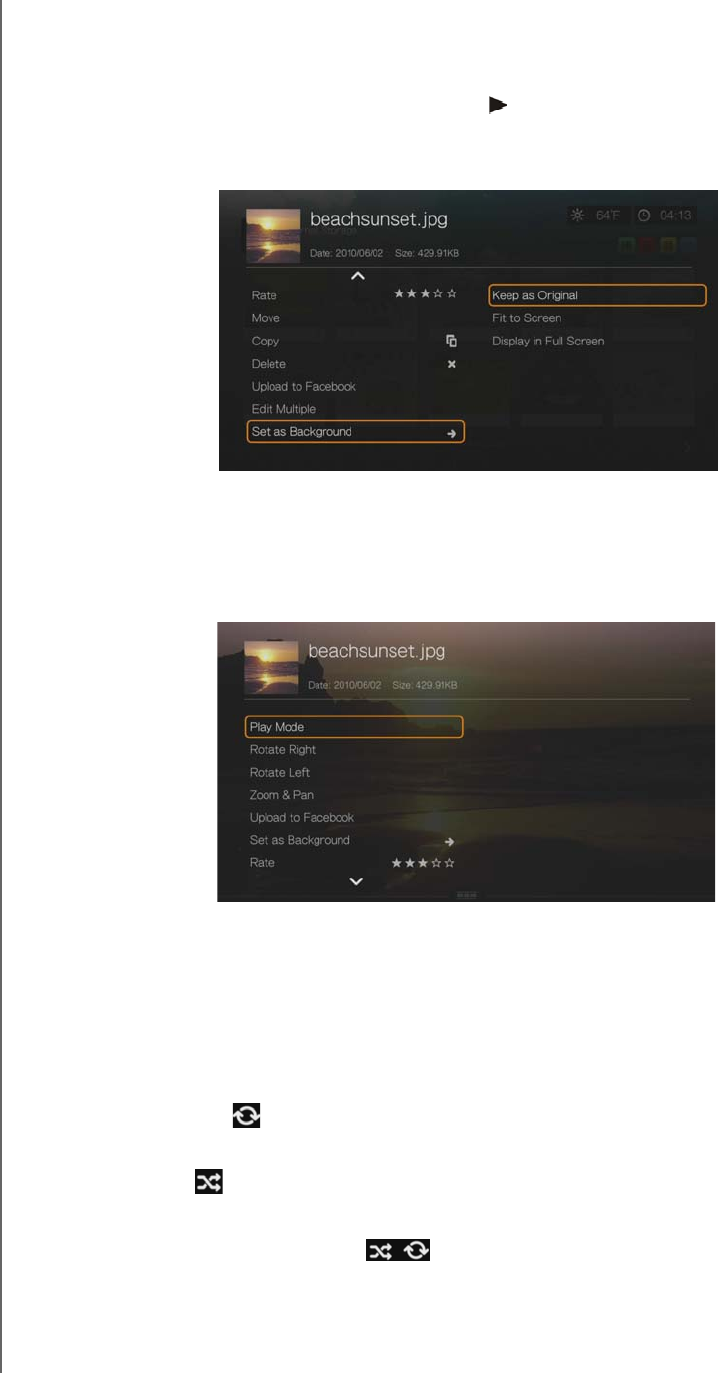
WD TV Live Hub Media Center
User Manual
VIEWING PHOTOS – 60
1. Find and select the photo you want to use for the background in the Photos
menu, then press OK.
2. Press Options.
3. Select Set as Background, then press .
4. Select one of the photo scaling options (Keep as Original, Fit to Screen, or
Distort to Screen), then press OK.
Photo Display Options
To display the photo options while viewing a photo, press Options.
To return to the photo you were viewing, press Back or Options again.
Play Mode
Use the play mode option to set repeat and shuffle options.
1. During photo playback, press Options.
2. Select Play Mode, then press OK repeatedly until the repeat icon you want is
displayed. Options include:
Repeat All – All the photo files in the current photo folder are played in
sequence and repeatedly until you press STOP or Back.
Shuffle – All the photo files in the current photo folder are shuffled
repeatedly until you press STOP or Back.
Repeat All and Shuffle – All the photo files in the current photo folder
are played repeatedly in sequence and shuffled until you press STOP or
Back.


















