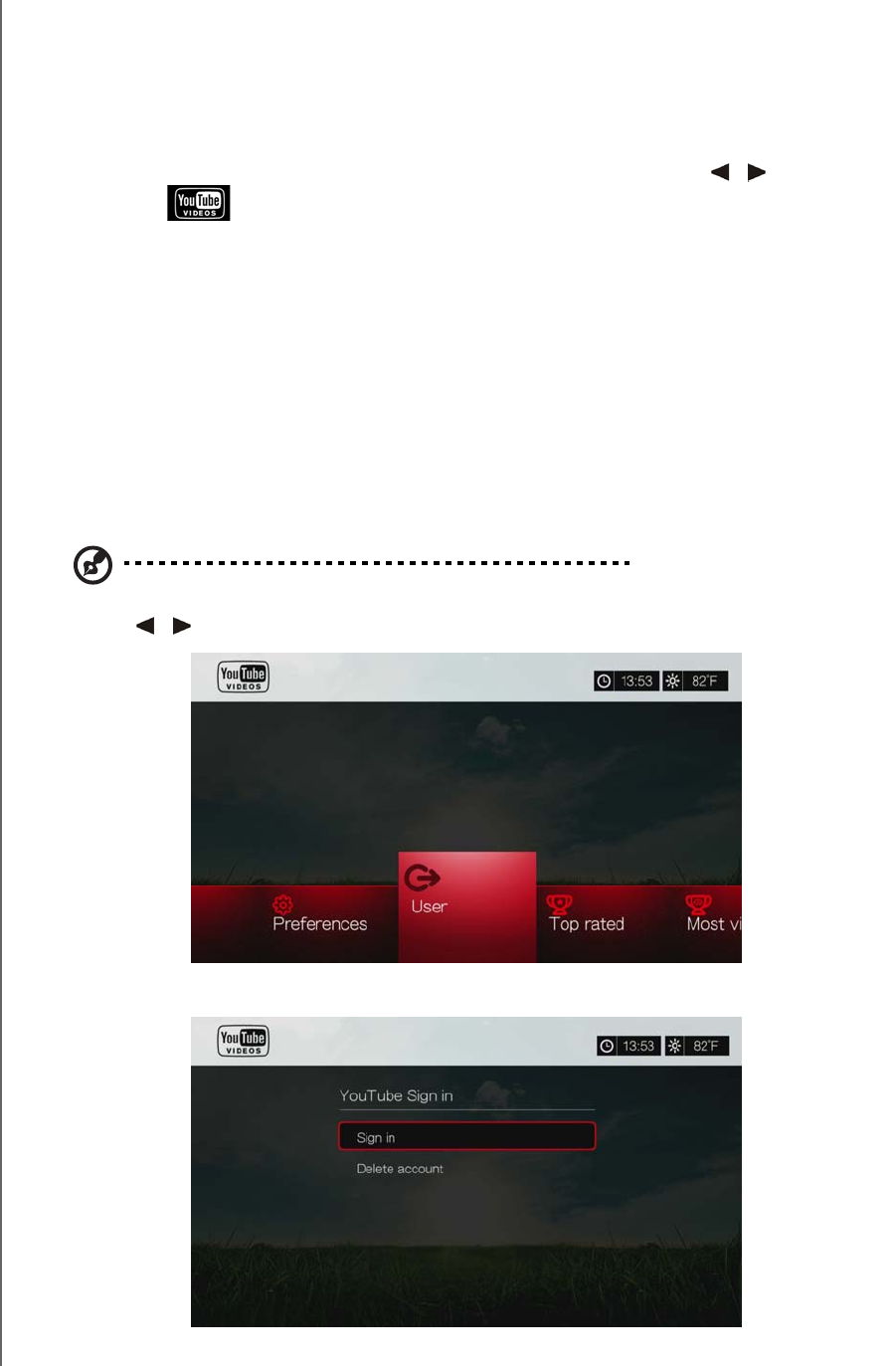
WD TV Live Hub Media Center
User Manual
INTERNET SERVICES – 133
YouTube
YouTube is a video hosting website where you can upload and share videos.
To access YouTube:
1. Navigate to the Home | Services menu bar and and press OK.
2. The list of Internet services display in alphabetical order. Press
/ to select
YouTube , then press OK to display the YouTube home screen.
Options include:
User
Search
Top Favorites
Featured
Most Popular
Most Viewed
Top Rated
Preferences
Signing In To Your YouTube Account
Note: If you do not have a YouTube account and want to create one, go to www.youtube.com.
1. Press / to select User in the YouTube home screen, then press OK.
2. Select Sign in, then press OK.


















