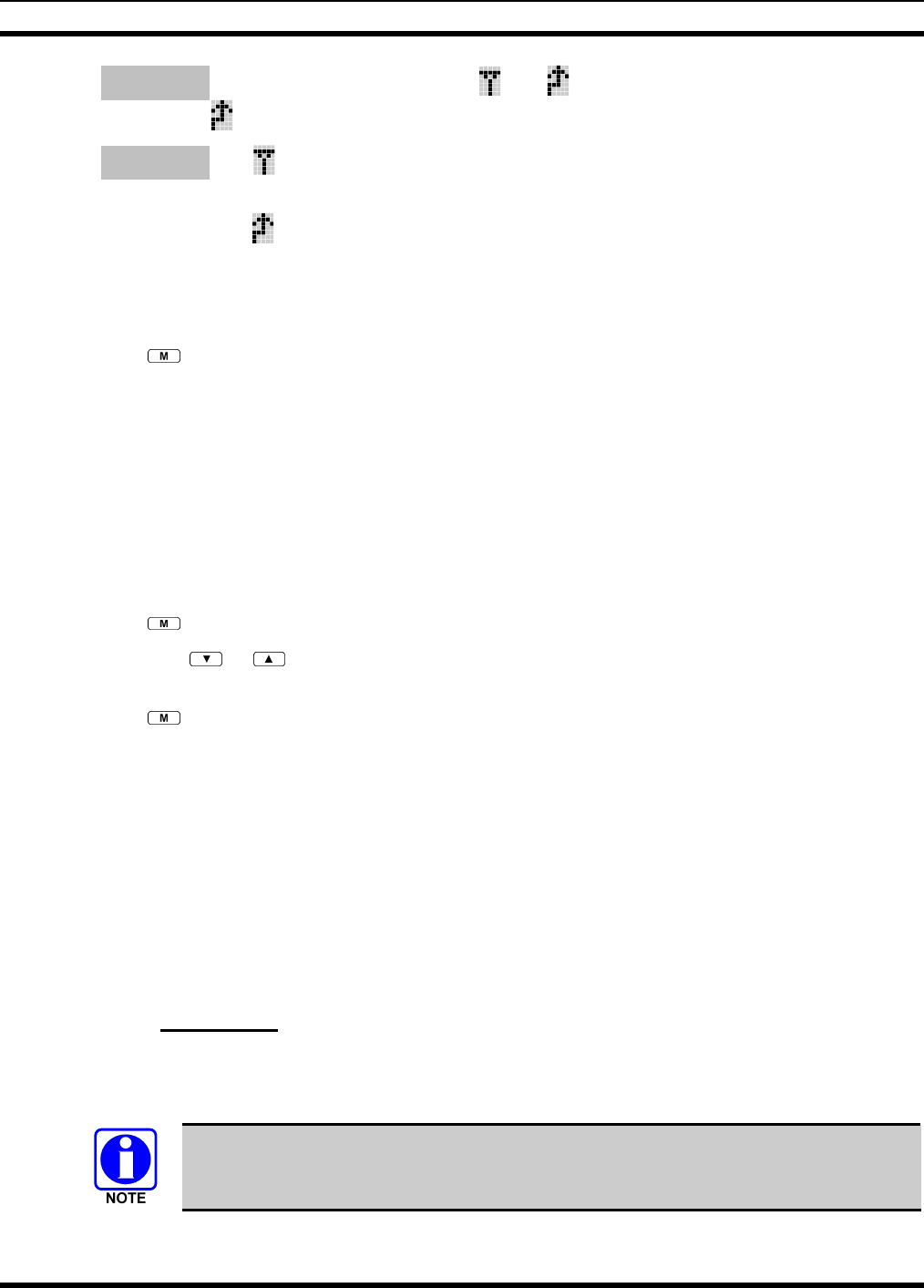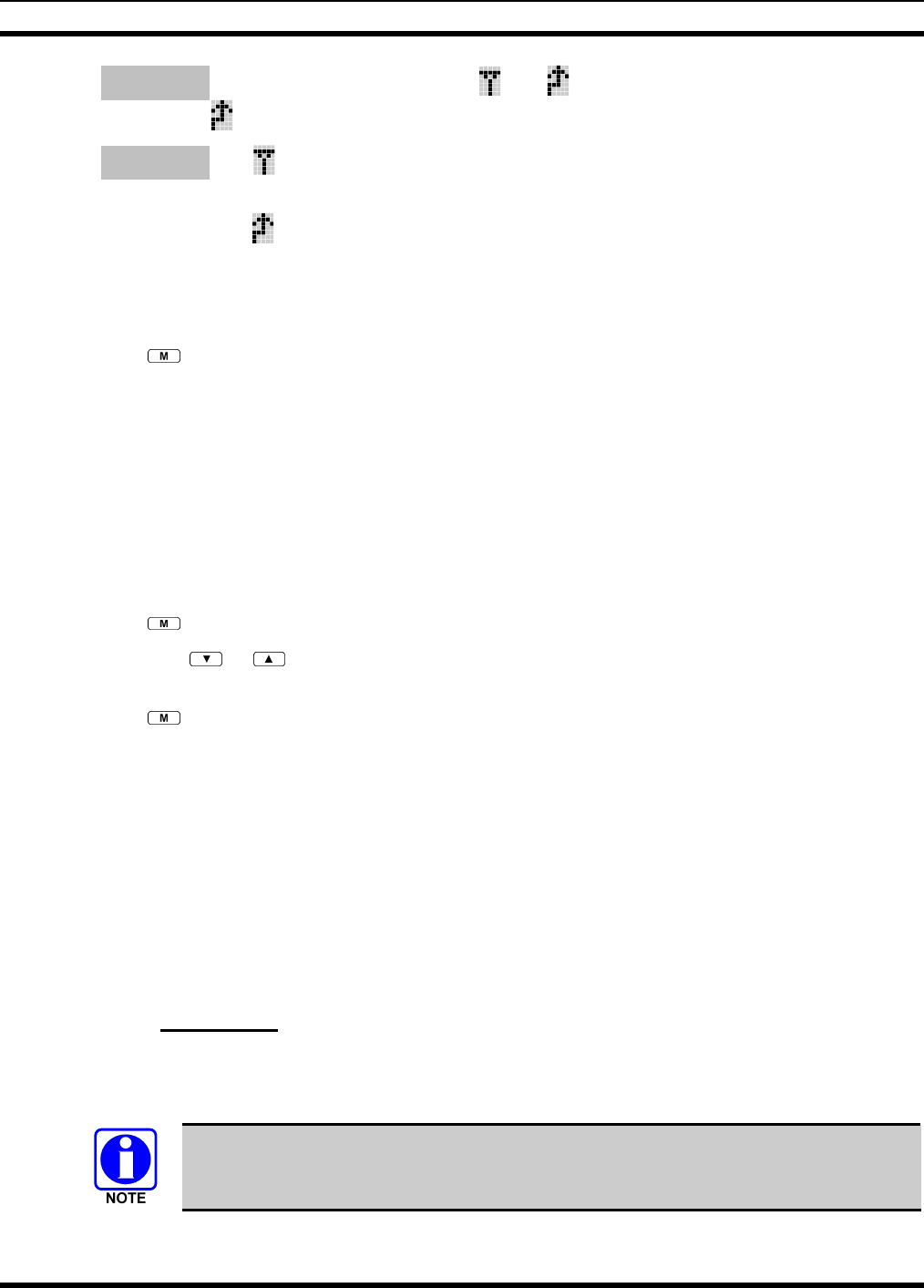
MM-012099-001, Rev. B
77
2. *TXEMER* will flash in the display, plus and will be displayed. After 2-3 seconds the
transmit icon
will turn off.
3. *TXEMER* and will remain until the emergency is cleared. (Refer to Section 8.21 for more
detail concerning emergency operation.)
4. Press the PTT and
will reappear.
5. Release PTT when the transmission is complete.
9.15 LOCKING/UNLOCKING KEYPAD
1. Press button.
2. Within 1 second, press the Option button on the side of the radio.
9.16 HIGH/LOW POWER ADJUSTMENT
Transmit power adjustment is possible if enabled through programming. Within conventional systems,
transmit power is adjustable on a per channel basis. Within EDACS trunking systems, transmit power is
adjustable on a per system basis.
There are two ways to toggle between high and low power:
Using the Menu Button:
1. Press
.
2. Using the
or key, scroll until the cursor (>) appears to the left of “TX POWER” in the
display.
3. Press
again to toggle between High and Low power.
4. “POWER = HIGH” or “POWER = LOW” will appear momentarily on the top line of the display.
Using the Pre-Programmed Option Button:
Press the Option button. “POWER = HIGH” or “POWER = LOW” will appear momentarily on the top
line of the display.
9.17 DIGITAL VOICE OPERATION
Digital voice programmed systems have three (3) different voice modes: clear (analog), digital, and
private (encrypted). The voice modes are programmed on a per-group basis within each trunked system
and on a per-channel basis within each conventional system.
9.17.1 Clear Mode
The Clear Mode is a voice mode in which the radio transmits and receives only clear (analog) voice
signals. These analog signals are non-digitized. Clear mode transmissions can be monitored easily by
unauthorized persons.
Groups or channels programmed for clear operation cannot transmit or receive digital
messages.