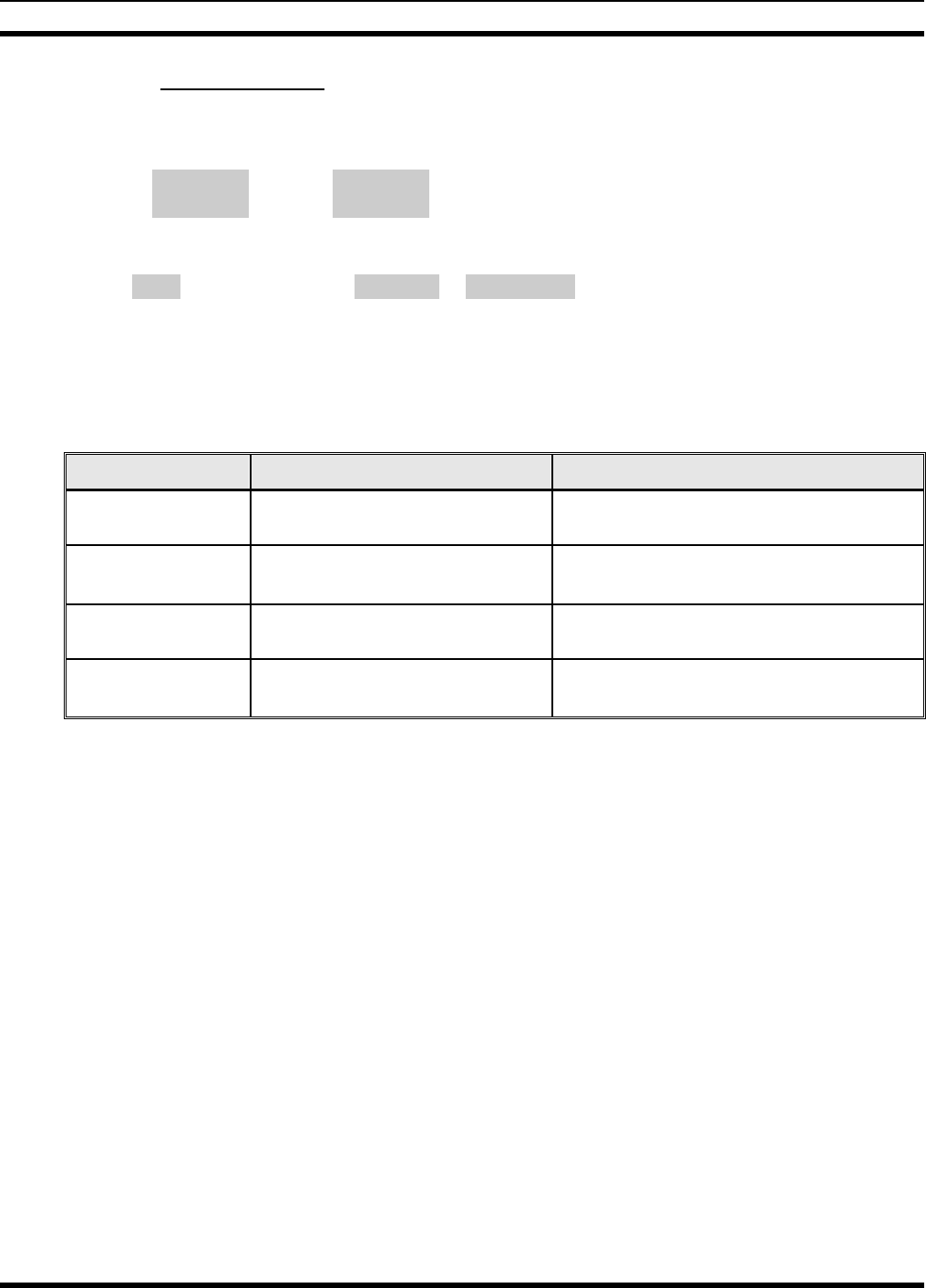
MM23772, Rev. B
84
9.5.1 Error Messages
If either of the Error Messages shown below is displayed, the radio is programmed incorrectly or needs
servicing.
DSP ERR
ERR=XXXX
(PowerUp
only)
or
DIG V x
ERR x
Where: xxxx is the error code and DSP ERR or DIG V ERR is the message.
9.6 ALERT TONES
The P7200 radio provides audible Alert Tones or “beeps” to indicate the various operating conditions (see
Table 9-2).
Table 9-2: Alert Tones
NAME TONE DESCRIPTION
Call Originate
one short mid-pitched
OK to talk after pressing the push-to-talk
button
Carrier Control
Timer
five high-pitched/one long low-
pitched
PTT depressed for maximum length of time
Low Battery
one low-pitched/one short mid-
pitched
Low battery
TX Low Battery
Alert
one low-pitched
After PTT - battery too low to transmit
9.7 SYSTEM SELECTION
METHOD 1:
From the control knob: If system selection is programmed to the
SYSTEM/GROUP/CHANNEL SELECTION control knob, select a system by turning the
knob to the desired system number position (1-16). The display registers the new system
name on line one. The
button can be programmed to provide access to a “2
nd
b
ank” o
f
16 system number positions (17-32)
METHOD 2: (P7270 System and P7250 Scan model radios only) From the keypad: If system
selection is programmed as the primary function of
and , select a system by
pressing
or to scroll through the system list. The display registers the new syste
m
name on line one.
METHOD 3:
(P7270 System model radios only) Direct Access: Press
to enter the system select
mode. Press the numeric key, which is mapped to the desired system. Press
. The radio
will move to the selected system.
METHOD 4:
(Select model radios only) If programmed, press the
b
utton to scroll through an
d
change systems. The display registers the new system name on line one.


















