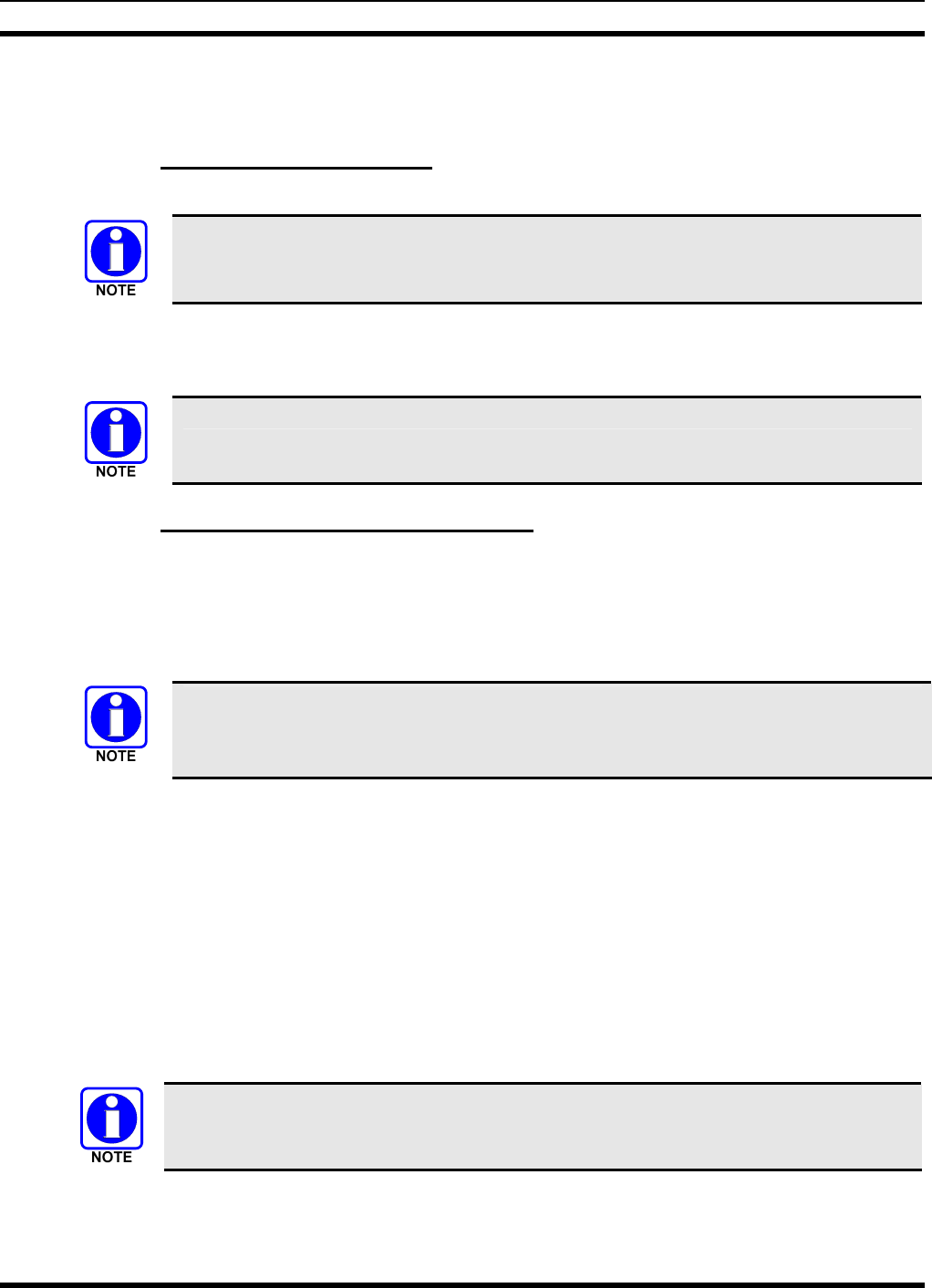
MM23772, Rev. B
45
With “No Scan,” only the emergency tone is heard, not the initial open mic transmission.
To dismiss or ignore the emergency, refer to Section
7.26.3.
7.26.3 Dismissing an Emergency
The “Dismissing an Emergency” function allows you to “ignore” an emergency declared by another user.
An emergency is dismissed for a configurable amount of time (default = 5 minutes).
1. After receiving an emergency call, press the or button until you see “EmgDismiss.”
2. Press the
to toggle “<” on (dismiss) and off. This works in similar fashion to the lock out menu.
The emergency dismiss timer is cleared when the emergency is cleared.
7.26.4 Clearing an Emergency Call or Alert
1. When the emergency ends, press and hold the red emergency button for three to five seconds to clear
the emergency alert and call while on the active emergency talk group. The remove tone sounds when
the emergency is cancelled.
2. The radio returns to your default selected talk group. The “EMERGENCY” display is removed from
the main screen.
An Emergency Alert can only be cleared by the dispatcher or the initiator.
An Emergency Call can be cleared by the dispatcher, the initiator, or someone whose radio
has supervisory privileges.
7.27 OPENSKY ENCRYPTION
In the OpenSky network, both data and voice use a 128-bit or 256-bit key encryption standard published
by the Federal Information Processing Service (FIPS), called Advanced Encryption Standard (AES). AES
is approved by the U.S. Department of Commerce for encryption of classified materials.
When encryption is enabled on the network, data is encrypted from the MDIS to the Mobile End System
(MES) (e.g., P7200 portable radio). This form of encryption provides airlink security.
Voice encryption is handled either automatically or manually. Automatic encryption is initiated through
the Unified Administration Server (UAS) for a specific talk group and requires nothing from the user.
Manual encryption is initiated by two or more radio users. Both methods of encryption are discussed in
the following sections.
When a user transmits encrypted voice, any listening users with different encryption keys
hear distorted voice and “No Access” appears in the radio display.


















