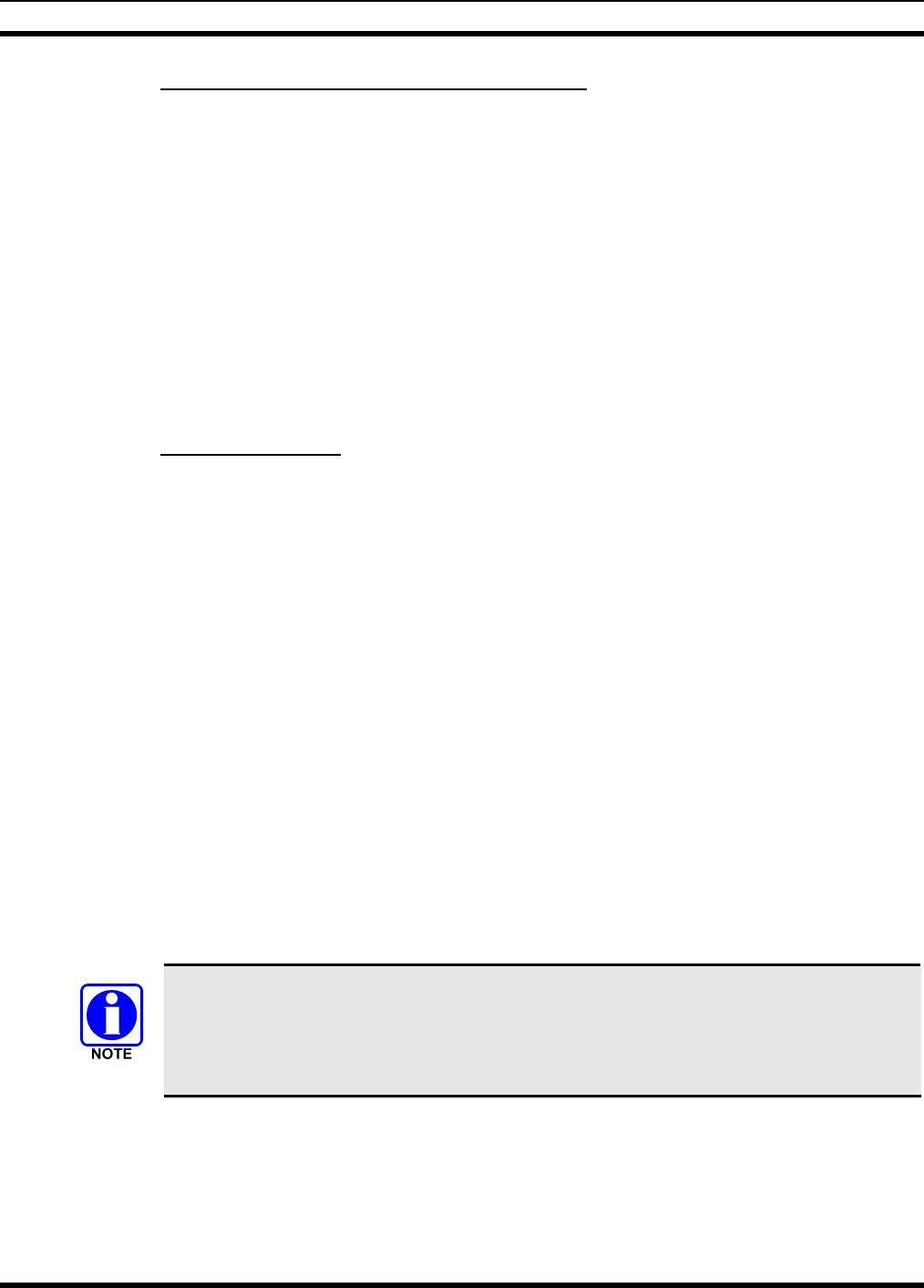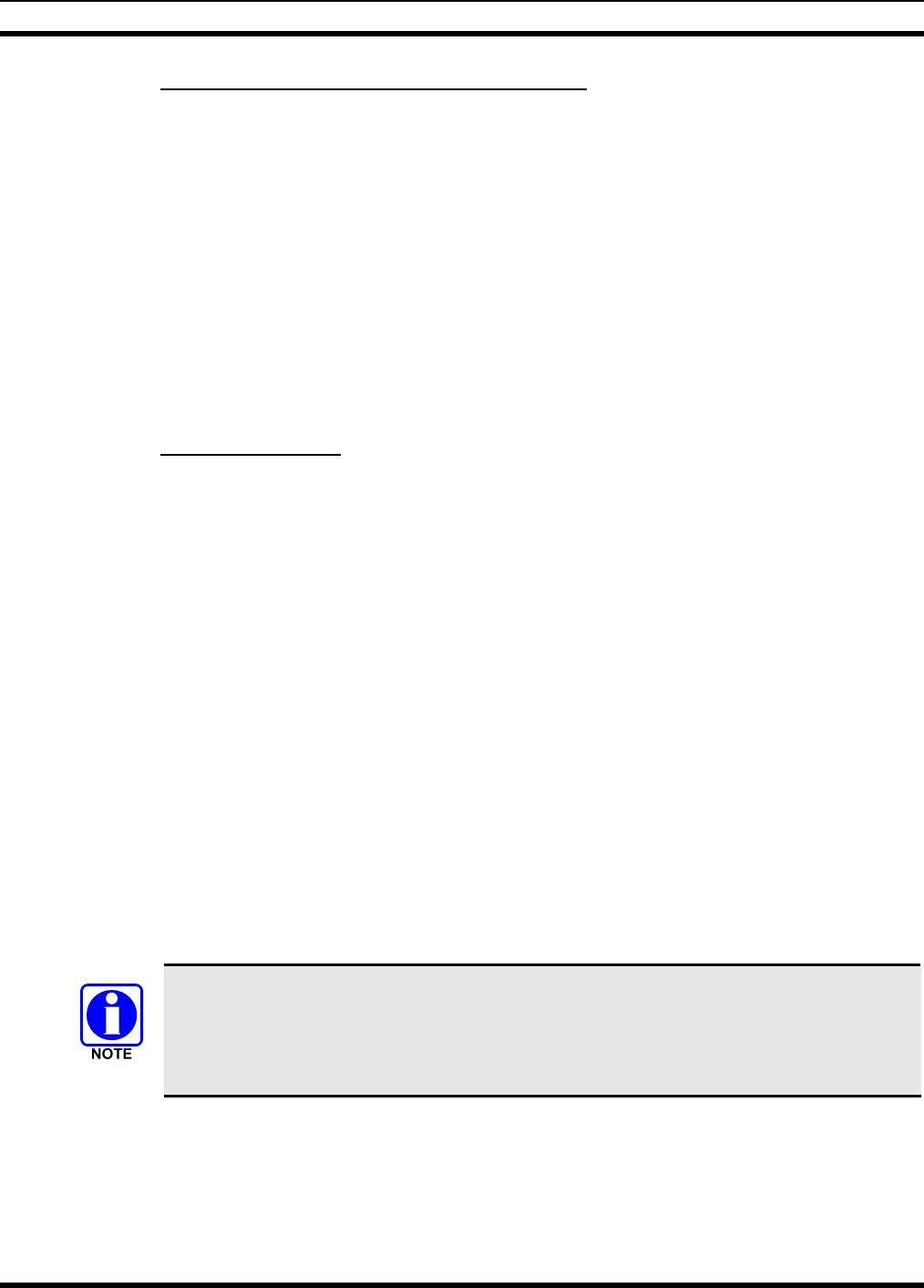
MM23772, Rev. B
39
7.22.2 Checking or Changing Active Scan Mode
7.22.2.1 Setting the Scan Mode
1. Press the or buttons until “ScnModeMenu” appears in the display.
2. Use the
or keys to scroll through the list of modes until your choice appears: Normal, None, or
Fixed.
3. Press the
key to activate the scan mode selection and return to the dwell display.
7.22.2.2 Duration of Scanning Mode Selections
Scanning Mode selections survive power down. At startup, the radio defaults to the scanning mode of set
during last use. The last selection made remains in effect until a new selection is made from the Scan
Mode menu.
7.22.3 Scanning Priority
The following lists the scanning priority order (from highest to lowest):
• Selected talk group in emergency state.
• Default emergency group in emergency state.
• Selected talk group.
• Emergency capable group in emergency state
• Priority 1 talk group.
• Priority 2 talk group.
• Other (non-priority).
7.22.3.1 Changing Scan Priority
1. Press the or keys until “Priority1” or “Priority2” appears in the display (Priority1 group has
higher priority than the Priorty2 group).
2. Press the
or button until the desired talk group is displayed.
3. Press the
key to select and activate the selection. The radio automatically returns to the Dwell
Display.
• Changing the priority of a listen group does not change your talk group.
• You set priority for two talk groups, but only in the selected profile.
• The scanning priority settings are reset to the default values when the radio is turned
off.
7.23 MAKING SELECTIVE CALLS
Selective calling is the capability for two voice radio units to obtain and use an independent talk path for a
private call. A properly equipped radio can initiate a selective call to any radio in the system that is also
programmed for selective calls.