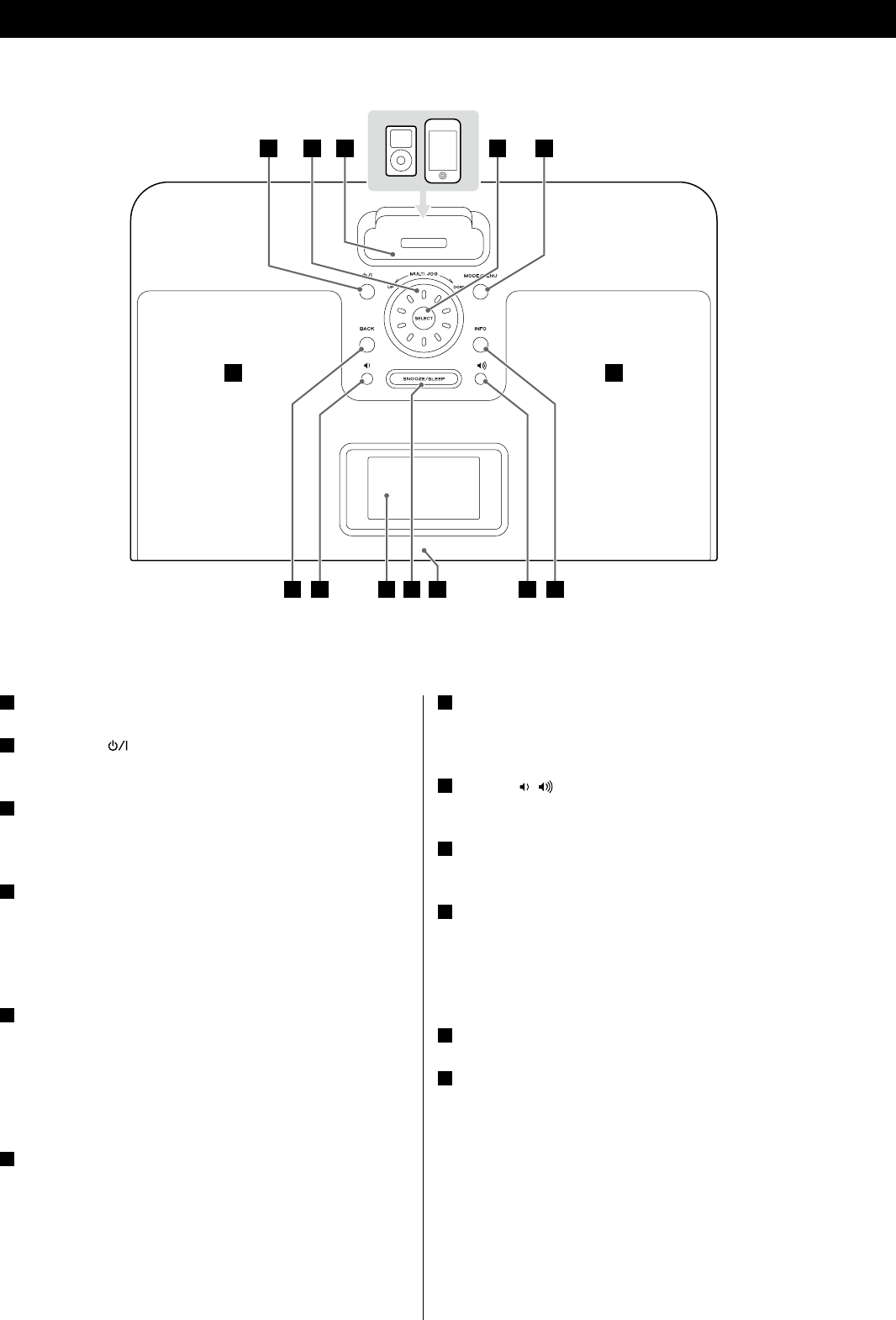
8
A
Speakers (Stereo)
B
Standby/On ( )
Use this button to turn the unit on and standby.
C
MULTI JOG
Turn this knob to tune in FM stations or to select parameters in
menus.
D
Dock
Before use, insert an appropriate Dock adapter in the Dock
(page 17).
Insert an iPod/iPhone into this dock.
Set the supplied Dock cover when it is not being used.
E
SELECT
Use this button to enter your selection.
In iPod mode, use this button to confirm a selection in a menu.
This button has the same functions as the center button of the
Click Wheel of an iPod.
In FM mode, use this button to start the automatic tuning.
F
MODE
Use this button to select a source.
MENU
When in other than iPod mode, press and hold this button for
more than 2 seconds to open menus.
In iPod mode, press this button for more than 2 seconds to go
back to previous menu. This button is equivalent to the MENU
button on your iPod/iPhone.
A A
B
D
C E F
GHL IJKH
G
INFO
In Internet radio or Music player mode, use this button to
change the information on the display.
H
Volume ( / )
Use these buttons to adjust the volume level.
I
Remote sensor
When operating the remote control unit, point it towards here.
J
SNOOZE
After the TIMER ON time is reached, press this button
repeatedly to select the temporary turn off time.
SLEEP
Use this button to set the sleep timer.
K
Display
L
BACK
When in other than iPod mode, use this button to return to the
previous menu.
Identifying the Parts


















