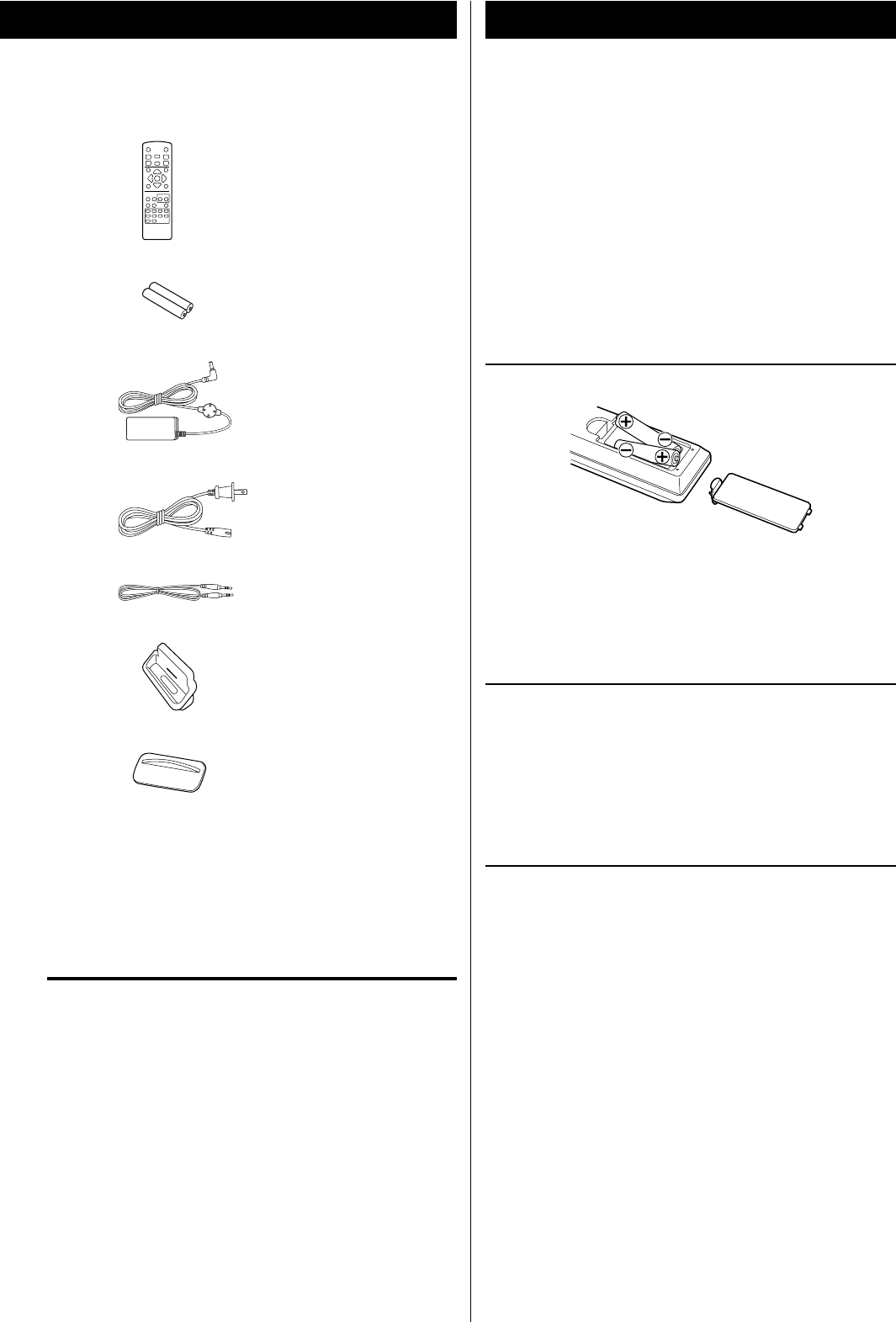
55
The included remote control allows this unit to be operated from a
distance.
When using the remote control, point it towards the remote sensor
on the front panel of the main unit.
< Even if the remote control unit is used within its effective range,
operation by remote control might be impossible if there are any
obstacles between the unit and the remote control.
< If the remote control unit is operated near other devices that
generate infrared rays, or if other remote controls that use
infrared rays are operated near the unit, this unit might operate
incorrectly. The other devices might also operate incorrectly.
Battery Installation
1. Remove the battery compartment cover.
2. Insert two “AAA” (R03 or UM-4) dry batteries. Make sure that the
batteries are inserted with their positive “+” and negative “_”
poles positioned correctly.
3. Close the cover.
Battery Replacement
If the distance from the main unit that the remote control works
effectively decreases, the batteries are probably exhausted. Replace
the batteries with new ones when this happens.
For more information about the collection of batteries, please
contact your local municipality, your waste disposal service or the
place where you purchased them.
Precautions concerning batteries
< Be sure to insert the batteries with correct positive (+) and
negative (_) orientations.
< Use batteries of the same type. Never use different types of
batteries together.
< Both rechargeable and non-rechargeable batteries can be used.
Refer to the precautions on their labels.
< If the remote control will not be used for a long time (more than
a month), remove the batteries to prevent them from leaking.
< If the batteries leak, wipe away the leakage inside the battery
compartment and replace the batteries with new ones.
< Do not use batteries of types other than those specified. Do
not mix new batteries with old ones or use different types of
batteries together.
< Do not heat or disassemble batteries. Never throw batteries into
fire or water.
< Do not carry or store batteries with other metallic objects. The
batteries could short circuit, leak or explode.
< Never recharge a battery unless it is confirmed to be a
rechargeable type.
Remote Control Unit
Confirm the supplied standard accessories.
Remote control unit (RC-1239) x 1
Batteries (AAA) x 2
AC adapter (PS-M1220) x 1
Power cord for AC adapter x 1
Stereo mini-plug cable x 1
Dock adapter x 4
Dock cover x 1
Owner’s manual (this document) x 1
Warranty card x 1
Maintenance
If the surface of the unit gets dirty, wipe it with a soft cloth or use
diluted mild liquid soap. Never spray liquid directly on this unit.
Apply cleaner to the cleaning cloth and wipe gently. Be certain
to remove any excess completely. Do not use thinner, benzene or
alcohol as they could damage the surface of the unit. Allow the
surface of the unit to dry completely before using.


















