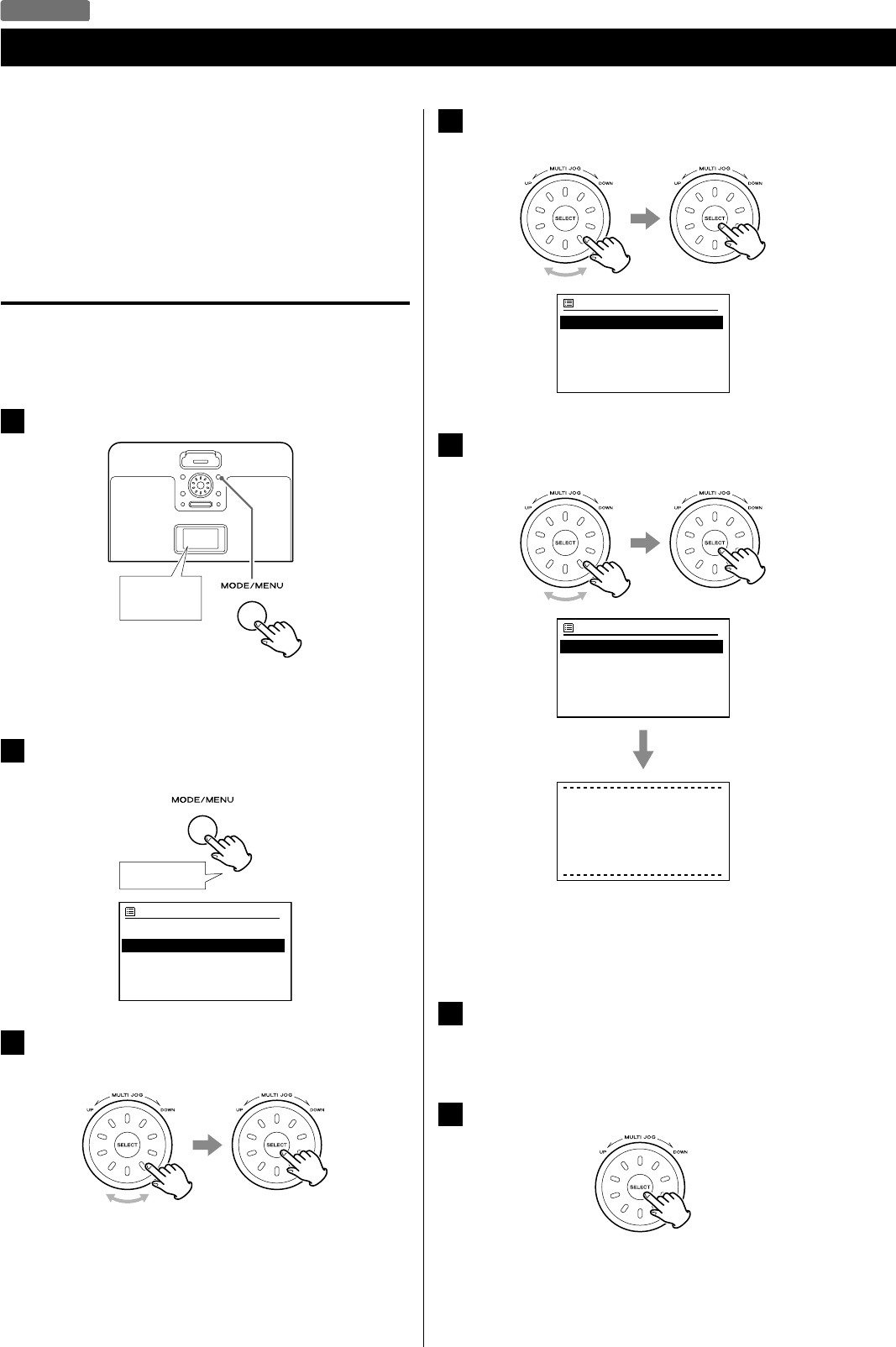
2626
Listening to Music of Pandora
Pandora
4
Turn the MULTI JOG to select “User account”, and then
press the SELECT button.
Pandora
<User account>
5
Turn the MULTI JOG to select “Add new account”, and
then press the SELECT button.
Pandora
<Add new account>
Activation code
Please enter at
http://xxx.xxxx.com:xxx/xxx/
Press SELECT to
continue
XXXXXXXX
An “Activation code” and a URL appear on the display of the
R-4iNT.
< Do not press the SELECT button in this step.
6
Sign up for Pandora using your computer.
Access the URL and follow the instruction on the web site.
“Done” appears when the registration is completed.
7
Press the SELECT button of the R-4iNT.
The R-4iNT will memorize your Pandora account.
< You can use up to 3 accounts of Pandora with the R-4iNT.
You can access Pandora internet radio and listen to the music files.
For details, see the website of Pandora.
http://www.pandora.com/
This function may be unavailable in any country or region where
the Pandora service is not provided. Part or all of the service
may also become unavailable in the future due to the service
provider's circumstances.
Setting up the Pandora
To listen to the
music files
of Pandora, you need the account of the
Pandora.
1
Press the MODE button repeatedly to select “Pandora”.
Pandora
< You can also use the FUNCTION button ( ˙or ¥ ) on the
remote control unit to select “Pandora”.
2
Press and hold the MENU button for more than
2 seconds to open the Pandora menu.
Hold down
more than 2 sec.
Pandora
Station list >
Pandora setup >
Main menu >
3
Turn the MULTI JOG to select “Pandora setup”, and
then press the SELECT button.


















