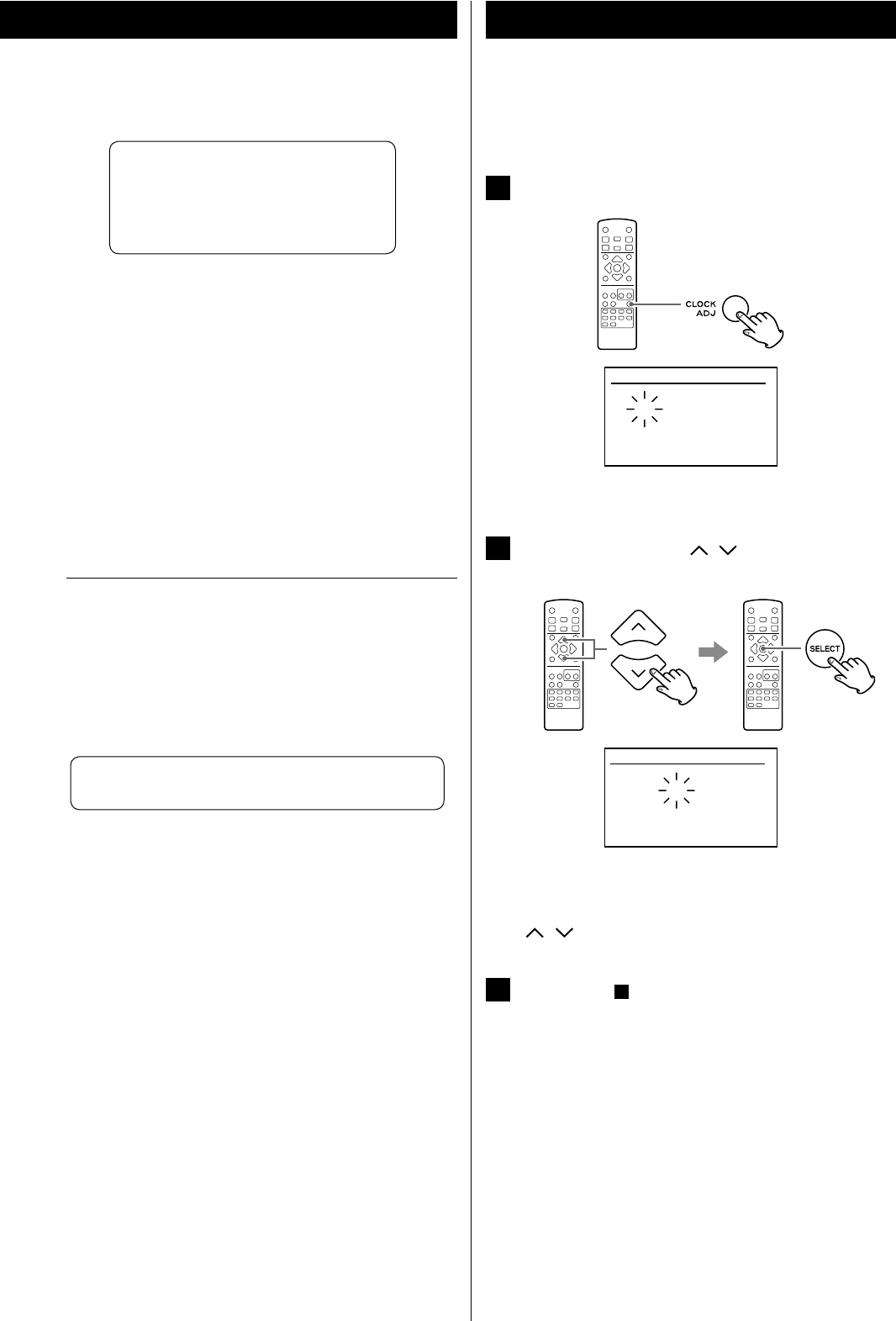
1313
View settings
Displays the current network settings. You can check the
setting of following items:
Active connection MAC address
Wlan region DHCP
SSID IP address
Subnet mask Gateway address
Primary DNS Secondary DNS
Wlan region
Selects the region of the wireless LAN.
Manual settings
Sets the Internet connection manually. Follow to navigate of
the menus.
Network profile
Displays the network profile.
Time/Date
Set Time/Date
To adjust the clock manually, use this menu. (See “Setting the
Clock“ on the right).
Auto update
Select the auto update method.
Set format
Select the hour format.
When you select “Auto update“ to “Update from Network“,
following menus appear.
Set timezone
Select your local time zone.
Daylight savings
Select the daylight savings status “ON“ or “OFF“.
Language
Select the desired language for display menus from the following:
English, Danish, Dutch, Finnish, French, German, Italian,
Norwegian, Polish, Portuguese, Spanish, Swedish, Turkish
< If the unit is set to a foreign language and you find it impossible
to read the menu settings, you can restore all the factory default
settings, and the menus will appear in English again (all other
settings will be cleared).
Factory Reset
If you want to restart from a known set of options, restore the unit
to the factory settings.
To reset the setting, select “YES”.
< The unit completely erase all setting such as radio preset, WEP/
WPA codes and user setting.
Software update
Auto-check setting
Selects software update automatically or manually.
Check now
Executes the software update.
Setup wizard
See “Setup wizard” on page 10.
Info
Displays the current software version and Radio ID.
Setting the Clock
If you set “Main menu” w “System settings” w “Time/Date” w
“Auto update” to “No update”, the clock need to be adjusted
manually.
1
Press the CLOCK ADJ button.
Set Time / Date
01 - 01 - 2009
00:00
The “day” value blinks.
2
Press the Cursor botton (
/ ) to set the current day,
and then press the SELECT button.
Set Time / Date
04 - 01 - 2009
00:00
The “month” value blinks.
< You can also use the MULTI JOG instead of the Cursor button
( / ).
3
Repeat step
2
to set “month”, “year”, “hour” and
“minute”.
When “minute” is set, the clock starts.


















