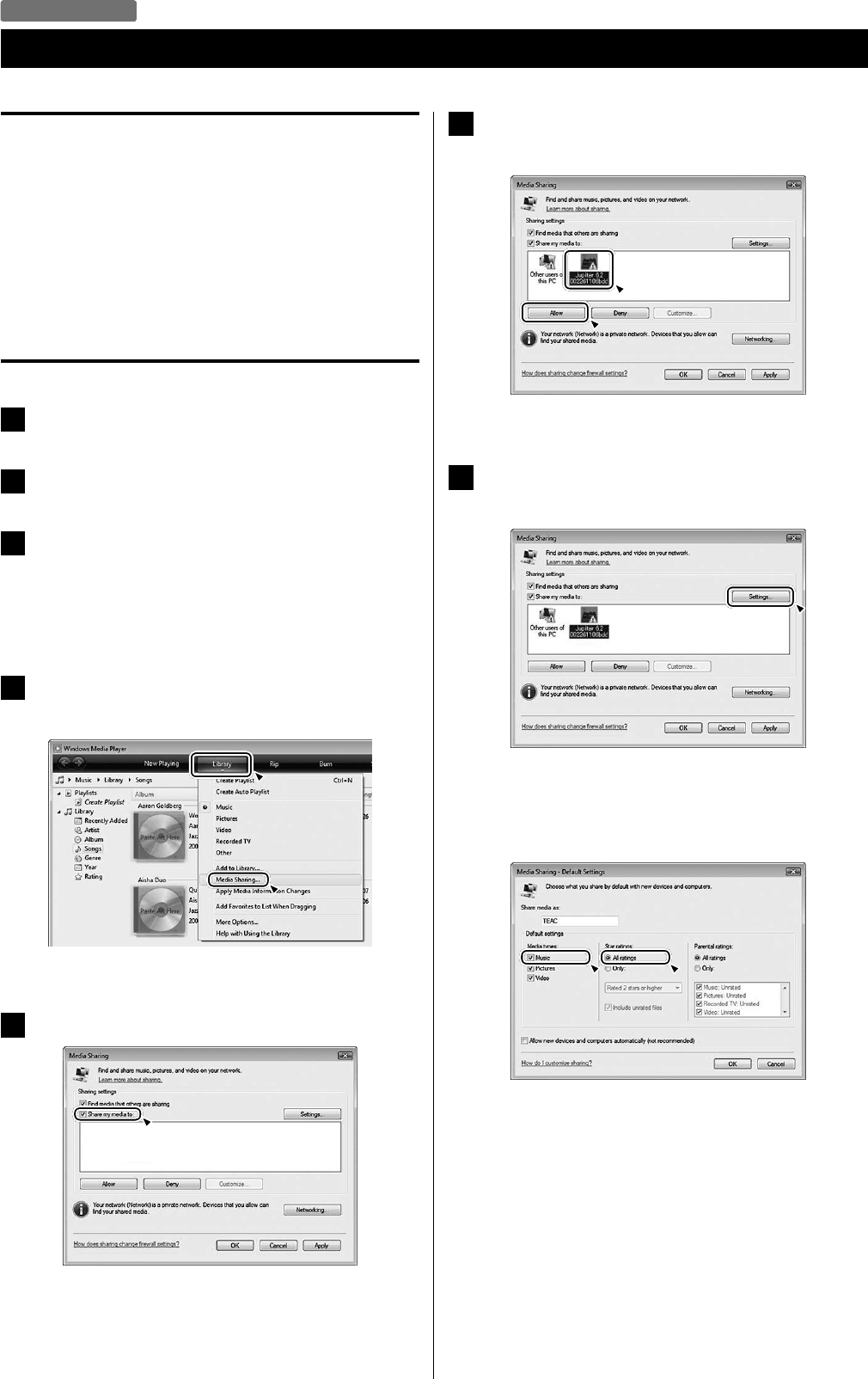
2828
Setting up the Music Player
Music Player
6
Select the “Jupiter 6.2 XXXXX (Radio ID)” and click
“All ow ”.
The R-4iNT can now access the shared library.
7
Click on “Settings...”, and configure detailed sharing
settings.
< To listen to music files regardless of their rating, set “Star
ratings” to “All ratings”.
< Ensure that “Music” is checked under the “Media types”
setting.
For the procedure of playback, see next page.
About the Music player function
Using the Music player function, you can play back the music files in
your computers on the same LAN.
Using this function, R-4iNT can play back the music files in the
shared media library. Tag items such as artist names and album
names can be viewed from R-4iNT as well.
You need a PC running on Windows XP or Windows Vista,
and Windows Media Player 11 or later on it.
Preparations for Music player
1
Connect your computer to the LAN.
2
Connect the R-4iNT to the LAN (page 7).
3
If the files you want to share are not yet added to the
media library of Windows Media Player, add them to
the media library.
< Refer to the manual of Windows Media Player for details.
4
On Windows Media Player, open “Library”, then “Media
sharing”.
Media Sharing window opens.
5
Activate “Share my media to:”.
The R-4iNT appears in the device list as “Jupiter 6.2 XXXXX
(Radio ID)”.


















