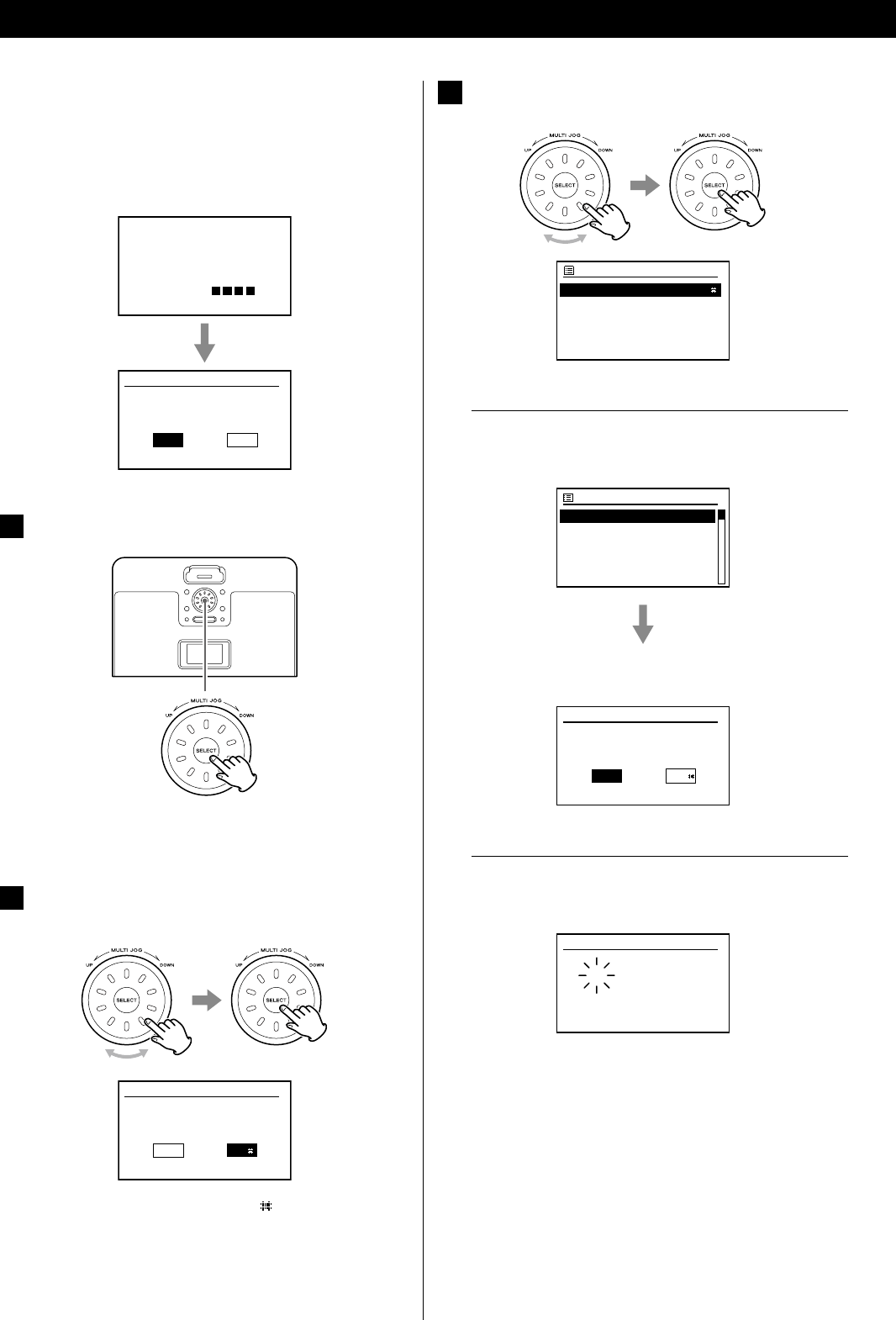
1010
When you connect the power cord into the wall socket and turn on
the unit for the first time, the Setup wizard appears on the display.
Follow the steps below to set the clock, the update method,
your local wireless LAN region
and the network SSID
(Service Set ID).
Z
STARTING
Setup wizard
Start now?
YES NO
1
Press the SELECT button to select “YES”.
< If you want to cancel the Setup Wizard, turn the MULTI JOG to
select “NO”, and then press the SELECT button.
2
Turn the MULTI JOG to select the hour format, and then
press the SELECT button.
Date / Time
12 / 24 hour format
2412
< The current setting is marked with a “ ”.
< If you want to return to the previous menu, press the BACK
button.
3
Turn the MULTI JOG to select the auto update method
of the clock, and then press the SELECT button.
Auto update
Update from Network
No update
When you select “Update from Network”
Turn the MULTI JOG to select your local time zone, and then
press the SELECT button.
Set timezone
UTC + 00:00: Dublin, Lon
UTC + 00:30 :
UTC + 01:00 : Madrid, Ar...
UTC + 01:30 :
UTC + 02:00 : Athens, Ci...
Turn the MULTI JOG to select the daylight savings status, and
then press the SELECT button.
Daylight savings
Daylight savings
ON OFF
When you select “No update”
Turn the MULTI JOG to to set the current day, and then press
the SELECT button.
Set Time / Date
01 - 01 - 2009
00:00
Repeat step above to set “month”, “year”, “hour” and “minute”.
Setup Wizard


















