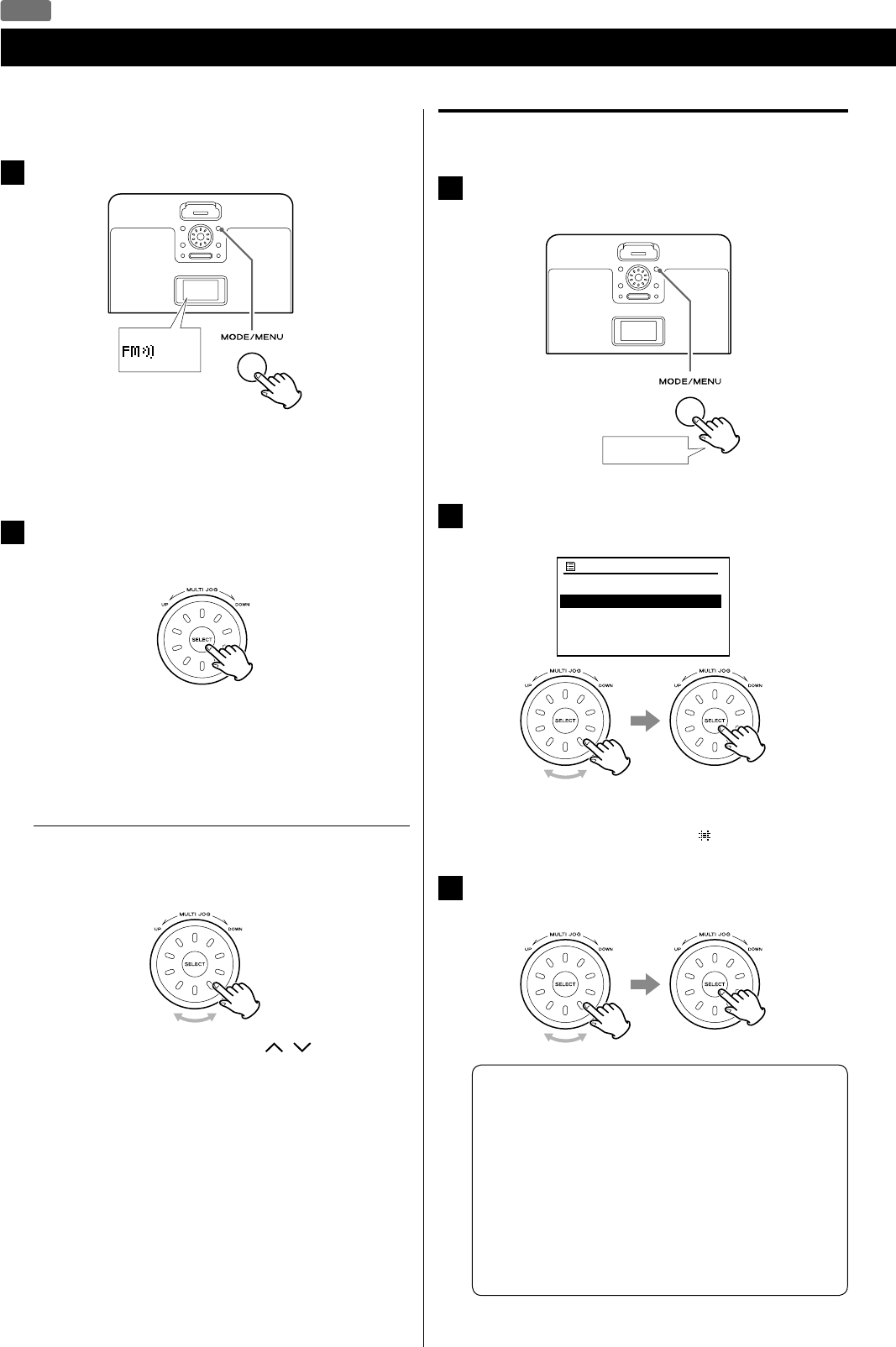
2424
Listening to the FM Radio
This chapter describes how to listen to the FM radio.
1
Press the MODE button repeatedly to select “FM radio”.
FM
radio
The last listened station is received.
< You can also use the FUNCTION button ( ˙ / ¥ ) on the remote
control unit to select “FM radio”.
2
Automatic Tuning:
Press the SELECT button to begin automatic tuning.
When a station is found, the unit tunes in the station
automatically. Repeat this step until the station you want to
listen to is found.
< You can also use the SCAN button on the remote control unit
to begin automatic tuning.
Manual tuning:
Turn the MULTI JOG until you find the station that you
want to hear.
< You can also use the Cursor buttons ( / ) on the remote
control unit to select a station.
FM
Switching the stereo and monaural mode
1
In FM mode, press and hold the MENU button for more
than 2 seconds to open the FM menu.
Hold down
more than 2 sec.
2
Turn the MULTI JOG to select “Audio setting”, and then
press the SELECT button.
FM
Scan setting
Audio setting
Main menu >
“Listen in mono only?” appears on the display.
< The current setting is marked with a “
”.
3
Turn the MULTI JOG to select “YES” or “NO”, and then
press the SELECT button.
NO
FM stereo broadcasts are received in stereo.
< If the sound is distorted, the signal is not strong enough
for good stereo reception. In this case, select “YES” to
change to mono mode.
YES
Reception will now be forced into monaural, reducing
unwanted noise. To compensate for weak FM stereo
reception, select mono mode.


















