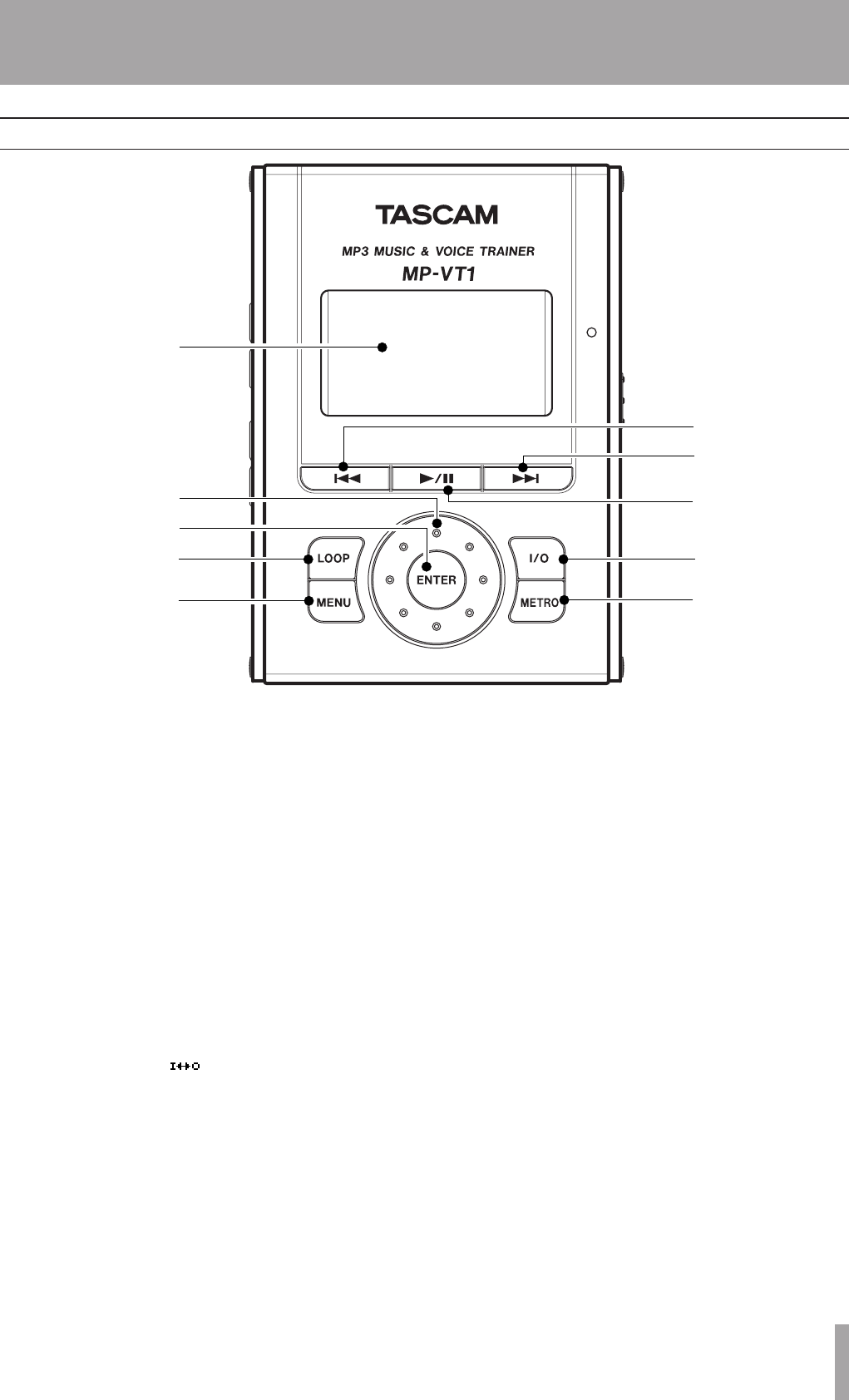
TASCAM MP-VT1 5
2 – Part names and functions
1Display (LCD)
The display shows the Home screen and the
menus related to using the metronome and making
operation and effect settings. (See “Home screen” on
page 8.)
2Wheel
Use to select items and change values when using
menus and the effect section.
3ENTER key
Press this key to confirm a selection when using
menus and the effect section and to advance to the
next screen.
4LOOP key
Press this key to start loop playback mode and
automatically repeat playback of a section of a song
that you select. The indicator appears on the
display. (See “Repeat playback of a selected loop”
on page 19.)
Press this key again to exit loop playback mode.
5MENU key
When the home screen is open, press this key to
open the MENU screen.
During use of menus or the effect settings screen,
press this key to return to the previous screen.
Repeated presses eventually returns to the home
screen.
6METRO key
Press this key to open the METRONOME screen. When
the METRONOME screen is open, press this key to
return to the home screen.
7I/O key
Use this key to set the IN and OUT points to set a
section for loop playback.
When both IN and OUT points are set, pressing
this key again will clear these points. (See “Repeat
playback of a selected loop” on page 19.)
8¥?π key
Press this key to start playback or to pause playback
at the current position.
When the METRONOME screen is open, press this to
start and stop the metronome.
9≤ key
Press this key to skip to the next track.
Press and hold to search forward.
0µ key
Press this key to return to the beginning of a track
that is playing or paused.
When at the beginning of a track, press to skip to
the previous track.
Press and hold to search backward.
Top Panel
1
2
3
4
5
6
7
8
9
0


















