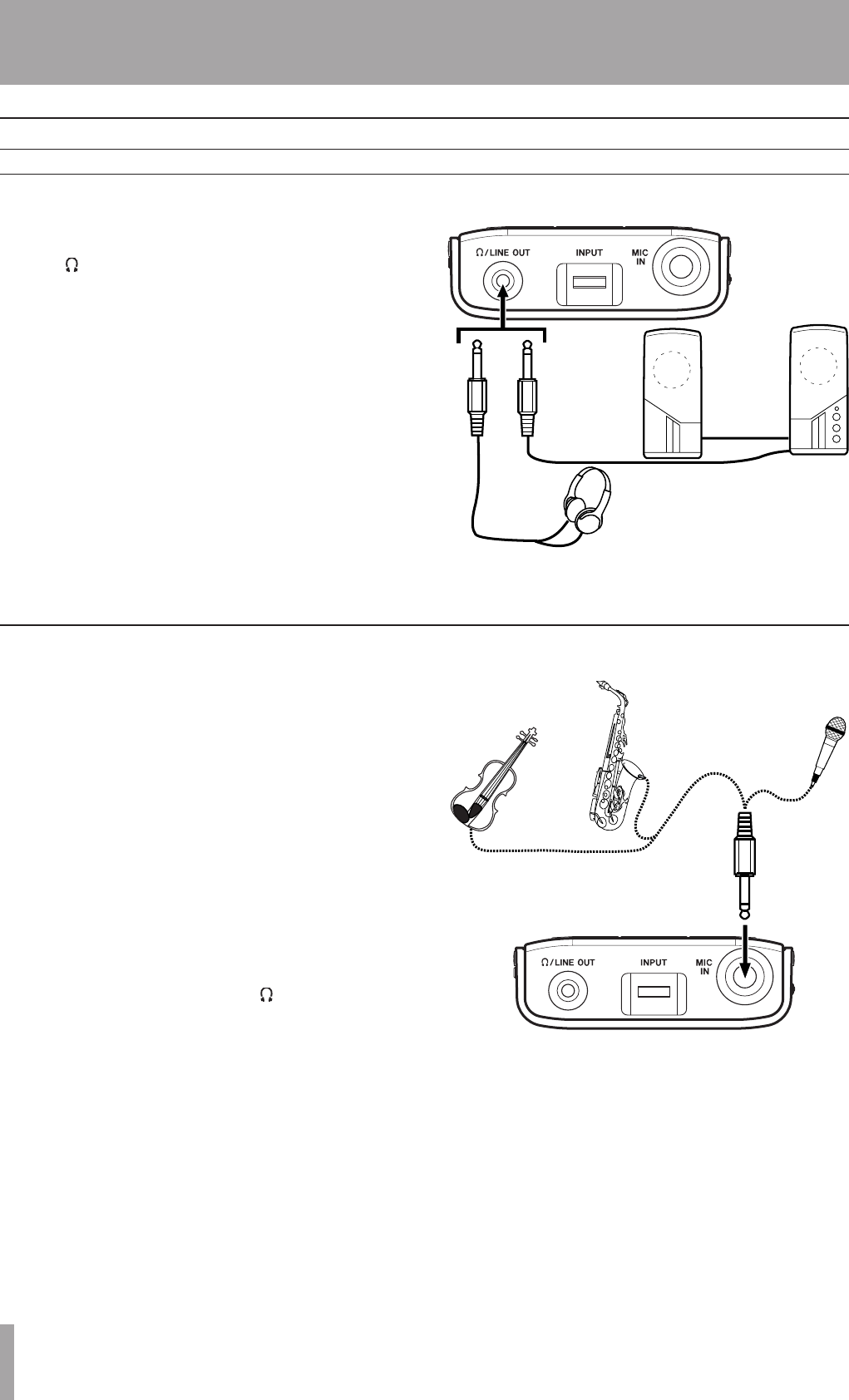
10 TASCAM MP-VT1
Using the MP-VT1’s mic input jack and built-in mic
effects, you can create a variety of effects with just
the MP-VT1. You can also sing or play an instrument
along with an MP3 track on the unit. (See the “Practice
Functions” chapter on page 18 and the “Using Effects”
chapter on page 20.)
The INPUT level meter appears at the bottom of the home
screen. Use this to confirm input and adjust the level
of the mic signal. If the input level is too high, the dot
at the far right end of the bar will stay lit briefly. If the
input level is low, then the meter bar will extend only a
short distance from the left.
Watch this meter as you adjust the INPUT volume to set
the input level so that it is neither too high or too low.
The mic sound is output through the /LINE OUT jack.
Making connections
Headphones
Powered speakers or
amplifier and speakers
Mic
Contact mic attached
to an instrument
Connecting headphones or speakers
Connecting a mic
You can connect headphones or a monitoring system
(powered speakers, amplifier/speaker system, etc.) to the
MP-VT1 /LINE OUT jack.
3 – Connections & MP3 Transfer


















