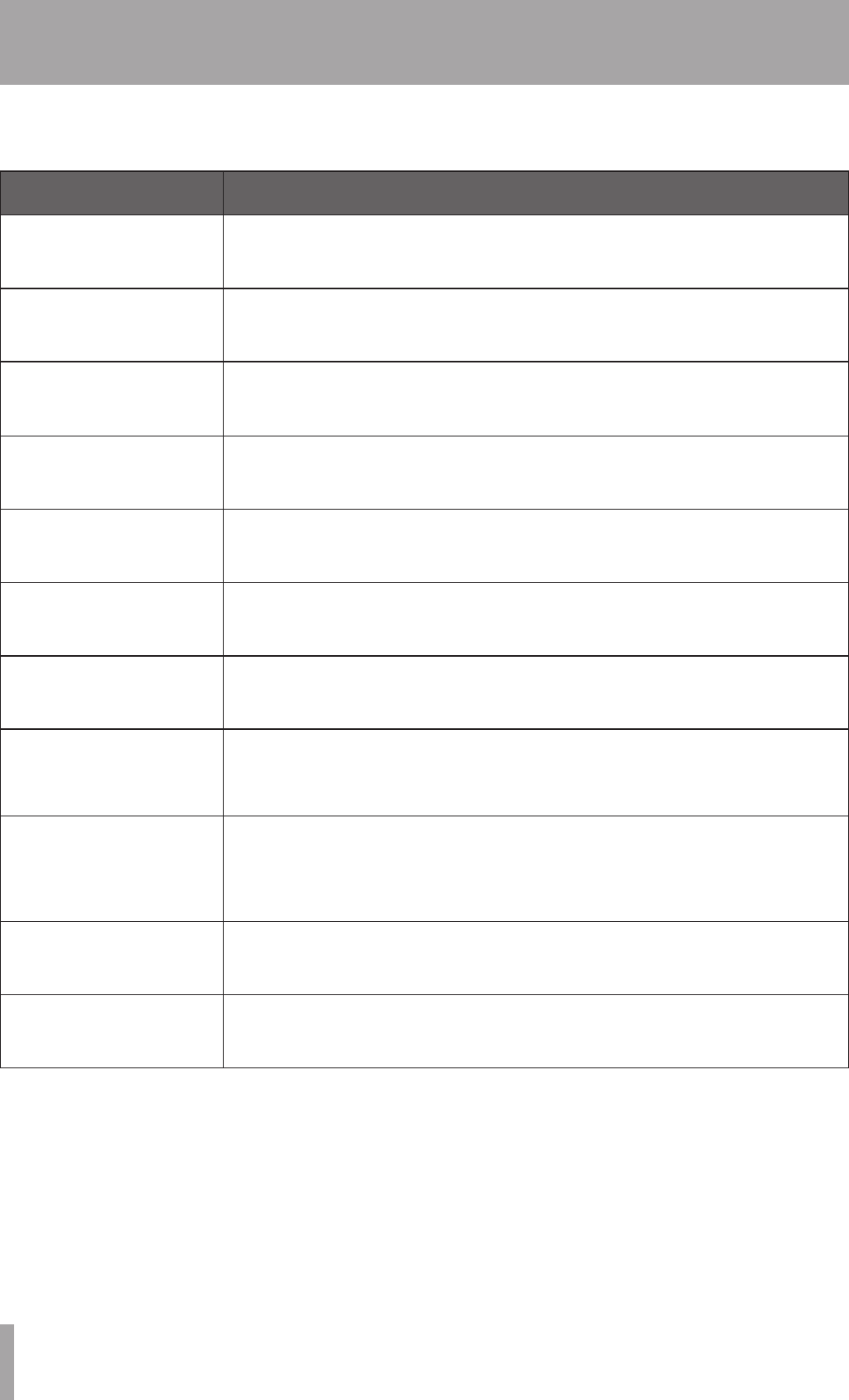
26 TASCAM MP-VT1
The following is a list of the popup messages that may appear on the MP-VT1. Use this list if one of these popup
messages appears and you want to check the meaning or confirm a proper response.
Message Meaning and response
File not found
Appears when the audio file cannot be found or the file is corrupted. Use a computer
to check and reload the audio file.
Non-Supported
This appears when the audio file is not a supported encoding format. Use a computer
to check the file format and reencode it and reload it if necessary.
Battery Empty
This warning appears when the battery is almost out of power. Use a USB connection
or an AC adapter (sold separately) to recharge it.
I/O Too Short
This appears when using the I/O key to start loop playback if the IN and OUT points
are too close together. Reset the IN and OUT points a little further apart and try again.
File Not Found
PLAYLIST
The file in the PLAYLIST cannot be found. Please confirm that the file is still in the
MUSIC folder.
No PLAYLIST
No files are in the PLAYLIST. This popup appears when the PLAY MODE is set to
PLAYLIST, but no files have voice canceln added to the PLAYLIST. Add a file to the
PLAYLIST. See “Adding tracks to the playlist” on page 16.
PLAYLIST FULL
This message appears if you try to add another track to the PLAYLIST when it already
has 99 tracks. Erase an unneeded file from the PLAYLIST and then add a new file.
See “Editing the playlist” on page 16.
Memory Error
Init Memory
This message appears if the setup data saved in the Flash Memory is invalid, or is
damaged. Press ENTER when the display shows Are you Sure? to initialize the
setup data. Caution that the setup data reverts to the factory settings when ini-
tialization is executed.
Format Error
Format Memory
This message appears if the FAT format in the Flash Memory is invalid, or is damaged.
Also, it appears if the Flash Memory was formatted with a computer.
Use the MP-VT1 and press ENTER when the display shows Are you Sure? to
format the Flash Memory with FAT. Caution that current data in the Flash Memory
will be erased when this FAT format operation is executed.
Not Found File
Make Sys File
This message appears if the system file cannot be found. Press ENTER when the
display shows Are you Sure? to create the system file automatically.
Invalid SysFile
Make Sys file
This message appears if the system file is invalid, or is damaged. Press ENTER
when the display shows Are you Sure? to overwrite with a correct system file
automatically.
12 – Messages


















