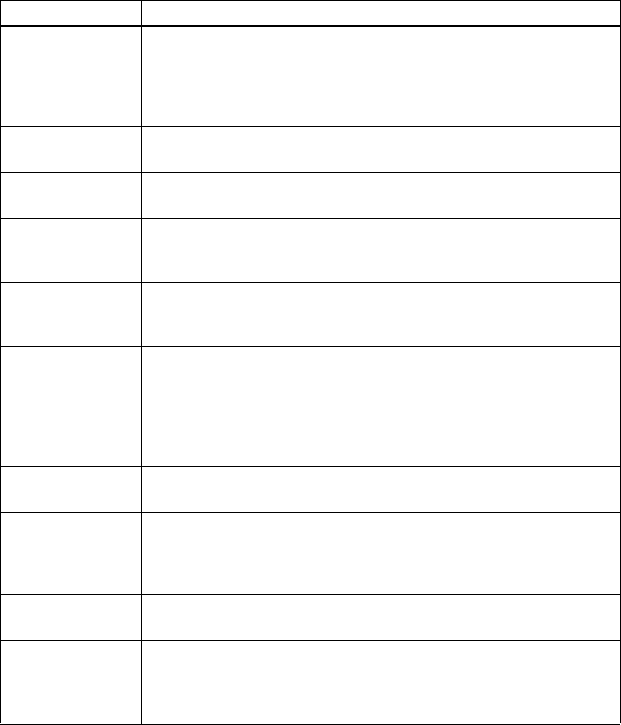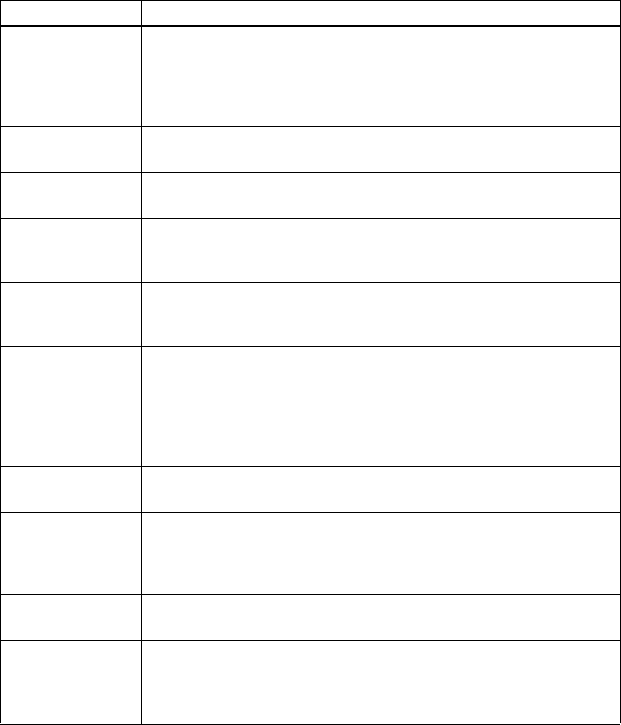
39-GB
NO COPY • You tried to make a copy from a disc that is protected by the Serial
Copy Management System. You cannot make copies from a
digitally connected source which was itself recorded using digital
connection.
, Use analog connection instead (page 17).
NO DISC • You tried to play or record with no disc in the recorder.
, Insert an MD.
NO SIGNAL • The recorder could not detect digital input signals.
, Make sure that the source is connected firmly (page 16).
P/B ONLY • You tried to record or edit on a premastered MD (P/B stands for
“playback”).
, Insert a recordable MD.
PROTECTED • You tried to record or edit on a MD with the tab in the record-
protect position (page 42).
, Slide the tab back.
SORRY • You tried to erase the track mark at the beginning of the first track.
• You tried to erase a track mark to combine tracks the recorder
cannot combine (a track recorded in stereo and in mono, for
example).
• You tried to press XPAUSE or TRACK MARK during synchro-
recording.
TEMP OVER • Heat has built up in the recorder.
, Let the recorder cool down.
TOC Edit • The MD player is recording information (track start and end
position) from the memory to the disk.
, Wait until this process is completed. Do not expose the player
to physical shock, nor disrupt power supply.
TR FULL • There is no more space for new data when you are editing the MD.
, Erase unnecessary tracks (page 28).
TrPROTECT • You tried to record or edit on a track that is protected from erasing.
, Record or edit on other tracks.
• The track that you tried to edit was recorded in LP2/LP4 stereo
mode.
1)
1)
LP2/LP4 stereo mode enables recording or playing at 2 or 4 times the normal recording or playing time.
Recording, playing, or editing of tracks recorded in this mode is possible only on components that
support LP2/LP4 stereo mode. This recorder does not support LP2/LP4 stereo mode.
Error message Meaning/Remedy