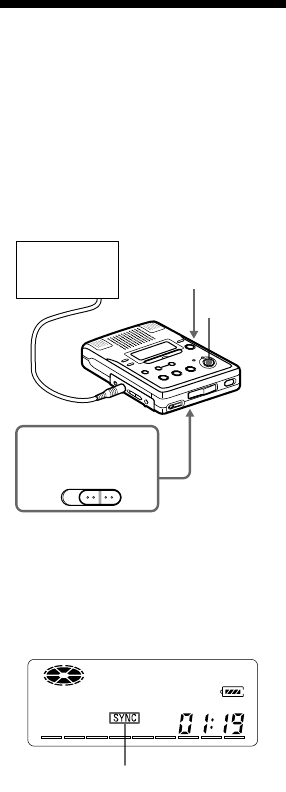
18-GB
To start/stop recording
in sync with the source
player
(Synchro-recording)
You can easily make digital recordings of
a digital source on an MD.
Before synchro-recording, make
connections to the digital source with a
digital cable, and insert a recordable MD.
1 Slide REC MODE to STEREO.
2 Slide SYNCHRO REC to ON.
“SYNC” appears in the display.
“SYNC” doesn’t appear if optical
cable is not connected to the LINE IN
(OPTICAL) jack on the recorder.
3 Press zREC.
The recorder stands by for recording.
4 Play the source sound.
The recorder starts recording when it
receives the playing sound.
To stop recording, press xSTOP.
z
• When you record in monaural, you can record
twice as much as in stereo (page 19).
• You cannot pause manually during synchro-
recording.
• When there is no sound from the player for
more than 3 seconds during synchro-
recording, the recorder goes into the standby
mode automatically. When the sound comes
from the player again, the recorder resumes
synchro-recording. If the recorder is kept in
the standby mode for 5 minutes or longer, the
recorder stops automatically.
Notes
• Do not switch the SYNCHRO REC switch
after step 4. Recording may not be done
properly.
• The REC MODE setting cannot be changed
during synchro-recording.
• Even when there is no recorded sound on the
sound source, there may be cases when
recording does not pause automatically during
synchro-recording due to the noise level
emitted from the sound source.
• If a silent portion is encountered for 2 seconds
or more during synchro-recording, a new track
mark is automatically added at the point
where the silent portion ends.
• Synchro-recording cannot be done if the
connecting cord is not an optical cable, or if
the cable is connected to the MIC (PLUG IN
POWER) jack.
CD players,
etc.
SYNCHRO REC
zREC
REC MODE
ON
OFF
End ¢¢7
Synchro-recording indication


















