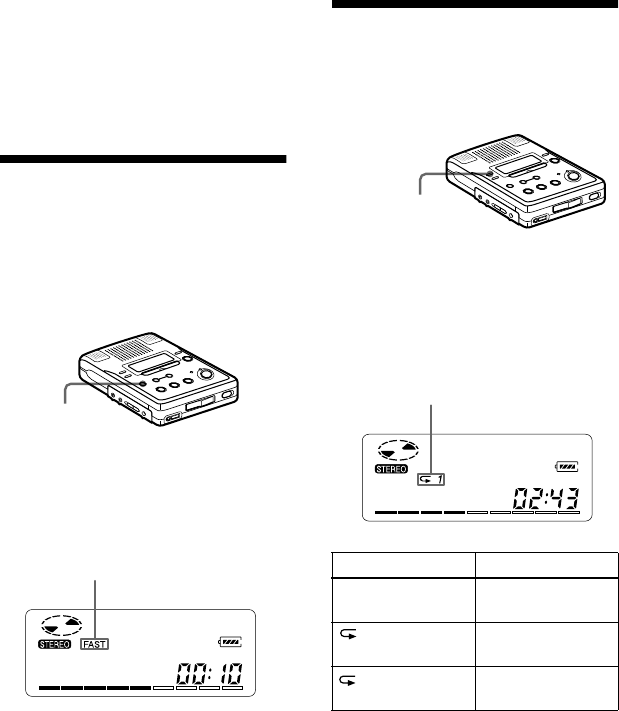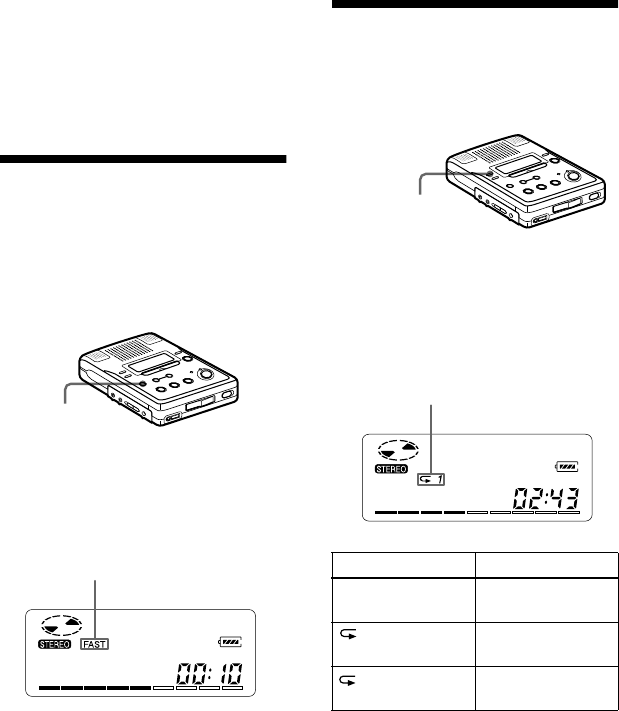
23-GB
• If you reach the beginning of the disc while
using the Easy Search function, the recorder
will start playing automatically. If you reach
the end of the disc while using the Easy
Search function, “END” will appear in the
display. If this happens, press the xSTOP
button to stop the recorder.
Listening at a fast
speed (Fast Playback)
You can reduce the listening time by using
the Fast Playback function. The playback
speed can be set to 1.6 times as fast as the
normal playback.
1 Press FAST PB.
“FAST” appears in the display and
the recorder starts playback at a speed
of 1.6 times faster than normal.
To switch to normal playback, press
NPLAY.
z
You can pause or find track marks pressing the
XPAUSE, .REVIEW/AMS or >CUE/
AMS button during Fast Playback.
Playing tracks
repeatedly
You can play tracks repeatedly in two
ways — all repeat and single repeat.
1 Press PLAY MODE while the
recorder is playing or stopped.
Each time you press the button, the
play mode indication changes as
follows.
FAST PB
¢¢3
Fast Playback indication
Indication Play mode
— All the tracks are
played once.
All the tracks are
played repeatedly.
A single track is
played repeatedly.
PLAY MODE
¢¢4
Play mode indication
1