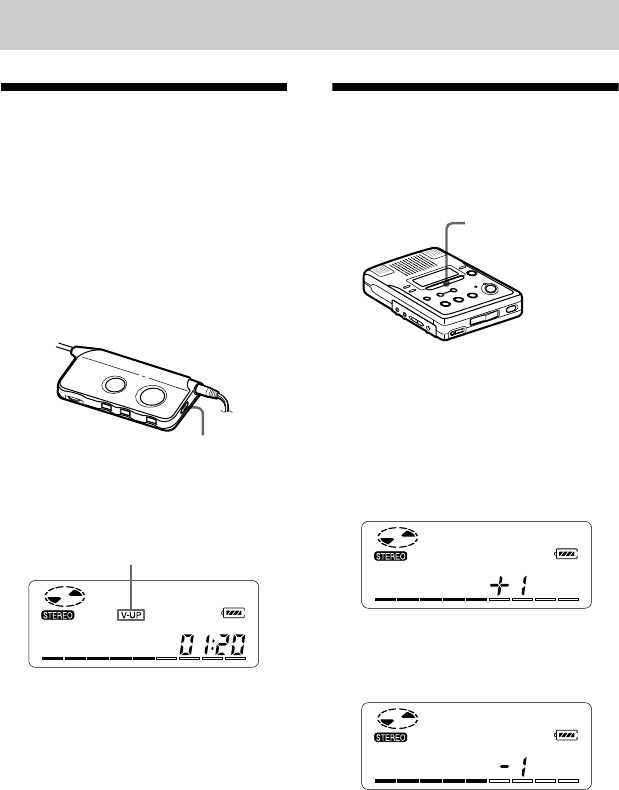
22-GB
Various ways of playback
Enhancing voice clarity
during playback (Voice
Up)
During stereo playback, the Voice Up
function emphasizes the left-right
orientation of individual voices, making
them easier to distinguish and hear. This
function is effective when using the
supplied headphones/earphones to listen
to stereo recordings made at meetings and
conferences, etc.
1 Press V-UP on the remote.
“V-UP ” appears in the display.
To cancel the Voice Up function,
press V-UP again.
“V-UP” disappears from the display.
Notes
• The use of the Voice Up function is not
recommended when playing a music disc.
• The Voice Up function automatically turns off
whenever a monaural track is played.
Finding a point quickly
(Easy Search)
Use the Easy Search function to find a
particular point quickly.
1 Press EASY SEARCH + or – while
the recorder is playing or stopped.
Each press of the + button moves the
playback point ahead by about one
minute. Each press of the – button
moves the playback point back about
one minute.
z
• The + and – buttons can be pressed up to 20
times each.
V-UP
¢¢3
Voice Up indication
EASY SEARCH +/–
¢¢2
¢¢2
When the + button was pressed once.
(Playback position moves one minute
ahead.)
When the – button was pressed once.
(Playback position moves one minute
behind.)


















