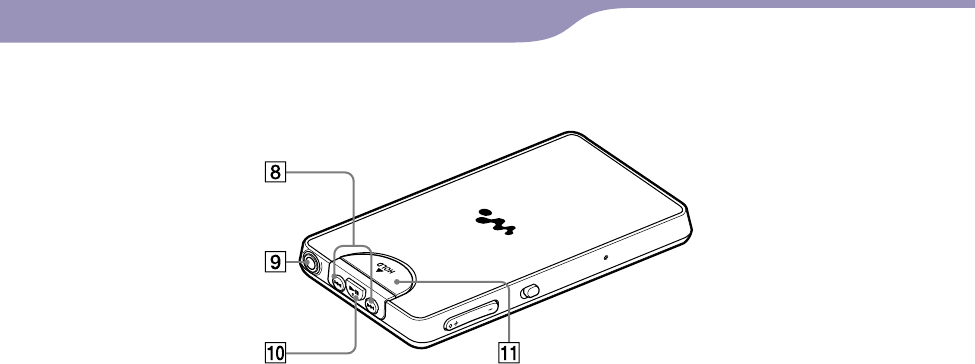
Basic Operations and Screens
NWZ-X1050 / X1051 / X1060 / X1061 .GB.4-141-609-11(1)
7
7
Rear
/
buttons
Press to find the beginning of a song
or video, or to fast-forward/rewind.
Headphone jack
Connects the headphones (
page
8).
*
1
button
Press the
button to start
playback of a song or video. During
playback, press the
button to
pause.
HOLD switch
Use the HOLD switch to disable the
buttons and touch panel to avoid
unintentional actions.
*
1
There are tactile dots. Use them to help
with button operations.
Table of
Contents
Index


















