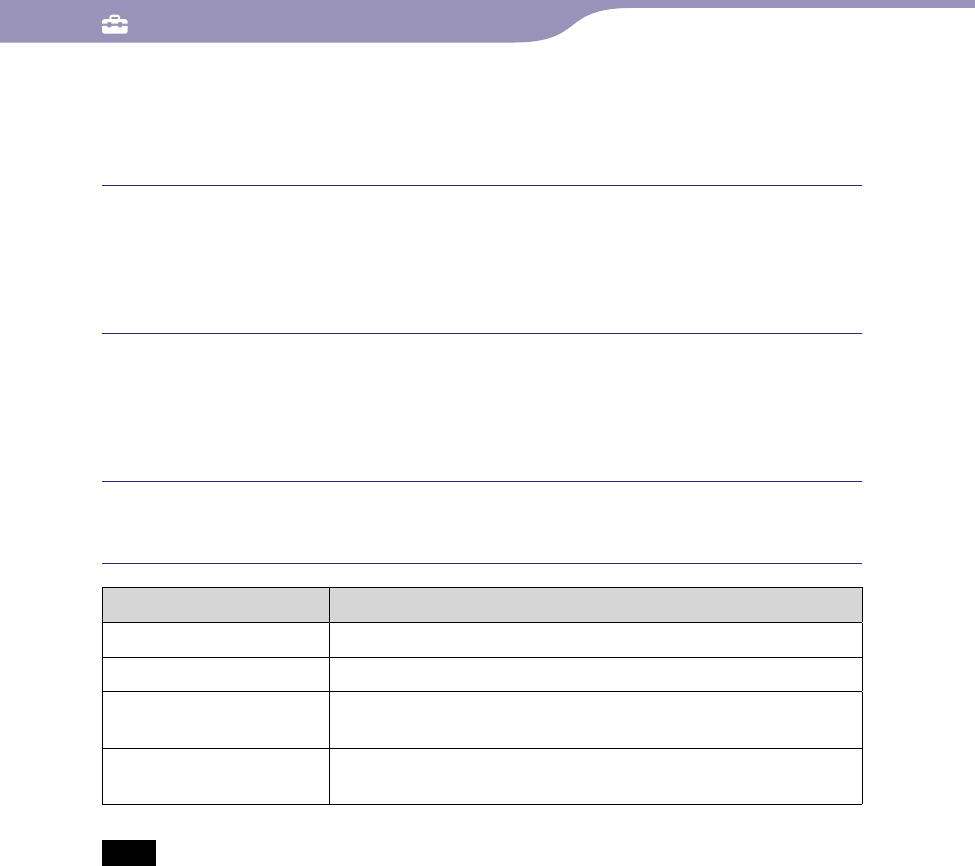
Common Settings
NWZ-X1050 / X1051 / X1060 / X1061 .GB.4-141-609-11(1)
130
130
Enter SSID screen/Security Settings screen
When selecting “Manual Registration” from the New Registration screen, the
Enter SSID screen appears.
Select the SSID input field to bring up the onscreen keyboard,
then enter the SSID and select “Next.”
The Security Settings screen appears.
Fo
r how to input text, see “Text Input” (
page 20).
Select the encryption method type of the access point
“Next.”
The IP Address Settings screen appears (
page 131).
Wh
en the access point requires entering an encryption key, the Enter
Encryption Key screen appears (
page 131).
If an encryption key is required, Enter Encryption Key screen (
page 131) appears.
Type Description
None Select when the access point uses no encryption method.
WEP Select when the access point uses WEP.
WPA/WPA2-PSK TKIP Select when the access point uses WPA-PSK TKIP or WPA2-PSK
TKIP.
WPA/WPA2-PSK AES Select when the access point uses WPA-PSK AES or WPA2-PSK
AES.
Note
If you select “WPA/WPA2-PSK TKIP” or “WPA/WPA2-PSK AES” as the encryption
method, either WPA or WPA2 is selected according to the settings of the access point
when establishing the connection.
WPS Button screen
When you select “WPS Button” from the New Registration screen, the WPS
Button screen appears. Set up following the instructions on the screen.
After setting, the Confirmation screen appears (
page 132).
WPS PIN screen
When you select “WPS PIN” from the New Registration screen, the PIN code
of the player (an 8-digit number) is displayed. Input the PIN code to the access
point.
After setting, the Confirmation screen appears (
page 132).
Continued
Table of
Contents
Index


















