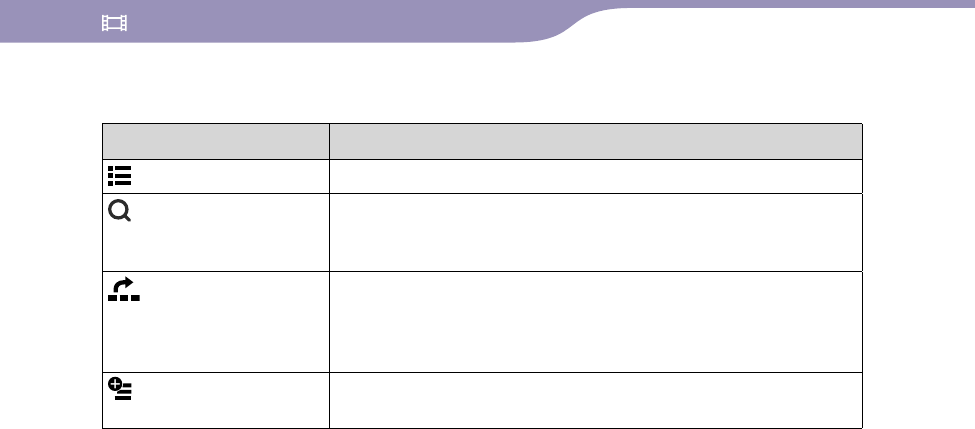
Watching Videos
NWZ-X1050 / X1051 / X1060 / X1061 .GB.4-141-609-11(1)
56
56
Icons on the playback screen
Icon Description
(To List) Shows a list screen.
(Search) Shows the search menu. You can select desired search method to
display the list screen and search for videos. For details, see
“Searching for Videos” (
page 58).
(Scene Scroll) Shows the scene scroll screen. You can browse scenes or chapters
by flicking the thumbnail*
1
on the screen, to select the desired
scene. For details, see “Browsing scenes (Scene Scroll)” (
page
57).
(Option Menu) Shows the option menu. For details on the video option menu,
see “Using the Video Option Menu” (
page 60).
*
1
Thumbnail refers to a reduced size image of one scene of a video.
Table of
Contents
Index


















