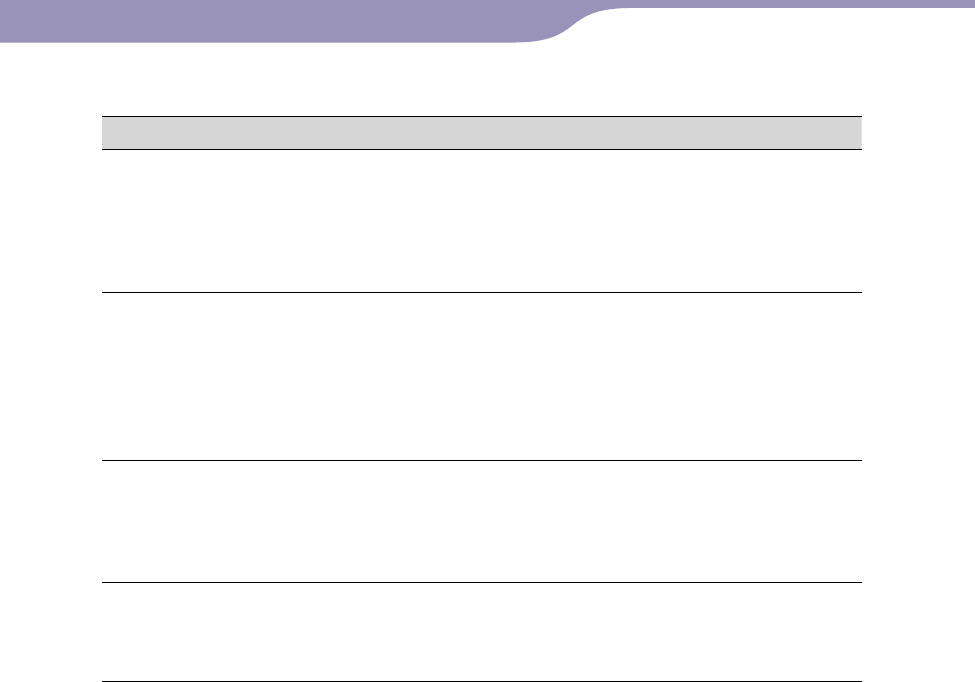
Troubleshooting
NWZ-X1050 / X1051 / X1060 / X1061 .GB.4-141-609-11(1)
156
156
Symptom Cause/Remedy
You are positioned within
a wireless LAN and it is
available, but the icon of
the Select Access Point
screen indicates no signal
strength.
The wireless LAN status is renewed when the Select Access
Point screen is brought up or “Scan” is tapped.
Se
lect “Scan” on the Select Access Point screen.
Some applications cannot
use the wireless LAN
function.
Some public wireless LAN access points limit the usage of the
service until you enter the user ID and password at the
provider’s website by using the Internet browser.
Ch
eck the public wireless LAN service’s usage.
Some public wireless LAN access points restrict the use of
some kind of the Internet service.
Co
nnect to another access point.
The access point you
intend to connect to does
not appear in the Select
Access Point screen.
The access point you want to use is set to make its SSID
invisible to users.
In t
his case, the access point may not be shown on the
wireless network access point list. Enter the SSID manually
(
page 130).
The antenna icon indicates
sufficient signal strength,
but the player cannot
connect to the Internet.
The server you attempt to connect to may be currently
unavailable.
Wa
it for a while and try again.
Continued
Wireless LAN (continued)
Table of
Contents
Index


















