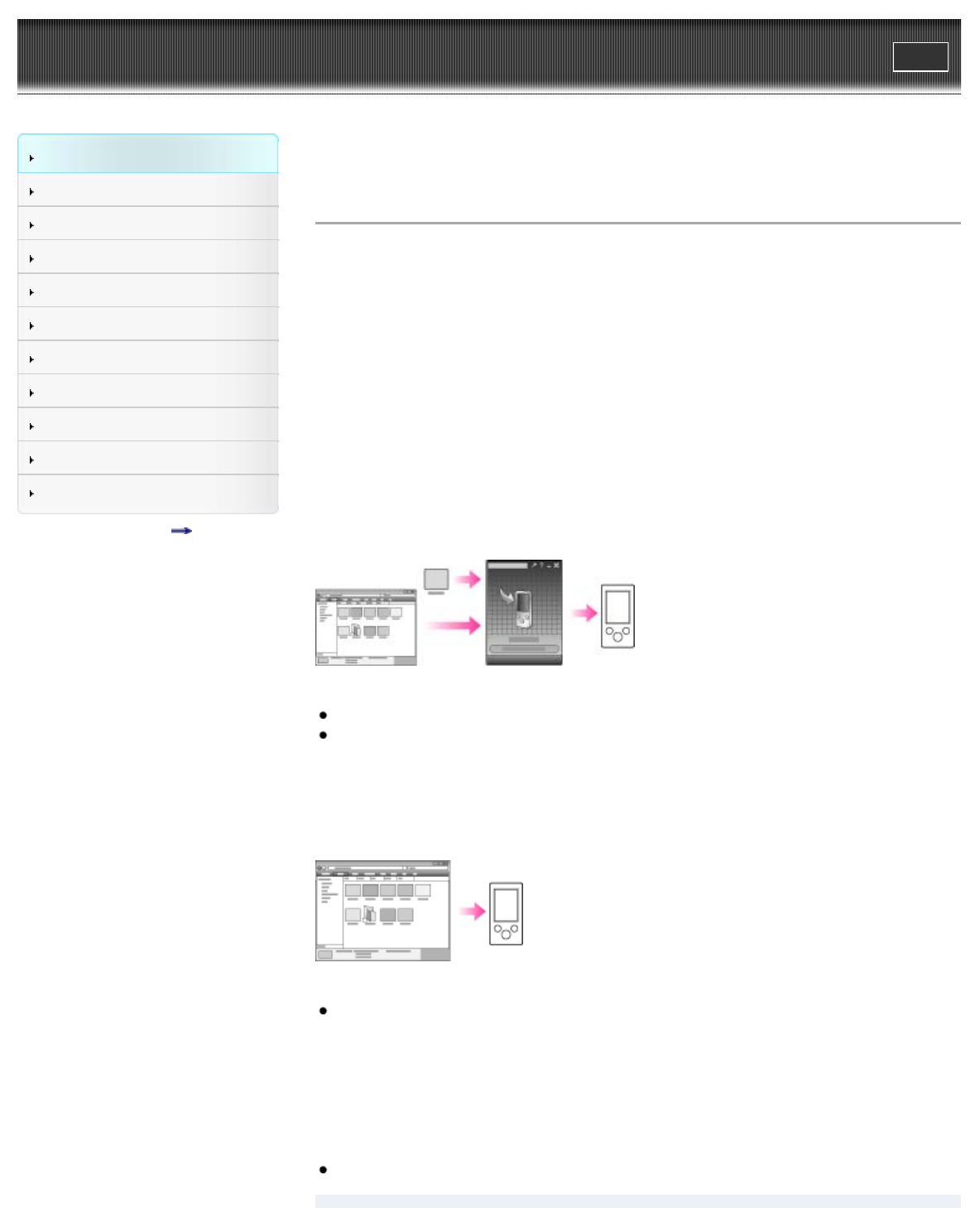
WALKMAN User Guide
Print
Getting Started
How to Use the Software
Music
“SensMe™ Channels”
Videos/Podcasts/Photos
FM Radio
Timer
Settings
Troubleshooting
Important Information
Specifications
Contents list
Top page > Getting Started > Operation flow of “WALKMAN” > Operation flow to enjoy videos,
photos and podcasts
Operation flow to enjoy videos, photos and podcasts
You need to have video/photo/podcast episode files on your computer before transferring them
to the player and playing back.
You can import videos from recorded videos or download from the Internet, etc. You can import
photos from a digital camera or download from the Internet, etc. You can download podcast
episodes from the Internet.
Be careful that the player can play back files in supported formats only. Also, copyright protected
files may not be playable depending on their copyright protection. For details about supported file
formats, see [Details].
Once you have video/photo/podcast episode files on your computer, you are ready to transfer
them to the player. You can transfer video/photo/podcast episode files to the player in the
following three ways.
Transferring videos/photos/podcasts using Content Transfer
You can transfer videos/photos/podcasts stored on your computer to the player using Content
Transfer.
For how to use Content Transfer, see the following topics.
Content Transfer [Details]
Transferring videos/photos/podcasts using Content Transfer [Details]
Transferring videos/photos/podcasts by drag-and-drop using
Windows Explorer
You can directly transfer videos/photos/podcasts stored on your computer by drag-and-drop
using Windows Explorer.
For how to use Windows Explorer, see the following topic.
Transferring videos/photos/podcasts using Windows Explorer [Details]
Transferring videos/photos using Windows Media Player
You can transfer videos/photos managed with Windows Media Player to the player.
For details about usage or support on Windows Media Player, refer to Windows Media Player
information from the following web site:
http://support.microsoft.com/
Also, see the following topic.
Windows Media Player [Details]
25


















