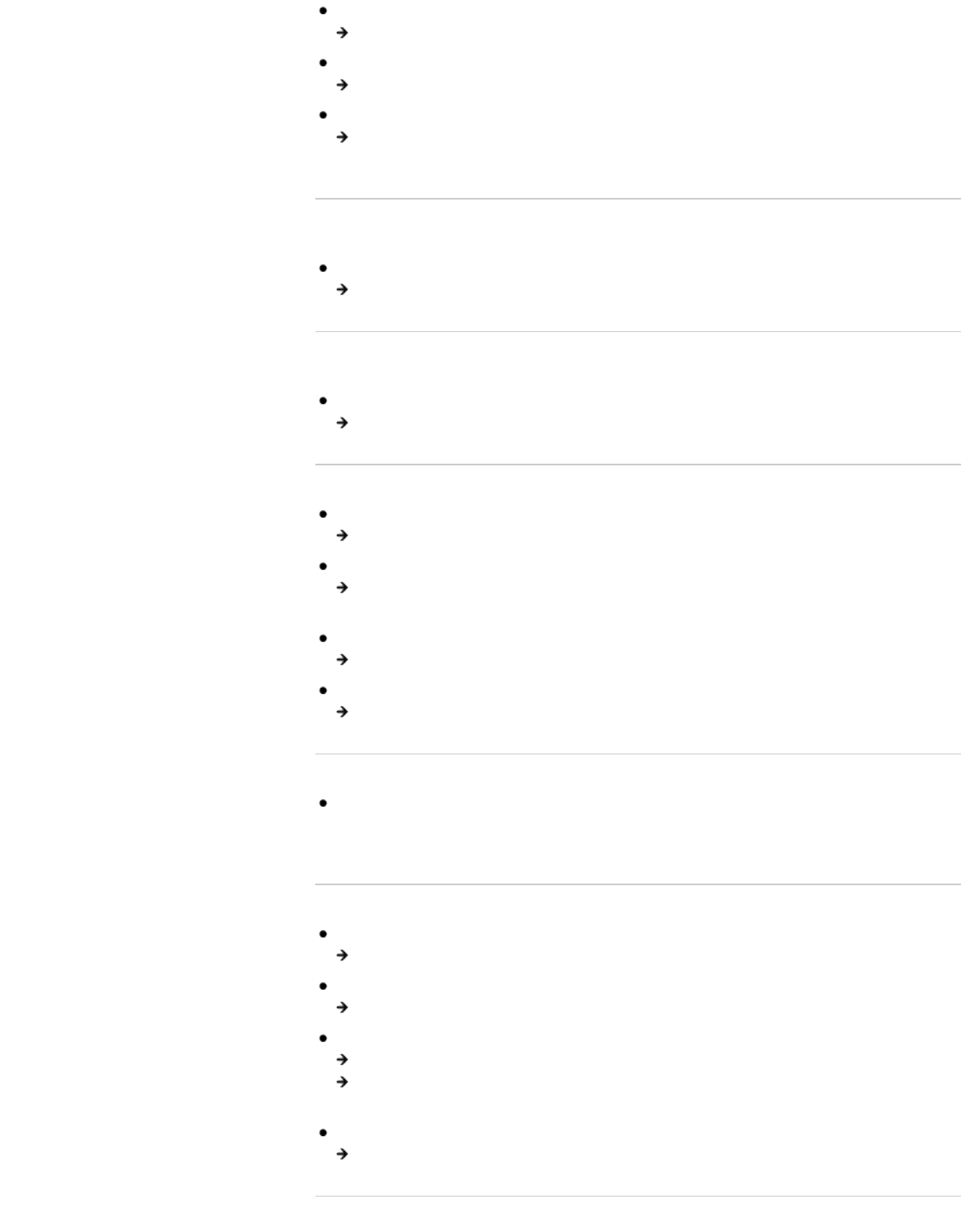
Data was placed in the wrong location by drag-and-drop.
Place the data in the correct place by drag-and-drop [Details].
The built-in flash memory of the player was formatted using Windows Explorer.
Format the built-in flash memory on the player [Details].
The USB cable (supplied) was disconnected from the player while data was being transferred.
Transfer usable files back to your computer and format the built-in flash memory on the
player [Details].
When [All Songs] or [Album] is selected, all the songs will appear, but
some songs do not appear when [Folder] is selected.
The audio files are not in folders under the [MUSIC] folder.
Place them in folders under the [MUSIC] folder by drag-and-drop.
Songs are played back within a limited playback range only, such as
within one album.
[Playback Range] [Details] is set to [Selected Range].
Change the playback range setting.
Noise is generated.
A device emitting radio signals, such as a mobile phone is being used near the player.
When using devices such as mobile phones, keep them away from the player.
Music data imported from CDs, etc., is damaged.
Delete the data, then import and transfer it again. When importing data to your computer,
close any other applications to avoid data damage.
Transferred files are not in a playable format. For details, see [Details].
Some songs may not be played back, depending on certain file specifications.
The headphone plug is dirty.
Clean the headphone plug with a soft dry cloth.
[VPT(Surround)] setting or [Clear Stereo] function is not effective.
When outputting to external audio speakers using the cradle (not supplied), [VPT(Surround)]
settings and the [Clear Stereo] function may not be effective because the player is designed
for compatible headphones only. This is not a malfunction.
The player does not respond to any button operations.
The HOLD switch is set to the HOLD position.
Slide the HOLD switch on the right side to the opposite position [Details].
The player contains moisture condensation.
Wait a few hours to let the player dry out.
The remaining battery power is low or insufficient.
Charge the battery by connecting the player to a running computer [Details].
If you charge the battery and nothing changes, press the RESET button to reset the player
[Details].
The player is connected to the computer via USB connection.
Disconnect the USB connection, then operate the player.
187


















