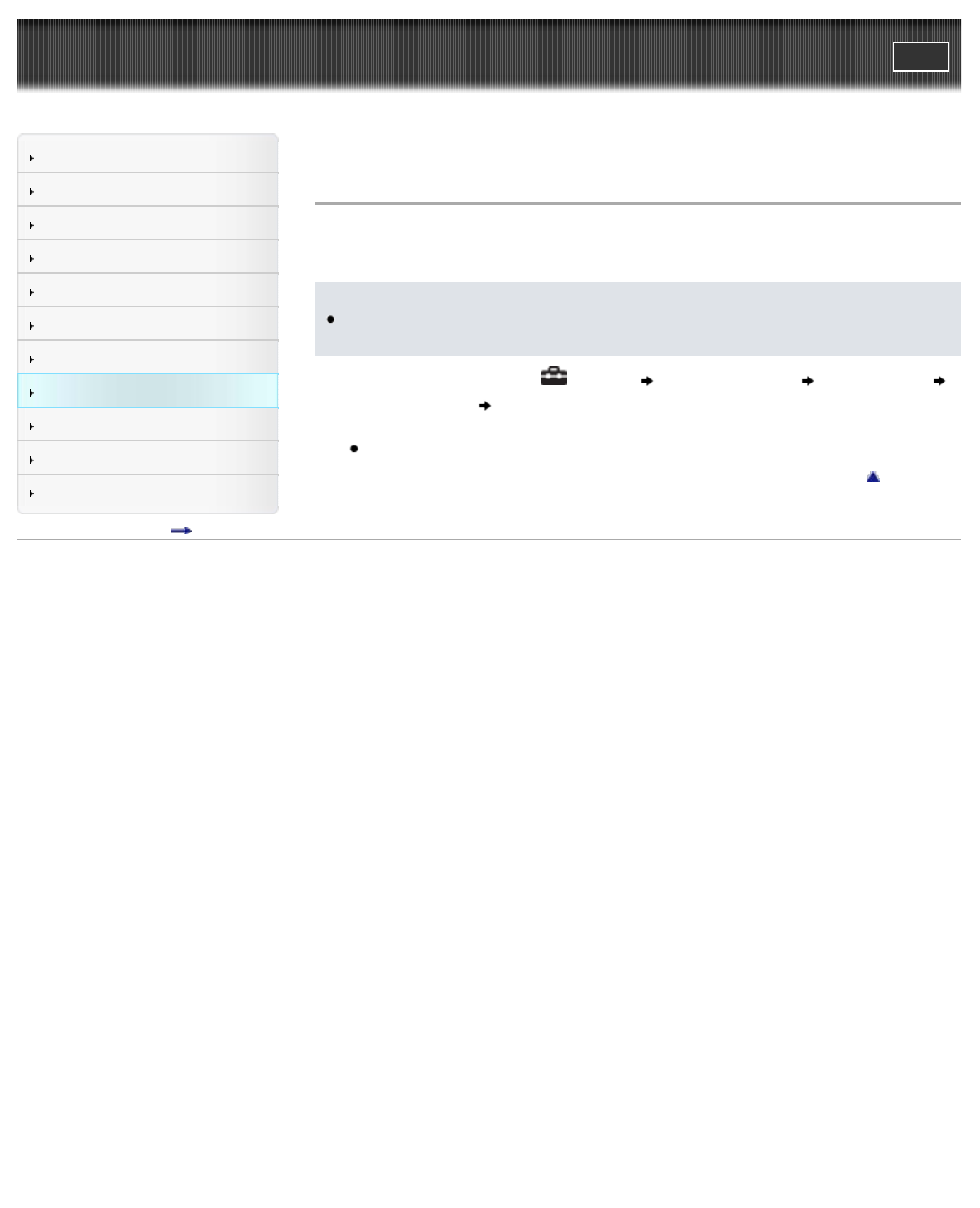
WALKMAN User Guide
Print
Getting Started
How to Use the Software
Music
“SensMe™ Channels”
Videos/Podcasts/Photos
FM Radio
Timer
Settings
Troubleshooting
Important Information
Specifications
Contents list
Top page > Settings > Common Settings > Returning to the factory settings [Reset All Settings]
Returning to the factory settings [Reset All Settings]
You can reset the player to the default settings. Resetting the player will not delete data such as
music, video, and photos.
Note
If you select this function during playback, the player will pause playback before performing
the reset process.
1. From the Home menu, select
[Settings] [Common Settings] [Reset/Format]
[Reset All Settings] [Yes].
[Restored factory settings.] appears.
To cancel the operation, select [No] on the confirmation screen.
Back to top
Copyright 2010 Sony Corporation
158


















