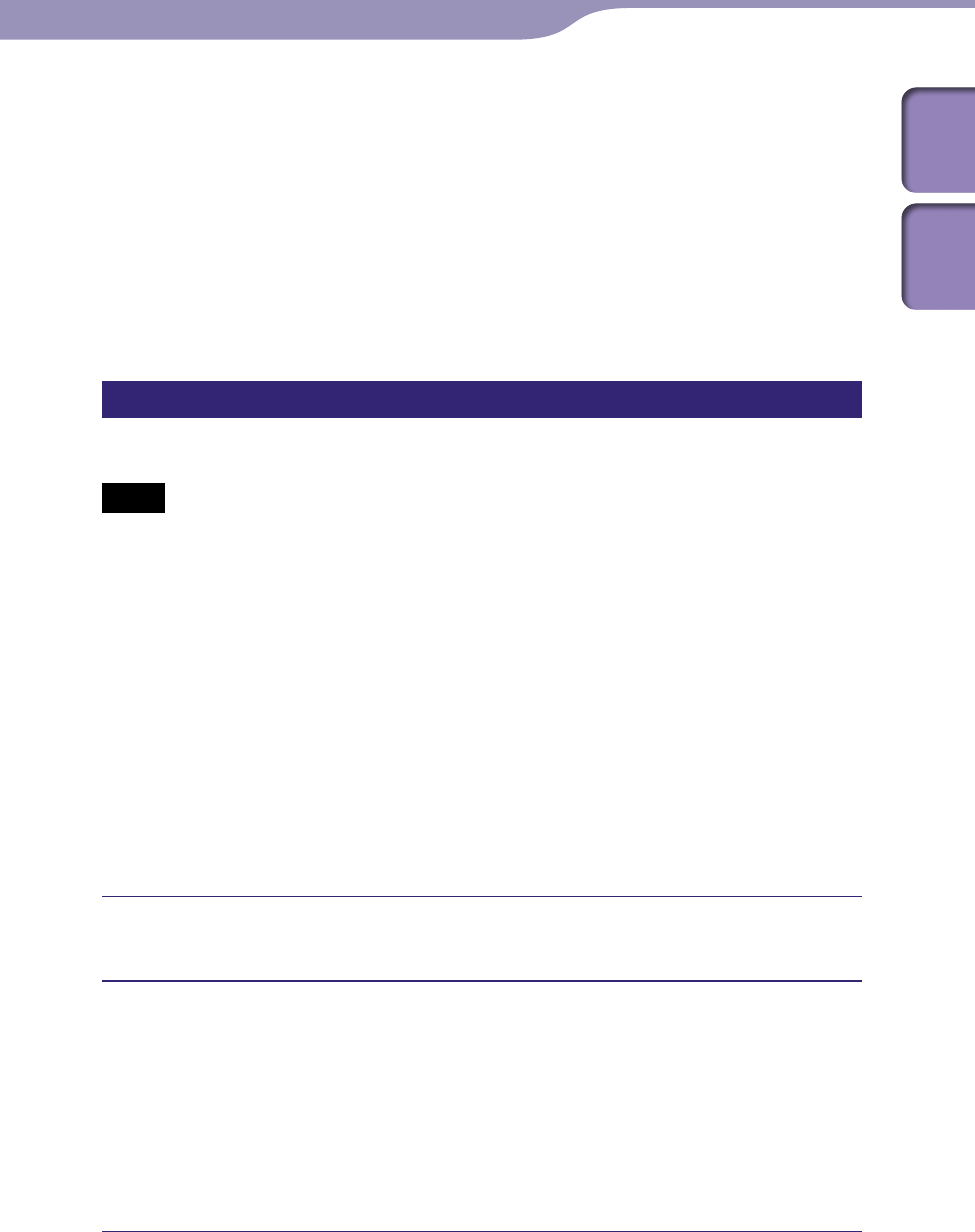
92
92
Utilizing Your Computer
Index
Table of
Contents
ModelName: ICD‑TX50
PartNumber: 4‑300‑042‑11(1)
Sound card
A SoundBlaster compatible card is recommended.
US
B p
ort
A compatible USB port is required to use devices and media.
Operation via a USB hub is not guaranteed except for models for which
operation has been specifically guaranteed.
Di
s
k drive
A CD‑ROM drive is required. To create a music CD, you need a CD‑R/RW
drive.
Installing Sound Organizer
Install Sound Organizer on your computer.
Notes
When installing Sound Organizer, log in to an account with administrator privileges.
Also, if you are using Windows 7 and the [User Account Control] screen appears,
confirm the contents of the screen and then click [Yes] ([Continue] in the case of
Windows Vista).
S
o
und Organizer cannot be started by a user with limited privileges in Windows XP.
To u
se the software update function in Windows XP, you must log on to an account with
computer administrator privileges.
The W
indows Media Format Runtime module is added by the installer of Sound
Organizer. This module is not removed when Sound Organizer is uninstalled.
However, it may not be installed if it has been preinstalled.
The d
ata in the content storage folders is not deleted when Sound Organizer is
uninstalled.
In a
n installation environment in which multiple operating systems are installed on one
computer, do not install Sound Organizer in each of the operating systems. Doing so
may result in data inconsistencies.
Make sure that the IC recorder is not connected, then turn on your
computer and start up Windows.
Insert the supplied CD-ROM into the CD-ROM drive.
The [Sound Organizer ‑ InstallShield Wizard] menu starts up
automatically and the [Welcome to Sound Organizer Installer] window
appears.
If the [Welcome to Sound Organizer Installer] menu does not start up,
o
p
en Windows Explorer, right‑click the CD‑ROM drive, double‑click
[SoundOrganizerInstaller.exe], and then follow the instructions on the
screen.
Continued


















