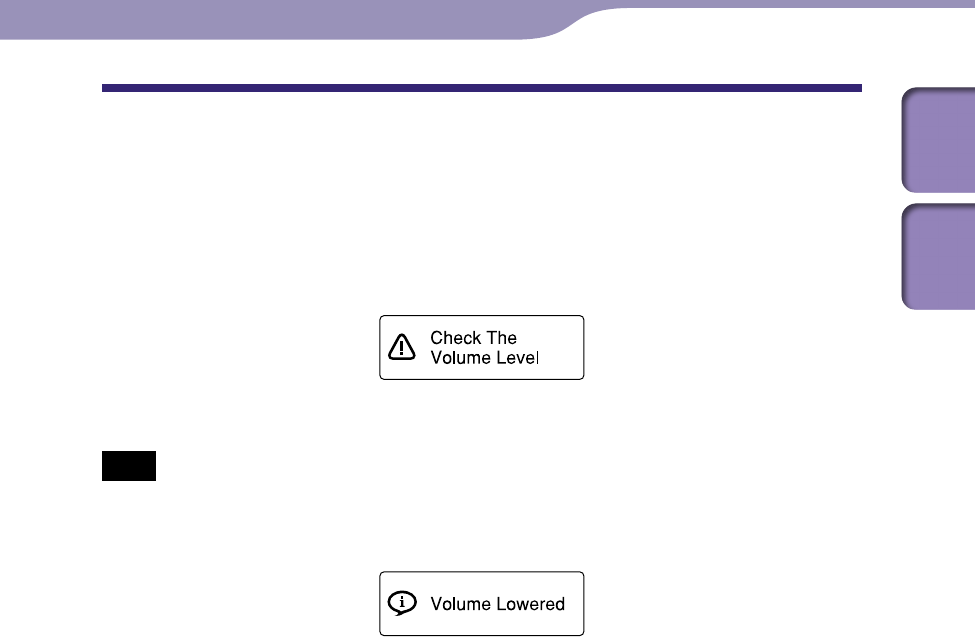
17
17
Preparing the Recorder
Index
Table of
Contents
ModelName: ICD‑TX50
PartNumber: 4‑300‑042‑11(1)
Maintaining the Moderate Volume Level
(For European models only)
The IC recorder limits the maximum volume to allows you to listen to the
sound at a moderate volume level when using the headphones.
When you try to adjust the volume to a level that exceeds the specified level,
the “Check The Volume Level” message appears.
Press /ENT, then adjust the volume.
Note
The volume is lowered automatically and the “Volume Lowered” message appears, if you
do not lower the volume for approximately 20 hours after the “Check The Volume Level”
message appears.


















