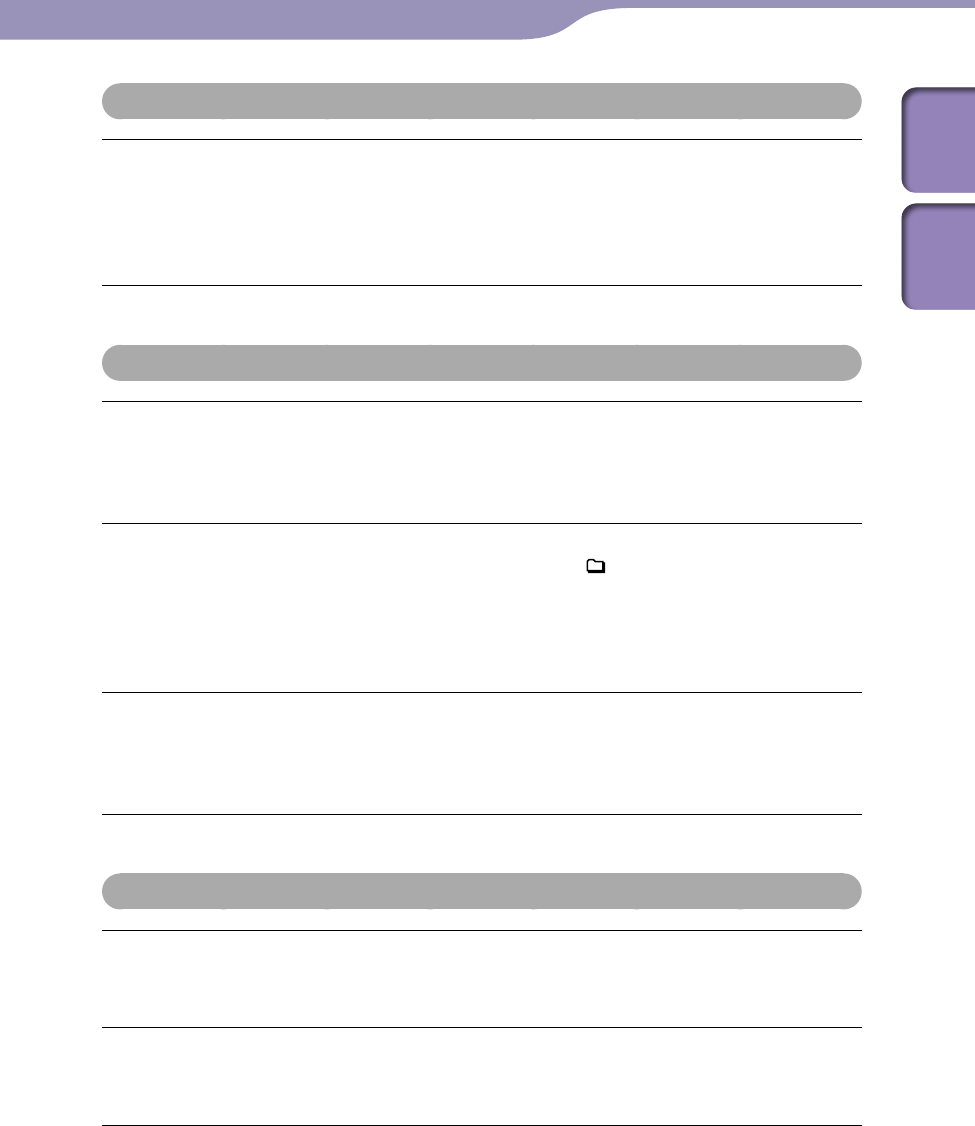
ModelName: ICD‑TX50
PartNumber: 4‑300‑042‑11(1)
109
109
Troubleshooting
Index
Table of
Contents
Display
The remaining time displayed in the display window is shorter than that
displayed in the supplied Sound Organizer software.
The I
C recorder requires a certain amount of memory for system operation. That
amount is subtracted from the remaining time, which is the reason for the
difference.
Files
The “Memory Full” message is displayed and you cannot start recording.
The m
emory is full.
Eras
e some of the files (
p. 54) or erase all the files after you store them on the
other memory media or on your computer.
The
“File Full” message is displayed and you cannot operate the IC recorder.
199 fi
les have been recorded in the selected folder (
) or 4,074 files (when there are
21 folders) in total have been recorded. Therefore you cannot record another file, or
move a file.
Era
s
e some of the files (
p. 54) or erase all the files after you store them on the
other memory media or on your computer.
The
microSD card is not recognized.
Rem
ove a microSD card and check the side of the microSD card. Then insert it with
correct side and direction (
p.
32).
Sw
itch the memory media of the IC recorder to “microSD Card” (
p.
34).
Computers
Menu does not reflect the change in settings.
If t
he menu setting is changed using “IC Recorder Setting” of the Sound Organizer
software with the exhausted battery, the menu setting may not function.
A character in a folder or file name is displayed in unreadable characters.
The I
C recorder cannot support or display some special characters and symbols that
are entered on a computer using Windows Explorer or the Macintosh Finder.
It takes a long time to copy a file.
If t
he file size of a file is large, it takes a considerable time to finish copying. Wait
until the copying is finished.
Continued


















