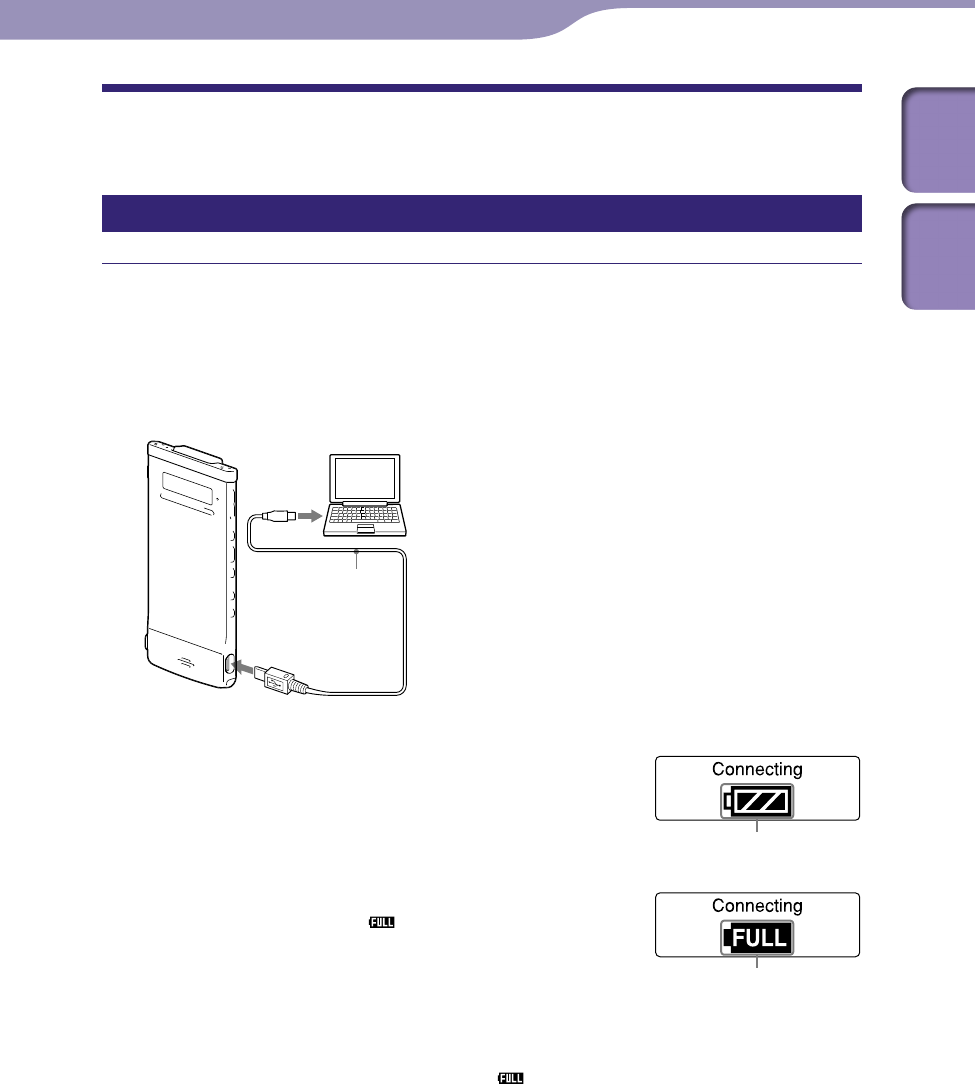
18
18
Preparing the Recorder
Index
Table of
Contents
ModelName: ICD‑TX50
PartNumber: 4‑300‑042‑11(1)
Recharging the Battery
Recharging the battery using a computer
Connect the IC recorder to your computer.
Use the USB connecting cable supplied with the IC recorder to connect the
(USB) connector of the IC recorder and the USB port of a running
computer.
IC recorder
USB connecting
cable
Computer
To (USB) c
onnector
To USB port
of your
computer
While the battery is charging, “Connecting” and
the battery indicator are displayed in an
animation.
Battery indicator
When the battery is fully charged, the battery
indicator will indicate “
.” It takes about 1
hour and 30 minutes to fully charge an
exhausted battery.
*1
Fully charged indicator
When you use the IC recorder for the first time,
or if you have not used the IC recorder for a
long time, recharge it fully until the “
” battery
indicator appears.
Continued


















