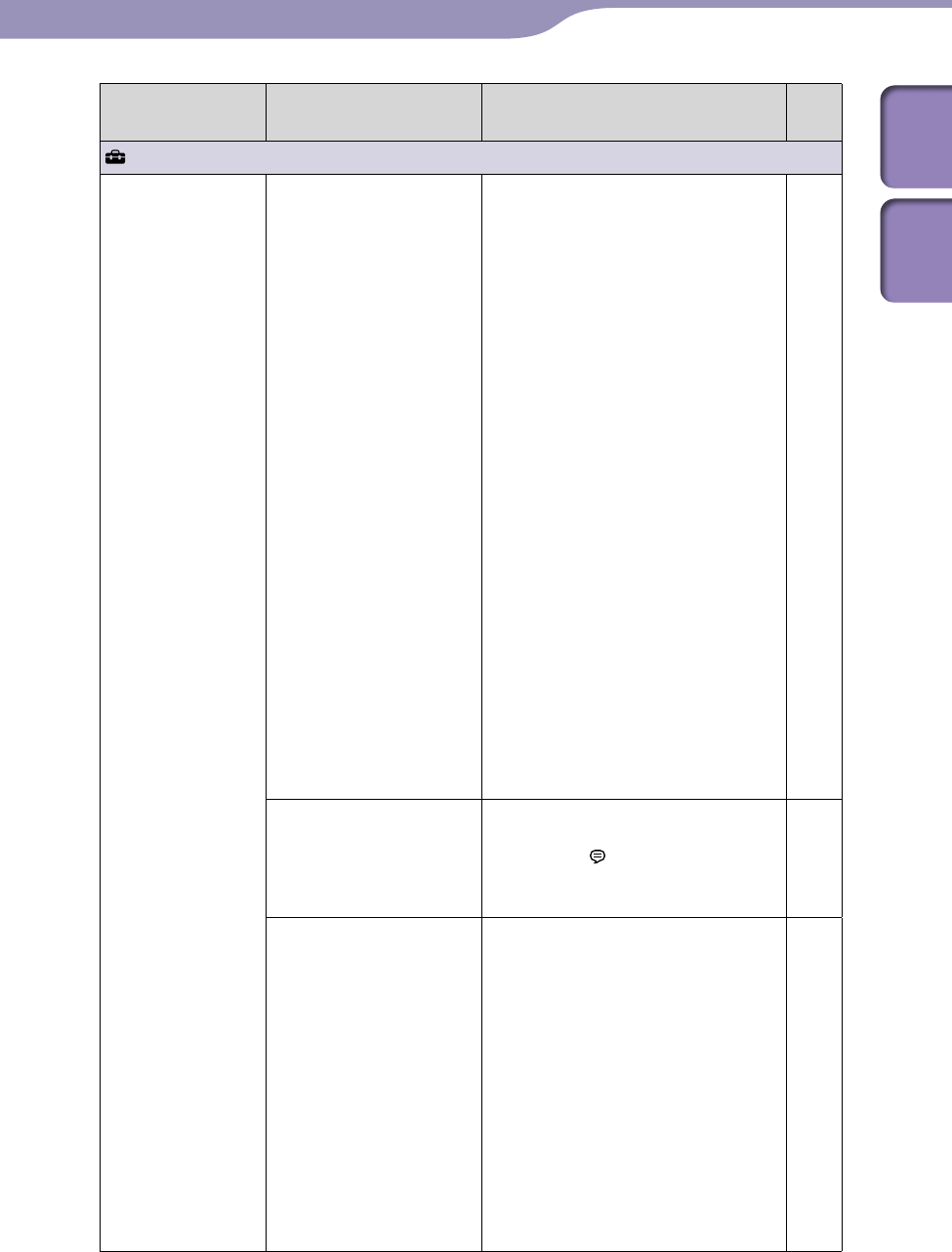
72
72
About the Menu Function
Index
Table of
Contents
ModelName: ICD‑TX50
PartNumber: 4‑300‑042‑11(1)
Sub menus Menu items Settings
(* : Initial setting)
See
page
Settings
Recording Settings Scene Edit Edits the settings of the various
recording menu items which have been
pre‑set in the “Scene Select” menu.
Edi
t: Changes the settings from the
settings in the selected scene
item. When you select “Edit
Complete,” the settings become
effective.
Edit from Current Setting:
Changes the settings that have
been pre‑set in the menu. When
you select “Edit Complete,” the
settings become effective.
Set Default Value:
Changes the settings to the
default settings.
E
x
ecute: Changes the settings to the
default settings and
completes the process.
Ca
ncel: Completes the process
without changing the
settings.
Hint
You can edit the following menu items:
“REC Mode”, “Mic Sensitivity” (
p.
73), “LCF(Low Cut)” (
p.
73),
“VOR” (
p.
43)
41
Save Destination Sets the destination folder in which
files are recorded. You can specify a
folder in the “
Recording Files”
category each for the built‑in memory
a
nd the microSD card.
38
REC Mode Sets the recording mode.
LPCM 44.1kHz/16bit:
LPCM (not compressed) in
st
ereo high‑quality recording
mode
MP3 192kbps*:
MP3 (compressed) in stereo
st
andard‑quality recording
mode
MP3 128kbps:
MP3 (compressed) in long play
stereo recording mode
MP3 48kbps(MONO):
MP3 (compressed) in monaural
standard recording mode
—
Continued


















