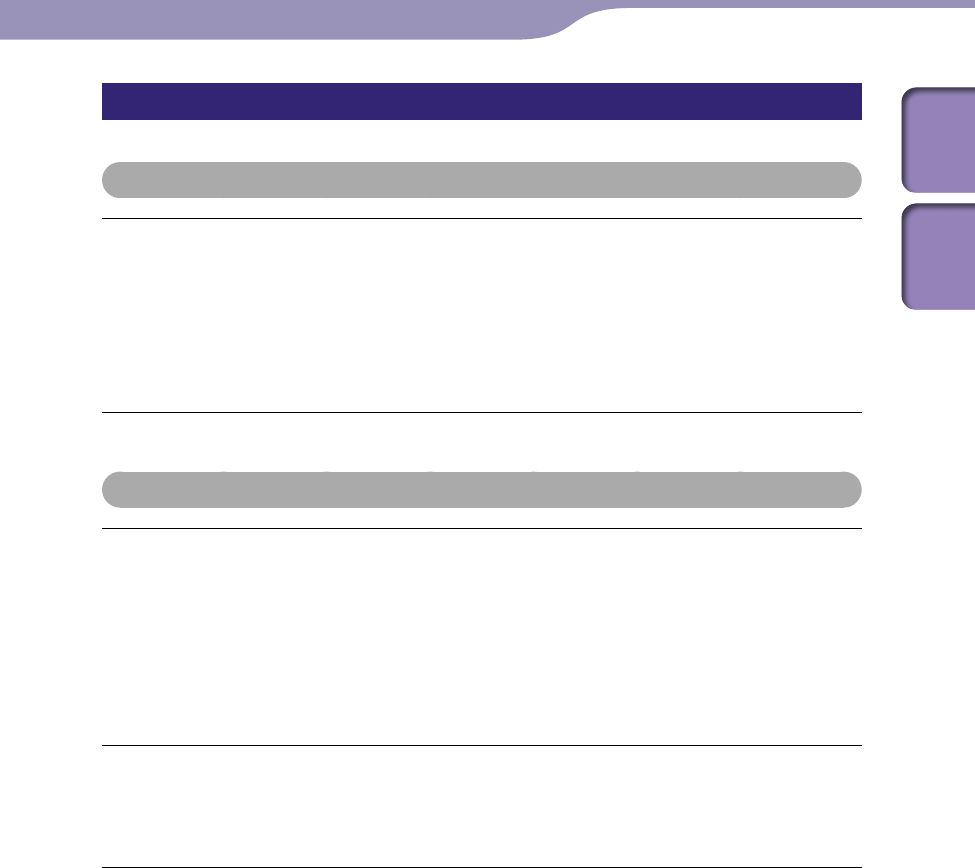
ModelName: ICD‑TX50
PartNumber: 4‑300‑042‑11(1)
105
105
Troubleshooting
Index
Table of
Contents
On the IC recorder operations
Noise
Noise is heard.
An o
bject, such as your finger, etc., accidentally rubbed or scratched the IC recorder
during recording so that noise was recorded.
The I
C recorder was placed near an AC power source, a fluorescent lamp or a
mobile phone during recording or playback.
The p
lug of the connected headphones is dirty.
Cle
an the plug.
Power source
The IC recorder cannot be turned on. The IC recorder does not operate, even if you
press any button.
The b
uilt‑in rechargeable battery is weak.
The p
ower of the IC recorder is off.
Slide a
nd hold the POWER•HOLD switch in the direction of “POWER” until the
window display appears. The power is turned on (
p.
20).
The H
OLD function is activated.
Slide t
he POWER•HOLD switch in the center direction (
p. 16).
The
IC recorder cannot be turned off.
When the IC recorder is in the stop mode, slide and hold the POWER•HOLD
switch in the direction of “POWER” until the “Power Off ” animation is displayed.
The power is turned off (
p.
20).
The
IC recorder is powered off automatically.
Wh
en the IC recorder is in the stop mode and you leave the IC recorder without
attempting an operation for approximately 10 minutes, the auto power off function
will take effect. When you slide the POWER•HOLD switch in the direction of
“HOLD” in the stop mode, the IC recorder enters the standby mode. In the standby
mode, the IC recorder turns off automatically if there is no operation attempted for
24 hours. Until then, the IC recorder does not turn off completely unless you turn it
off manually.
Continued


















