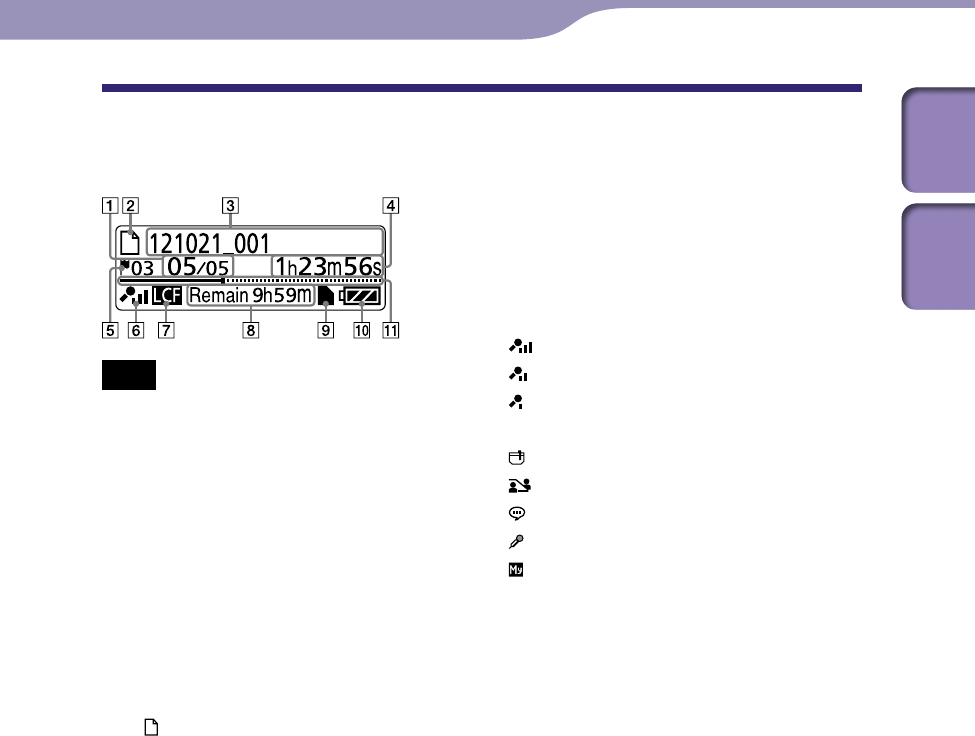
10
10
Preparing the Recorder
Index
Table of
Contents
ModelName: ICD‑TX50
PartNumber: 4‑300‑042‑12(1)
Using the Display Window
Display when stopped
Note
The above window and the other windows
in this section display indications,
numbers, or items for explanatory
purposes. The actual windows may differ
from those displayed here.
File location indication
The selected file number is displayed
in the numerator and the total
number of files in the folder is
displayed in the denominator.
File indicator
F
ile name indication
Recorded date(year/month/day)_
number (e.g., 121021_001)
Counter (elapsed time) indication
In the stop mode: The current
position (the elapsed time from
the beginning of the current file)
In the playback mode: The elapsed
playback time of the current file
In the recording mode: The
cumulative recording time of the
current file
Track mark indicator
Displays the track mark number just
before the current position. Appears
when a track mark is set for a file.
Microphone sensitivity/scene
select setting indicator
Displays the currently selected
microphone sensitivity or scene
setting used for recording.
Microphone sensitivity:
: High
: Medium
: Low
Scene select setting:
: Shirt Pocket
: Meeting
: Voice Notes
: Interview
: My Scene
LCF (Low Cut Filter) indicator
Appears when “LCF(Low Cut)” is
set to “ON” in the menu.
Remaining recording time
Displays the remaining recording
time in hours, minutes, and seconds.
If there is 10 hours or more time
remaining, the time is displayed in
hours.
If there is 10 minutes or more and
less than 10 hours time remaining,
the time is displayed in hours and
minutes.
If there is less than 10 minutes time
remaining, the time is displayed in
minutes and seconds. (The indicator
flashes during recording.)
Continued


















