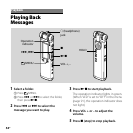ICD-SX700/SX800 4-127-580-11(1)
47
GB
Recording
Adding an Overwrite
Recording during
Playback
,
/MENU
When “ADD/OVERWRITE” in the menu
is set to “OVERWRITE,” you can add an
overwrite recording after a selected
point in a recorded message. The part of
the message after the selected point is
deleted.
The starting point of an
overwrite recording
Message 2 Message 3 Message 4
The deleted part of
Message 2
Message 2 Message 3 Message 4
Added overwrite recording in Message 2
Select the message to which you want to
add an overwrite recording rst.
1 Press and hold /MENU to enter
the menu mode.
The menu mode window will be
displayed.
2 Press or to select “ADD/
OVERWRITE,” then press .
Operation
indicator