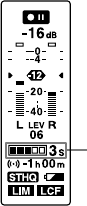
ICD-SX700/SX800 4-127-580-11(1)
40
GB
7 Press and hold (record/pause) to
enter the recording standby mode.
Sounds for the last 0 to 5 seconds are
buered in the memory.
Displays that the sound
for 0 to 5 seconds are
buered in the memory.
8 Press (record/pause) to start
recording.
The standby for recording mode is
released, and recording starts. Sounds
are saved for the 0 to 5 seconds prior
to the point the button is pressed.
9 Press (stop) to stop recording.
Notes
If you start recording with pre-recording
function using the built-in microphones,
a click noise may be recorded when you
press
(record/pause). To record with pre-
recording function, we recommend using an
external microphone.
When the remaining recordable time is less
than 10 seconds, the pre-recording function
is disabled.
When 60 minutes have passed after the
IC recorder entered the standby mode,
the standby mode will be cancelled and
recording stops.
If you stop recording before step 8, sounds
buffered in the memory will not be saved.
To cancel the pre-recording
function
Set “PRE REC” to “OFF” in step 4.


















