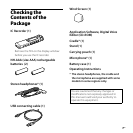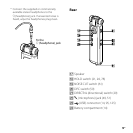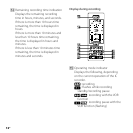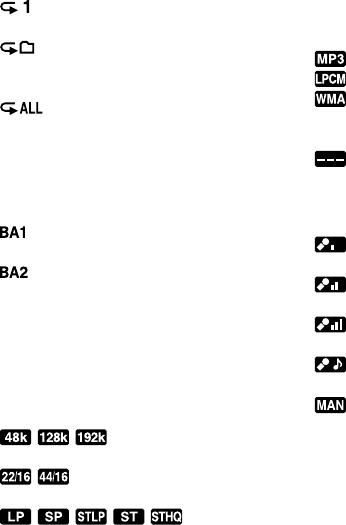
ICD-SX700/SX800 4-127-580-13(1)
11
GB
Repeat playback indicator
: Appears when one message is
played back repeatedly.
: Appears when messages
in one folder are played back
repeatedly.
: Appears when all the
messages are played back
repeatedly.
Sound eect indicator
Displays the “EFFECT” setting in the
menu.
: “BASS1” has been selected. The
bass sound is reinforced.
: “BASS2” has been selected. The
bass sound is further reinforced.
Recording mode indicator
Displays the recording mode set
using the menu when the IC recorder
is in the stop mode, and displays the
current recording mode when the IC
recorder is in the playback mode.
, , : MP3 les recorded
using the IC recorder
, : LPCM les recorded using
the IC recorder
, , , , : LPEC
les recorded using the IC recorder.
For details, see “Selecting the
Recording Mode” (page 30).
Displays one of the following when a
le is transferred from the computer.
: MP3 les transferred
: LPCM les transferred
: WMA les transferred
Displays the following icon if the IC
recorder cannot recognize the le.
Recording level indicator
Displays the currently selected
microphone sensitivity for recording.
: Recorded with the low
recording level.
: Recorded with the high
recording level.
: Recorded with the further high
recording level.
: Recorded with proper balance
for music.
: Recorded with the manual
recording mode.