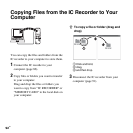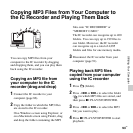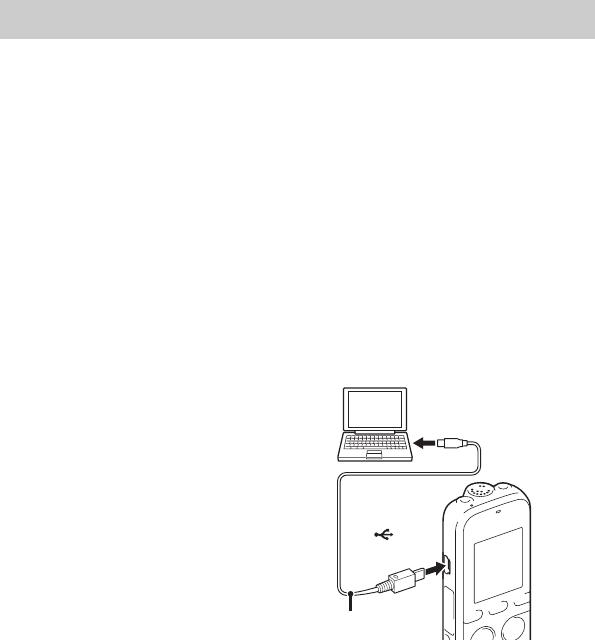
86
GB
Utilizing Your Computer
Using the IC Recorder with Your Computer
When the IC recorder is connected to your
computer, you can transfer data between
them.
Copying files from the IC
recorder to your computer to
store them (page 92)
Copying MP3 files from your
computer to the IC recorder to
play them back (page 93)
Using the IC recorder as USB
memory (page 95)
You can store image data or text data stored
on the computer temporarily in the IC
recorder.
Managing and editing files using
the Sound Organizer software
(page 96)
The supplied Sound Organizer software
allows you to transfer the files that you
have recorded using the IC recorder to your
computer to manage and edit them. You can
also transfer MP3 files and podcast files
stored on your computer to the IC recorder.
System requirements for your
computer
For details on the system requirements for
your computer, see page 97, 106.
PNote
While the IC recorder is connected with your
computer, the IC recorder operations is
disabled.
Connecting the IC recorder
to your computer
IC recorder
Computer
To USB port of
your computer
USB connecting
cable
To (USB)
connector