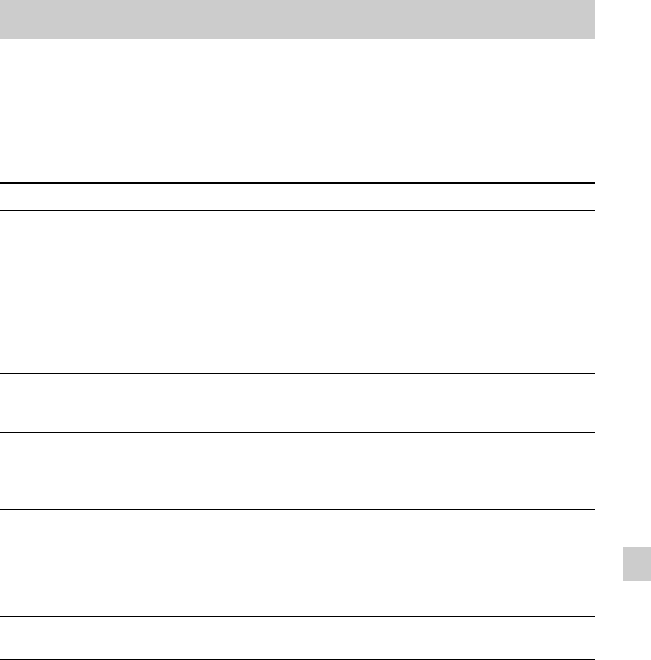
111
GB
Troubleshooting
Troubleshooting
Troubleshooting
Before taking the IC recorder for repair, check the following sections. Should any problem
persist after you have made these checks, consult your nearest Sony dealer.
Please note that recorded files may be deleted during service or repair work.
Symptom Remedy
Noise is heard. • An object, such as your finger, etc., accidentally rubbed or
scratched the IC recorder during recording so that noise was
recorded.
• The IC recorder was placed near an AC power source, a
fluorescent lamp or a mobile phone during recording or playback.
• The plug of the connected microphone is dirty. Clean the plug.
• The plug of the connected headphones is dirty. Clean the plug.
• Noise may be heard during recording pause of a file or VOR
recording.
The IC recorder cannot be
turned off.
• Slide the
HOLD•POWER ON/OFF switch in the direction of
“
POWER ON/OFF” for more than 2 seconds when the IC
recorder is stopped (page 14).
The IC recorder cannot be
turned on.
• The power to the IC recorder is off. Slide the
HOLD•POWER
ON/OFF switch in the direction of “POWER ON/OFF” for
more than 1 second (page 14).
• The batteries have been inserted with incorrect polarity (page 12).
The IC recorder is powered
off automatically.
• When the IC recorder is in the stop mode and you leave the IC
recorder without attempting an operation for a certain length of
time, the auto power off function will take effect. (The length of
time before auto power off is set to “10min” when you purchase
the IC recorder.) You can select the length of time before auto
power off takes effect in the menu (page 85).
The IC recorder does not
operate correctly.
• Take out the batteries and insert them again.


















