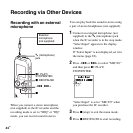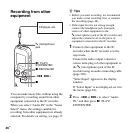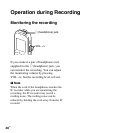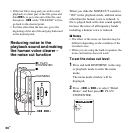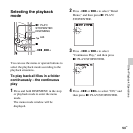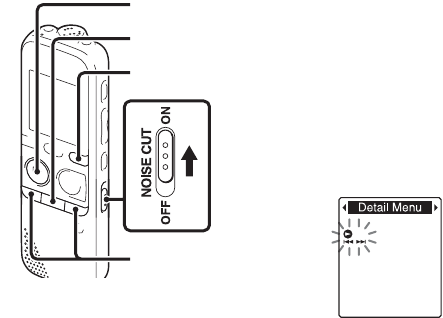
50
GB
• If the last file is long and you wish to start
playback at a later part of the file, press and
hold >+ to go to the end of the file, and
then press
–. while “FILE END” is lit to
go back to the desired point.
• For files other than the last one, go to the
beginning of the next file and play backward
to the desired point.
Reducing noise in the
playback sound and making
the human voice clearer –
the noise cut function
When you slide the NOISE CUT switch to
“ON” in the playback mode, ambient noise
other than the human voice is reduced. A
file is played back with clear sound quality
because the noise of all frequency bands
including a human voice is reduced.
PNotes
• The effect of the noise cut function may be
different depending on the condition of the
recorded voice.
• When you are using the built-in speaker, the
noise cut function does not work.
To set the noise cut level
1 Press and hold DISP/MENU in the stop
or playback mode to enter the menu
mode.
The menu mode window will be
displayed.
2 Press –. or >+ to select “Detail
Menu,” and then press
N PLAY/
STOP•ENTER.
N PLAY/
STOP•ENTER
x
DISP/MENU
–., >+