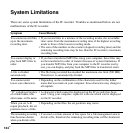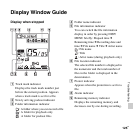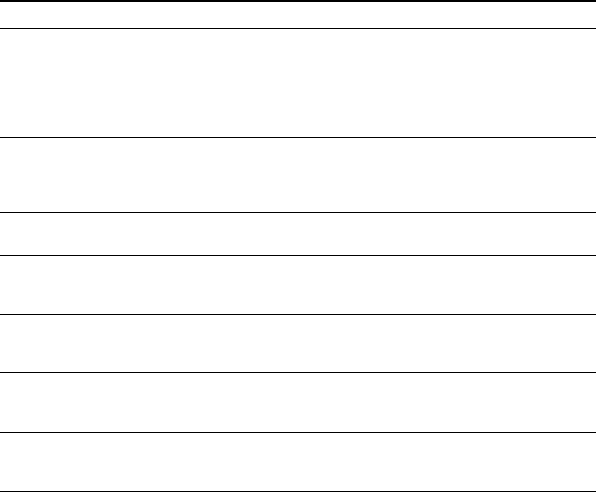
124
GB
System Limitations
There are some system limitations of the IC recorder. Troubles as mentioned below are not
malfunctions of the IC recorder.
Symptom Cause/Remedy
You cannot record files
up to the maximum
recording time.
• If you record files in a mixture of the recording modes, the recordable
time varies from the maximum recording time of the highest recording
mode to those of the lowest recording mode.
• The sum of the number on the counter (elapsed recording time) and the
remaining recording time may be less than the IC recorder’s maximum
recording time.
You cannot display or
play back MP3 files in
order.
• If you have transferred MP3 files using your computer, those files may
not be transferred in order of transfer because of system limitations. If
you transfer MP3 files from your computer to the IC recorder one by
one, you can display and play back the MP3 files in transferred order.
A file is divided
automatically.
• The file being recorded has reached the maximum size limit (500 MB).
Therefore it is automatically divided.
You cannot enter
lower-case characters.
• Depending on the combination of the characters used for the folder
name that was made on your computer, those characters may change to
all capitals.
“
s
” is displayed in place
of a folder name, title,
artist name, or file name.
• A character which cannot be displayed on the IC recorder has been
used. Using your computer, replace it with one which can be displayed
on the IC recorder.
When you set A-B
repeat playback, the set
positions move a little.
• Depending on the files, the set positions may move.
The remaining recording
time becomes shorter
when you divide a file.
• You need a certain amount of free space for a file management area to
divide a file, therefore the remaining recording time will be shortened.